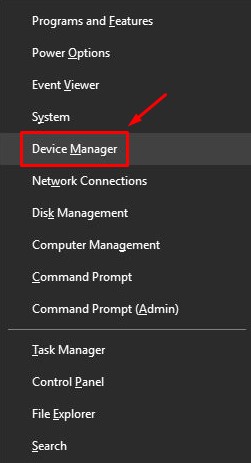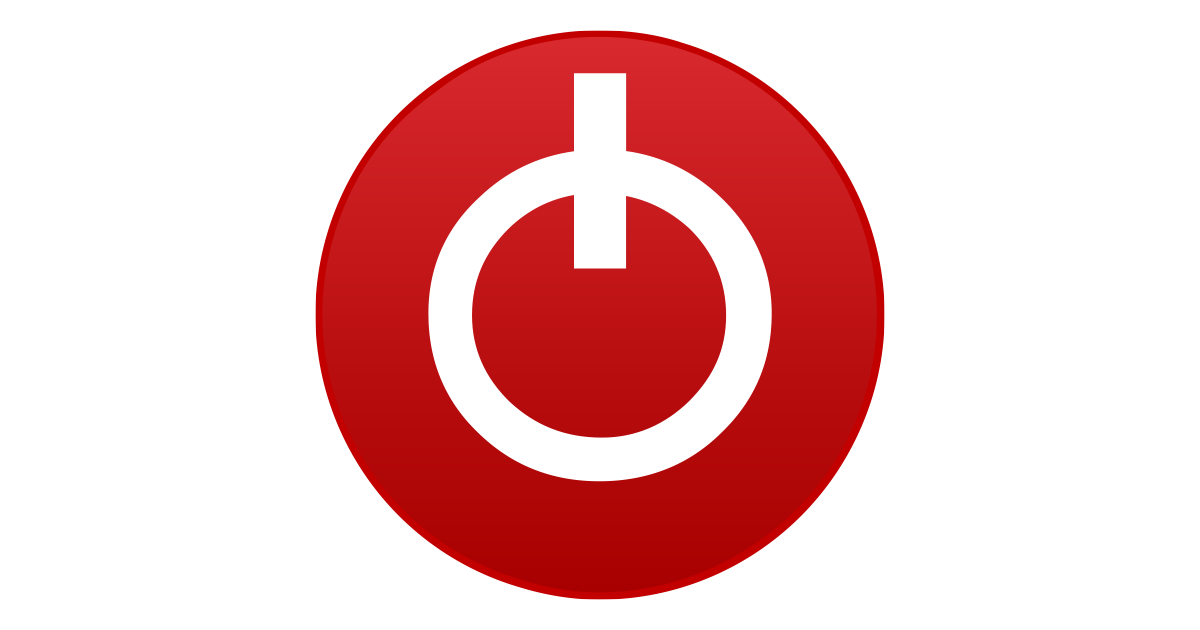Hi, I have come to the issue of an ASUS ROG Strix GTX 1070 Gaming OC 8gb I had bought used. There was an issue with it when I received it as it wouldn't post or boot, but it looked like a BIOS failure to me, so I reinstalled the correct BIOS.
Perfect, that got me into Windows at last, and got to use the basic Windows graphics driver. When I installed the nVidia drivers though, Windows still wouldn't detect the graphics card.
GPU-Z was no help either as everything was listed correctly, however the bus width, bus interface, bandwidth and memory size were either the wrong value or 'unknown'.
The GPU-Z page is on this link http://gpuz.techpowerup.com/22/01/23/nhn.png
Does anyone here in the community know what I can do to fix it or anything to help, please post a comment under this post
Perfect, that got me into Windows at last, and got to use the basic Windows graphics driver. When I installed the nVidia drivers though, Windows still wouldn't detect the graphics card.
GPU-Z was no help either as everything was listed correctly, however the bus width, bus interface, bandwidth and memory size were either the wrong value or 'unknown'.
The GPU-Z page is on this link http://gpuz.techpowerup.com/22/01/23/nhn.png
Does anyone here in the community know what I can do to fix it or anything to help, please post a comment under this post