Specs:
i5-4670K (OC'd @ 4.0Ghz)
MSI GTX 770 2GB
MSI Z87 G45 MOBO
8 GB RAM
Corsair H100i
PC Power & Cooling Silencer Series 750 Watt 80+ Gold PSU
Recently my PC has been running a bit weird. Games that normally run perfect have been stuttering despite showing 60+ FPS. I decided to first try a clean install of Windows 10 since I was still running Windows 7 and it's been a while since I did a clean wipe. At first it seemed better but I think it was just my mind playing tricks on me because today I noticed my temps shooting through the roof. It also seems like the fan sensor isn't picking up the fan RPM properly. I can see the fans spinning a lot faster than the 30-270RPM averages that it is showing in both Afterburner and GPU-Z. I'm worried I may have fried the card. As soon as I boot up a game, even an 8-bit indie title the temps shoot up over 100c. Typically while playing a game the fan RPM shown in GPU-Z and MSI AB will drop down to an alternating 60/90 pattern even though I can see and feel with my hands that they are running faster.
When I'm not playing a game the temps are okay (though I'm not sure if 44c if high for idle)
http://i.imgur.com/9KSKx2I.png
When a game is launched it shoots up over 100c almost immediately forcing me to close the game.
(EDIT: Opened a game long enough to take this screenshot, this was taken almost immediately after launching Pixel Piracy on steam, which is an 8-Bit style indie game)
http://i.imgur.com/bI9Clit.png
The card is clean and free of any dust or blockages in the heat sink/fans though when I first pulled it out there was a good amount on the heatsink. (I can admit I'm not the best at keeping my case clean)
Is a new GPU the only option at this point? Is it possible the fans are just a little tight and new some sort of lube or better cleaning?
(EDIT 2: I'm almost certain the GPU fans are spinning @ 100% speed despite what MSI AB and GPU-Z are telling me.)
i5-4670K (OC'd @ 4.0Ghz)
MSI GTX 770 2GB
MSI Z87 G45 MOBO
8 GB RAM
Corsair H100i
PC Power & Cooling Silencer Series 750 Watt 80+ Gold PSU
Recently my PC has been running a bit weird. Games that normally run perfect have been stuttering despite showing 60+ FPS. I decided to first try a clean install of Windows 10 since I was still running Windows 7 and it's been a while since I did a clean wipe. At first it seemed better but I think it was just my mind playing tricks on me because today I noticed my temps shooting through the roof. It also seems like the fan sensor isn't picking up the fan RPM properly. I can see the fans spinning a lot faster than the 30-270RPM averages that it is showing in both Afterburner and GPU-Z. I'm worried I may have fried the card. As soon as I boot up a game, even an 8-bit indie title the temps shoot up over 100c. Typically while playing a game the fan RPM shown in GPU-Z and MSI AB will drop down to an alternating 60/90 pattern even though I can see and feel with my hands that they are running faster.
When I'm not playing a game the temps are okay (though I'm not sure if 44c if high for idle)
http://i.imgur.com/9KSKx2I.png
When a game is launched it shoots up over 100c almost immediately forcing me to close the game.
(EDIT: Opened a game long enough to take this screenshot, this was taken almost immediately after launching Pixel Piracy on steam, which is an 8-Bit style indie game)
http://i.imgur.com/bI9Clit.png
The card is clean and free of any dust or blockages in the heat sink/fans though when I first pulled it out there was a good amount on the heatsink. (I can admit I'm not the best at keeping my case clean)
Is a new GPU the only option at this point? Is it possible the fans are just a little tight and new some sort of lube or better cleaning?
(EDIT 2: I'm almost certain the GPU fans are spinning @ 100% speed despite what MSI AB and GPU-Z are telling me.)
Last edited:




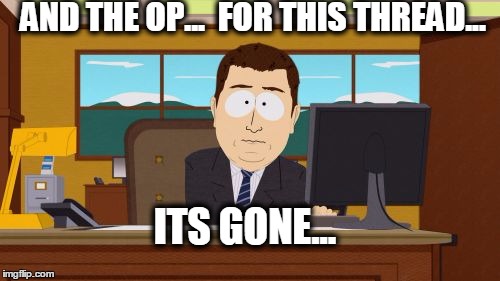
 moment of silence please
moment of silence please