- Joined
- May 2, 2013
- Messages
- 696 (0.16/day)
- Location
- India
| System Name | To be ALL IN ONE MACHINE. but not yet |
|---|---|
| Processor | i7 3770k |
| Motherboard | Asus P8Z&&-V Deluxe |
| Cooling | Thermalright Silver Arrow |
| Memory | Gskill Ripjaws 1600Mhz 8GB *4 = 32GB |
| Storage | Samsung pro 840 256GB, Segate 3TB and 1TB |
| Display(s) | LG 23" Full HD LED |
| Case | Antec LanBoy Air |
| Power Supply | Cooler Master M2 Silent Pro 850 Watts |
| Software | Windows 7 ulimate 64bit |
Hi Guys,
I want to setup environment over website from where I can remotely access my home pc just like below method where once you enter username and password
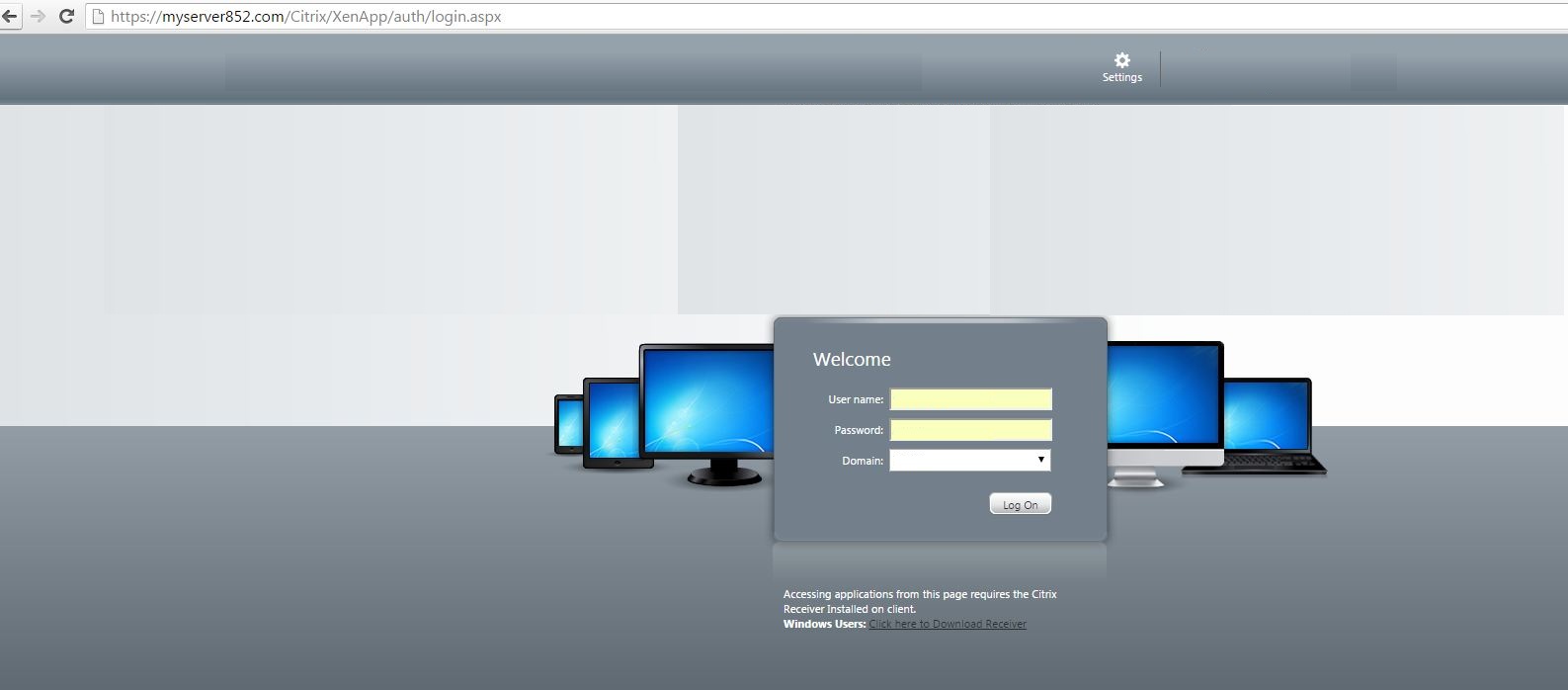
it shows below window
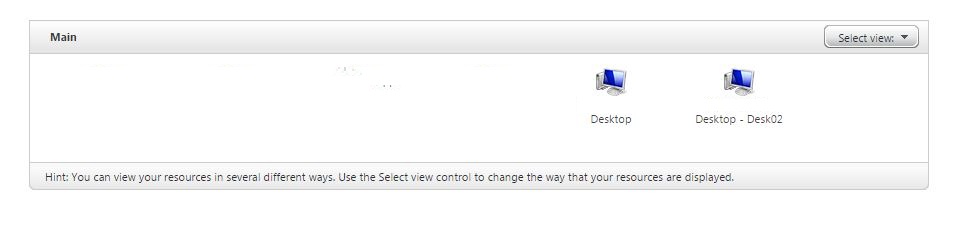
and then once click on desktop item like above it downloads launch.ica file like below and
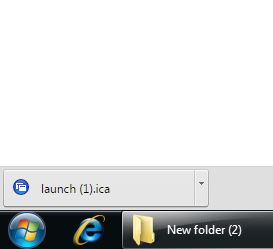
if you know any other method with out installing anything at client side to access my home pc please suggest.
Thanks
I want to setup environment over website from where I can remotely access my home pc just like below method where once you enter username and password
it shows below window
and then once click on desktop item like above it downloads launch.ica file like below and
if you know any other method with out installing anything at client side to access my home pc please suggest.
Thanks







