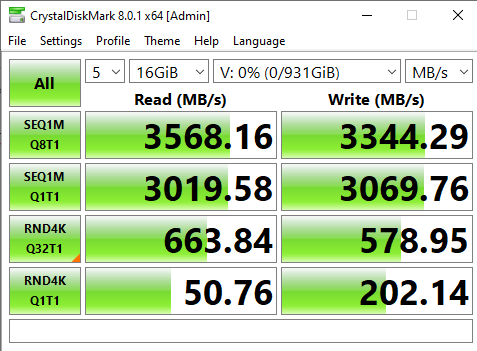- Joined
- Dec 5, 2015
- Messages
- 53 (0.02/day)
- Location
- États-Unis
| Processor | amd ryzen 7 7800x3d |
|---|---|
| Motherboard | ASUS Tuf Gaming B650M-E 6400MHz (OC) DDR5 Soket AM5 |
| Cooling | Thermalright Frozen Notte 240 ARGB |
| Memory | Corsair Vengeance 16GB 5200MHz DDR5 Ram |
| Video Card(s) | Sapphire R9 390 NITRO TRI-X OC |
| Storage | Samsung 840 evo 250gb SSD Kingston 1TB KC3000 SKC3000S/1024G NVMe M.2 SSD |
| Display(s) | Samsung S27A950D |
| Case | ASUS A21 Plus mATX |
| Power Supply | Cooler Master G750M |
| Mouse | Logitech G502 |
Hello i ve just got a 970 evo plus 1 tb for my pc and used crystaldiskmark for the performances. But my RND4K performance shows low i think. When i looked on net i saw 1871 / 2050 on RND4K where mine is only 663/578. I wud be happy if u tell me what cause this plz, thanks.