- Joined
- Oct 7, 2007
- Messages
- 230 (0.04/day)
- Location
- North of Iran
| System Name | Main system |
|---|---|
| Processor | Intel Core-i7 4790K @4.5 |
| Motherboard | Asus Z97-Pro Gamer |
| Cooling | Cooler Master Hyper 212 EVO |
| Memory | 32 Gig (16 GigADATA XPG V2 DDR3 2400 + 16 Gig Geil Evo Veloce DDR3 1600 CL11) |
| Video Card(s) | Gigabyte GTX1080 G1 Gaming |
| Storage | Western Digital Blue Cavier 500 and 1 Terabyte + 1 Terabyte Green Cavier + Samsung SSD 860 EVO 500G |
| Display(s) | ASUS ML238 LED Monitor |
| Case | Green Viper X3 |
| Audio Device(s) | Onboard-Realtek |
| Power Supply | Green 700watt (Its a rebranded psu from highpower/kolink I guess) |
| Software | Windows 10 /Ubuntu 16.04 |
Hello everyone, I am facing strangely high response time and HDD usage in windows 10 on one of my drives.
I have 3 HDDs, 1 500Gb Blue Caviar (SATA 2.6), 1 1Tr Green Caviar( SATA 2.6) and 1 1Tr Blue Caviar(SATA 3) which hosts the operating system.
The problem is whenever I open My Computer or try to even view a folder in a partition in the 3rd drive (i.e. 1tr Blue Caviar), the HDD usage hits 99~100% and response time gets very high.
This is not the case for other drives though.
This is getting worse, I have tried disabling Windows Search and Superfetch as well but nothing helped.
I ran HDD Tune Pro and the drive itself seems fine.
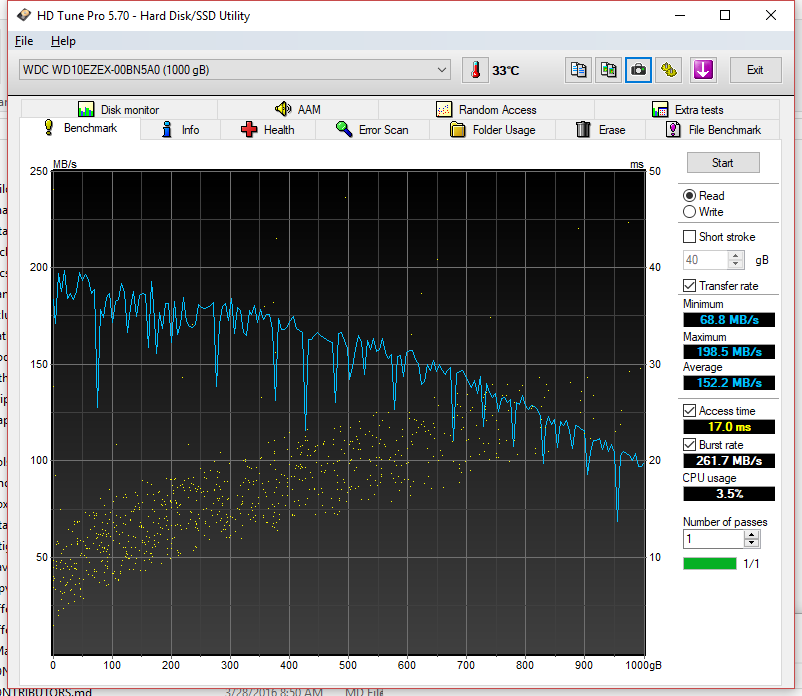
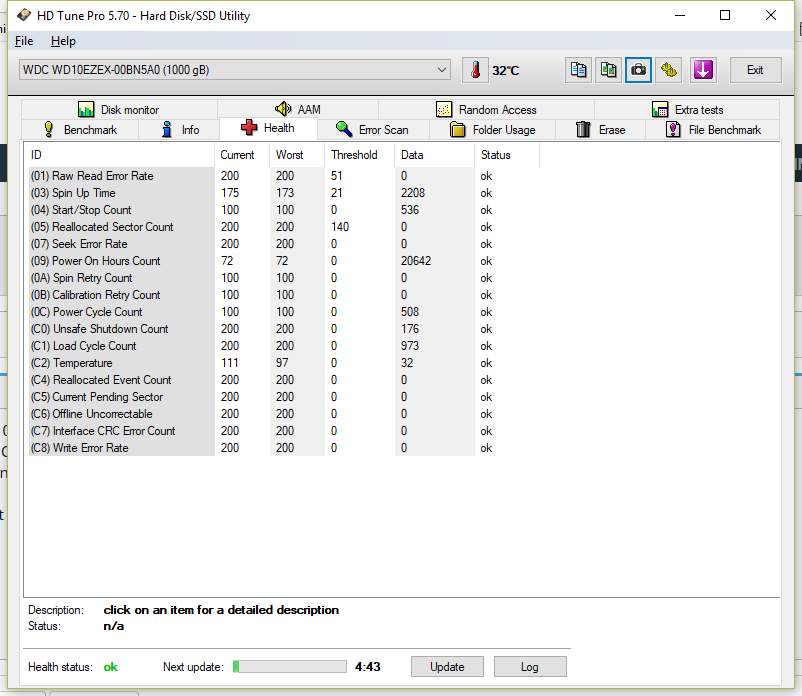
Simply opening the File Explorer, or My Computer, results in a very high utilization and response time for the drive in question and not the other two!
even browsing the drive causes this, and when I copy some thing, this gets worse!

I copied one mkv file (68Mb) in the 500Gb drive and played it, the usage never went up more than 4~5% whereas when I copied it into the drive in question (partition F e.g), the usage goes to 99% for two seconds and the drops to around 2, 3%.
What is wrong here and how can I fix this?
Thank you all in advance
I have 3 HDDs, 1 500Gb Blue Caviar (SATA 2.6), 1 1Tr Green Caviar( SATA 2.6) and 1 1Tr Blue Caviar(SATA 3) which hosts the operating system.
The problem is whenever I open My Computer or try to even view a folder in a partition in the 3rd drive (i.e. 1tr Blue Caviar), the HDD usage hits 99~100% and response time gets very high.
This is not the case for other drives though.
This is getting worse, I have tried disabling Windows Search and Superfetch as well but nothing helped.
I ran HDD Tune Pro and the drive itself seems fine.
Simply opening the File Explorer, or My Computer, results in a very high utilization and response time for the drive in question and not the other two!
even browsing the drive causes this, and when I copy some thing, this gets worse!

I copied one mkv file (68Mb) in the 500Gb drive and played it, the usage never went up more than 4~5% whereas when I copied it into the drive in question (partition F e.g), the usage goes to 99% for two seconds and the drops to around 2, 3%.
What is wrong here and how can I fix this?
Thank you all in advance


