- Joined
- Nov 13, 2021
- Messages
- 23 (0.02/day)
| System Name | My Rig |
|---|---|
| Processor | Ryzen 5 3600 @4.3 GHz |
| Motherboard | Aorus B450 Elite |
| Cooling | Be Quiet Pure rock 2 |
| Memory | 32 GB Corsair DDR4 - 3600Mhz |
| Video Card(s) | RTX 2060 |
| Storage | 2 TB SSD + 2 TB HDD |
| Display(s) | 1440p 144hz + 1080p 144hz |
| Case | Corsair 220T |
| Power Supply | Corsair CX650f |
| Mouse | Corsair harpoon |
| Keyboard | Corsair k95 mk2 Platinum MX Speed |
Hello everyone.
I have this gpu (Rx 570 Asus expedition non-oc) I got from a friend, Its doesn't work: the fans don't spin and the screen stays black.
I think its a blown fuse so i took it apart but i cant seem to find a fuse on the board.
Can someone tell me where they are?


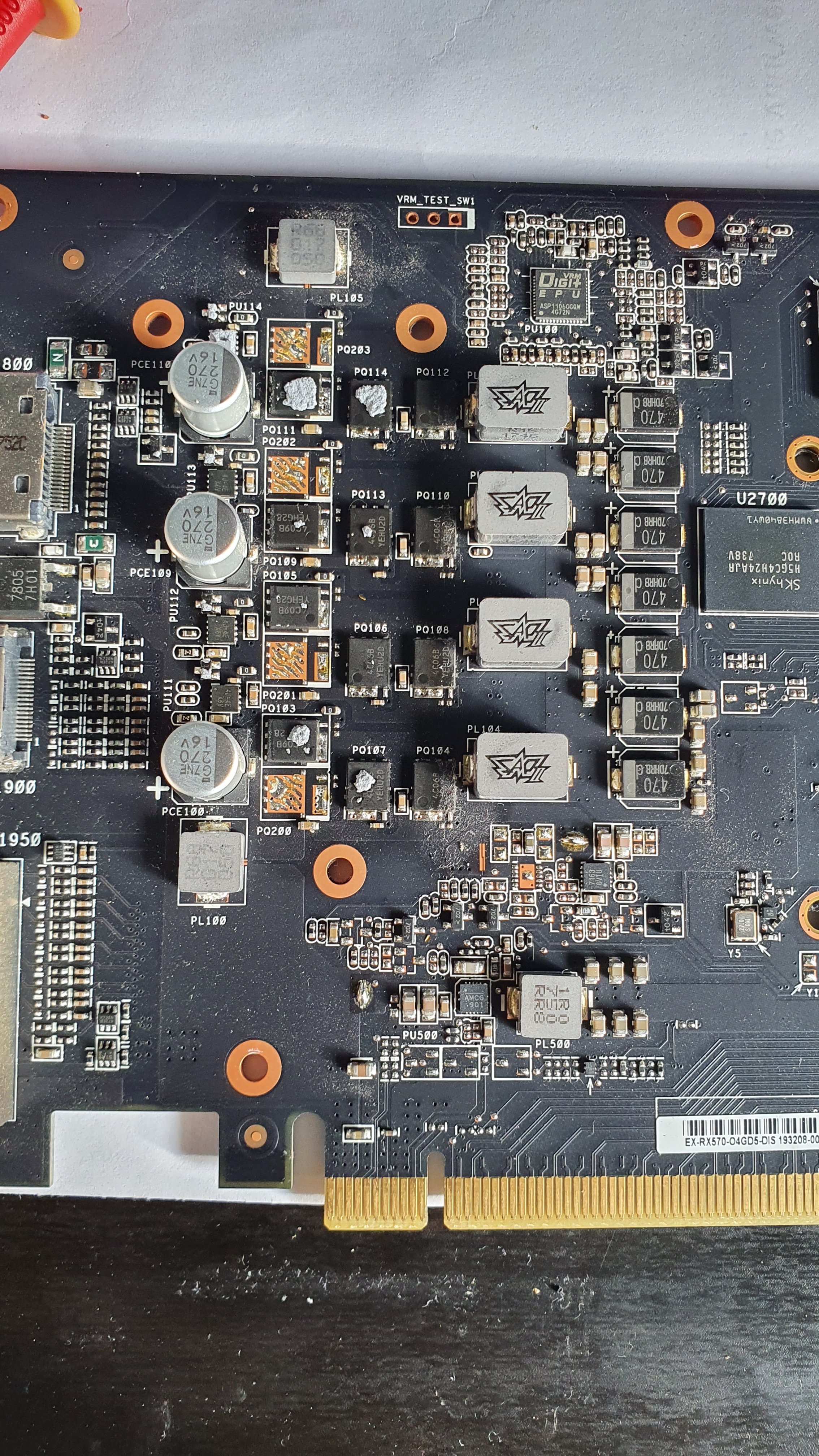

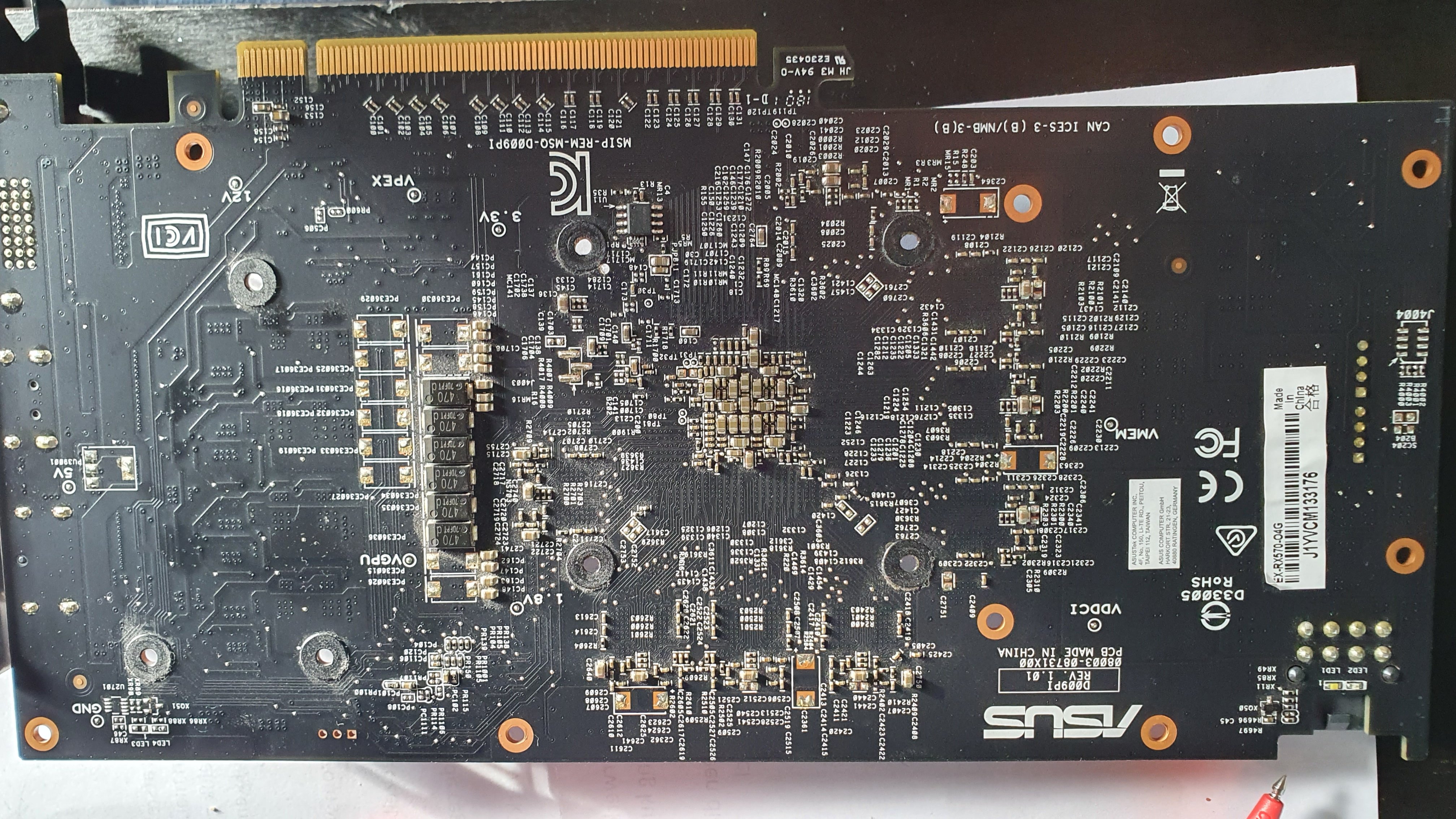
Yes a lot of pictures.
I have this gpu (Rx 570 Asus expedition non-oc) I got from a friend, Its doesn't work: the fans don't spin and the screen stays black.
I think its a blown fuse so i took it apart but i cant seem to find a fuse on the board.
Can someone tell me where they are?
Yes a lot of pictures.







