D
Deleted member 186677
Guest
So I am trying to flash a Vega 56 to Vega 64 and I get the System ID mismatch error with BIOSes from this link. I've read that I shouldn't try that and maybe I should get an edited Vega 56 BIOS?
The problem is that my card can't stay at the clock I've specified in Afterburner even at 60C and below power limit. I've set the core to 1620MHz but it stays around 1570MHz. It says default is 1590MHz.
The memory sits at 900MHz exactly what I've set it to, up from default of 800MHz. And in older games like World of Warcraft, clock sits at ~200MHz and gives me only 90FPS. Would a BIOS flash be able to force it to operate at higher clocks even under lower loads?
Memory - Samsung
Left Bios - P/N 113-376XL-U44, https://www.techpowerup.com/vgabios/202082/202082
Right Bios - P/N 113-376XL-UO2, https://www.techpowerup.com/vgabios/201600/sapphire-rxvega56-8192-180315
Also, I am not sure if this is related, but the card won't boost up to the max clock in older games like World of Warcraft. It just sits at 200MHz and ~90FPS ingame. But I want 200FPS (High refresh rate monitor).
Note: Images below are taken while the BIOS switch is set to the right.
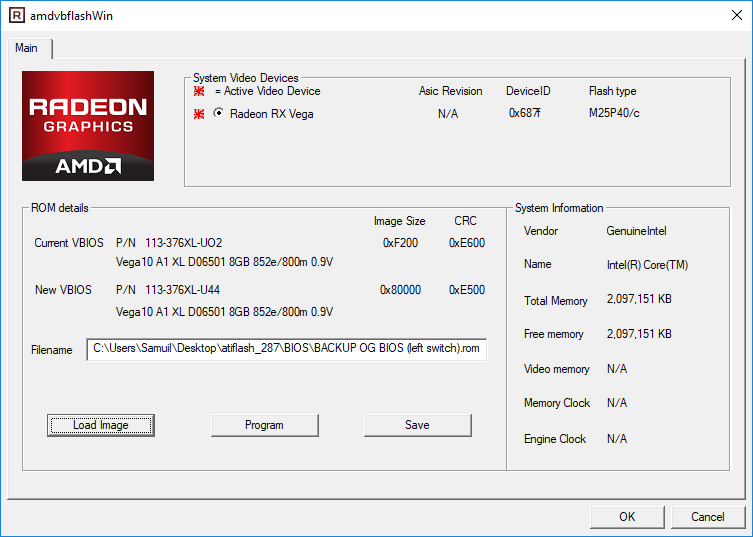
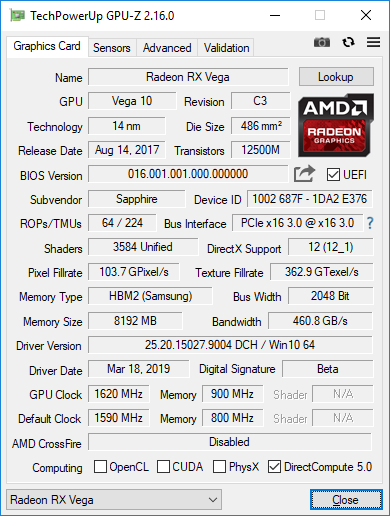
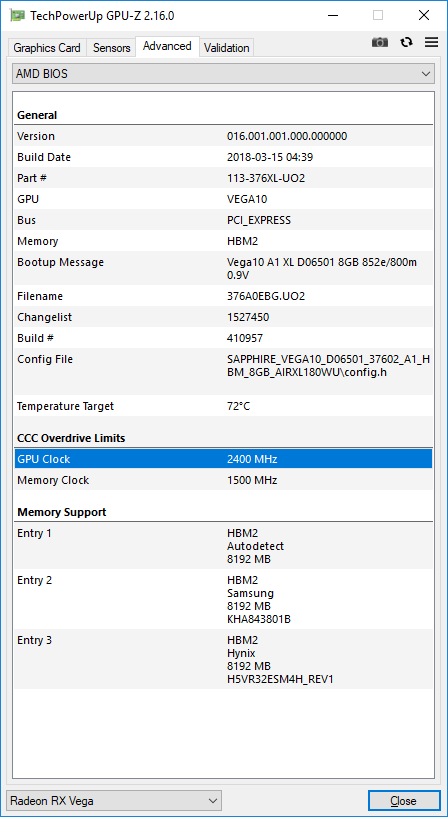
The problem is that my card can't stay at the clock I've specified in Afterburner even at 60C and below power limit. I've set the core to 1620MHz but it stays around 1570MHz. It says default is 1590MHz.
The memory sits at 900MHz exactly what I've set it to, up from default of 800MHz. And in older games like World of Warcraft, clock sits at ~200MHz and gives me only 90FPS. Would a BIOS flash be able to force it to operate at higher clocks even under lower loads?
Memory - Samsung
Left Bios - P/N 113-376XL-U44, https://www.techpowerup.com/vgabios/202082/202082
Right Bios - P/N 113-376XL-UO2, https://www.techpowerup.com/vgabios/201600/sapphire-rxvega56-8192-180315
Also, I am not sure if this is related, but the card won't boost up to the max clock in older games like World of Warcraft. It just sits at 200MHz and ~90FPS ingame. But I want 200FPS (High refresh rate monitor).
Note: Images below are taken while the BIOS switch is set to the right.
Attachments
Last edited by a moderator:


