Hicham20150d
New Member
- Joined
- Sep 11, 2022
- Messages
- 5 (0.01/day)
I need help with HDD-1 hard-drive password. Hard-Drive #** Z0AUT18YT - 595B
Thank You
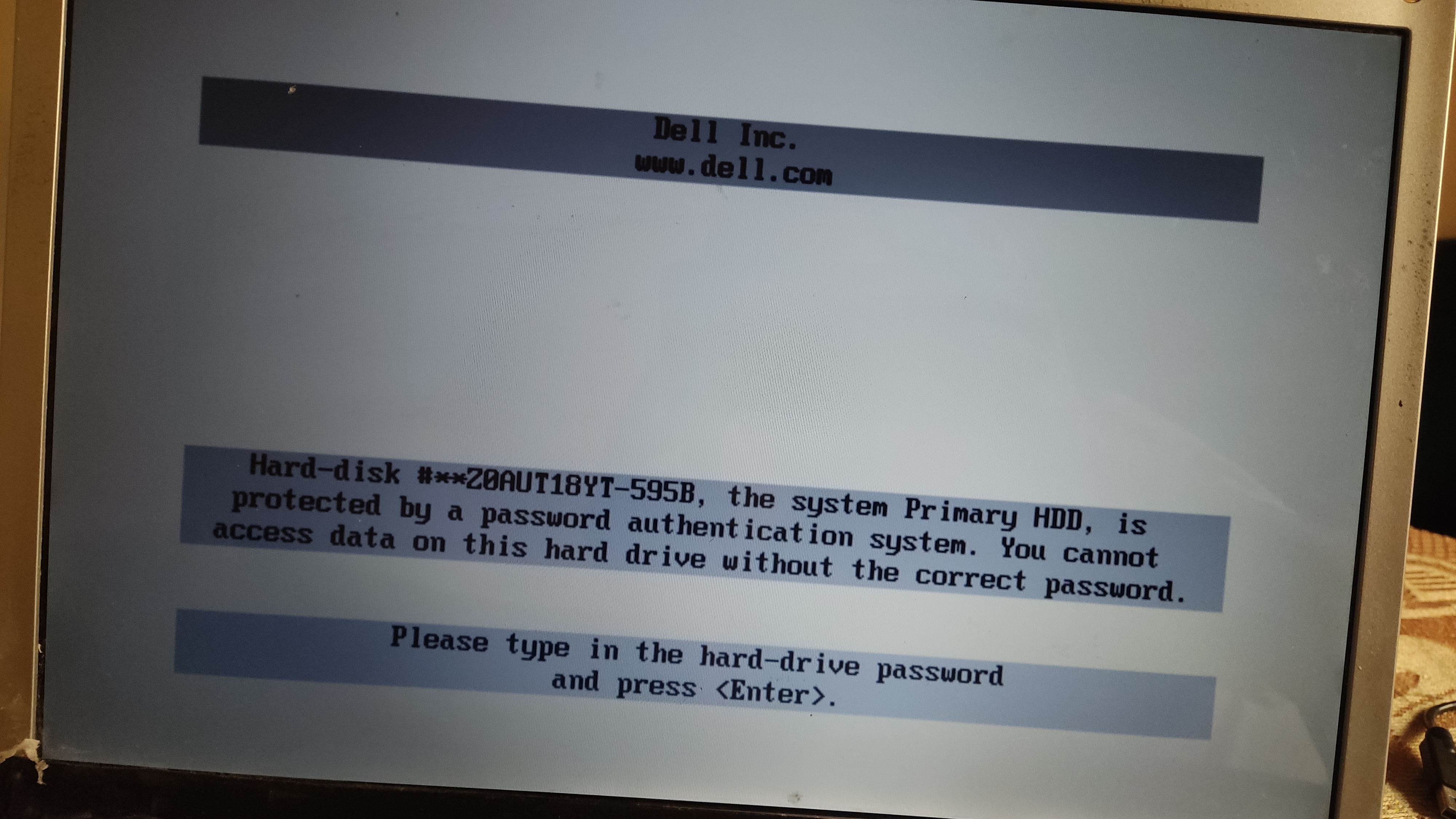
Thank You
If a hard drive password is set on a Dell laptop, then the ONLY way to get it remedied is to call Dell and prove ownership, pay a service charge and obtain an override password.
The password is stored in a flash EEPROM on the motherboard, you could replace both the motherboard and hard drive.
Personally, I would try to return the laptop and get my money back.
Or they could replace the drive and bypass the password. Dell BIOS drive locks only fail to boot on drives it has cataloged in it's lock tables. Drives not in the lock table are generally not limited.You can try a web search for something along these lines: Dell laptop locked HDD password reset
Dell's forum statement is:
General Hard Drive and BIOS Password Information
Thanks, I'll try.You can try a web search for something along these lines: Dell laptop locked HDD password reset
Dell's forum statement is:
General Hard Drive and BIOS Password Information
Or they could replace the drive and bypass the password. Dell BIOS drive locks only fail to boot on drives it has cataloged in it's lock tables. Drives not in the lock table are generally not limited.
Alternatively, the op could contact the seller and ask for a password or a replacement system
The hard disk is password protected,Thanks, I'll try.
The problem is not in the computer, but the problem is in the disk, because it asks for the password in any computer it is connected to.
Exactly. You are not booting that drive without the password. Now attaching the drive to a USB adapter and plugging it into a system already booted up might allow you to clear the MBR, repartition & format the drive for use as an external drive, but you will never boot from it without the password.The problem is not in the computer, but the problem is in the disk, because it asks for the password in any computer it is connected to.
| System Name | LGA775 | BoX-Server |
|---|---|
| Processor | Xeon E5450 OC3.6GHZ from 3GHZ | i3 3.4GHZ |
| Motherboard | ASUS PQ5-EM | ASRock |
| Cooling | 120MM Heatsink (2-FANs) | Custom HSK 90mm |
| Memory | DDR2 2GB-x4=8GB | 8GB 2x4GB=8GB |
| Video Card(s) | NVIDIA Quadro K2200 4GB | Intel |
| Storage | 500\500/240/240GB SSDs 120GB Laptop IDE |
| Display(s) | Asus 24" |
| Case | DIYPC N1e-SPORT | CoolerMaster 110 |
| Audio Device(s) | Onboard |
| Power Supply | EVGA 550WATT | Rosewill 530WATT |
| Mouse | Rosewill RGB |
| Keyboard | Rosewill RGB |
| Software | WiN10ET/WiN11ET |
Even connect it to the USB adapter, it does not work, it does not allow to create a new partitionExactly. You are not booting that drive without the password. Now attaching the drive to a USB adapter and plugging it into a system already booted up might allow you to clear the MBR, repartition & format the drive for use as an external drive, but you will never boot from it without the password.
Ah yes. Nothing you can do with it unless you obtain the password. Ask whoever sold it to you for the password. If they don't have it, ask for a refund. If that's not possible, buy a new drive for that laptop, install the new drive and Windows to it, throw this old drive away and call it a day.Even connect it to the USB adapter, it does not work, it does not allow to create a new partitionView attachment 261416
| System Name | LGA775 | BoX-Server |
|---|---|
| Processor | Xeon E5450 OC3.6GHZ from 3GHZ | i3 3.4GHZ |
| Motherboard | ASUS PQ5-EM | ASRock |
| Cooling | 120MM Heatsink (2-FANs) | Custom HSK 90mm |
| Memory | DDR2 2GB-x4=8GB | 8GB 2x4GB=8GB |
| Video Card(s) | NVIDIA Quadro K2200 4GB | Intel |
| Storage | 500\500/240/240GB SSDs 120GB Laptop IDE |
| Display(s) | Asus 24" |
| Case | DIYPC N1e-SPORT | CoolerMaster 110 |
| Audio Device(s) | Onboard |
| Power Supply | EVGA 550WATT | Rosewill 530WATT |
| Mouse | Rosewill RGB |
| Keyboard | Rosewill RGB |
| Software | WiN10ET/WiN11ET |
That will not work. The lockout is hardware on the drive itself.Hmm you try this USB Hard Disk utility I have. Create with Rufus LINK
| System Name | Pioneer |
|---|---|
| Processor | Ryzen 9 9950X |
| Motherboard | MSI MAG X670E Tomahawk Wifi |
| Cooling | Noctua NH-D15 + A whole lotta Sunon, Phanteks and Corsair Maglev blower fans... |
| Memory | 128GB (4x 32GB) G.Skill Flare X5 @ DDR5-4200(Running 1:1:1 w/FCLK) |
| Video Card(s) | XFX RX 7900 XTX Speedster Merc 310 |
| Storage | Intel 5800X Optane 800GB boot, +2x Crucial P5 Plus 2TB PCIe 4.0 NVMe SSDs, 1x 2TB Seagate Exos 3.5" |
| Display(s) | 55" LG 55" B9 OLED 4K Display |
| Case | Thermaltake Core X31 |
| Audio Device(s) | TOSLINK->Schiit Modi MB->Asgard 2 DAC Amp->AKG Pro K712 Headphones or HDMI->B9 OLED |
| Power Supply | FSP Hydro Ti Pro 850W |
| Mouse | Logitech G305 Lightspeed Wireless |
| Keyboard | WASD Code v3 with Cherry Green keyswitches + PBT DS keycaps |
| Software | Gentoo Linux x64, other office machines run Windows 11 Enterprise |
Thanks for the adviceAh yes. Nothing you can do with it unless you obtain the password. Ask whoever sold it to you for the password. If they don't have it, ask for a refund. If that's not possible, buy a new drive for that laptop, install the new drive and Windows to it, throw this old drive away and call it a day.
YW. I know it sucks but those are your only options for hardware locked drives these days.Thanks for the advice
