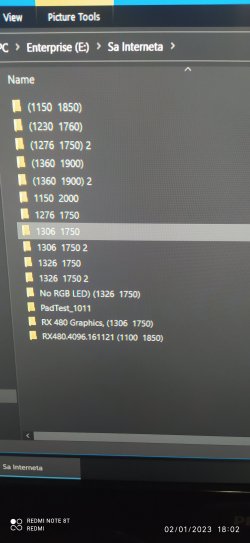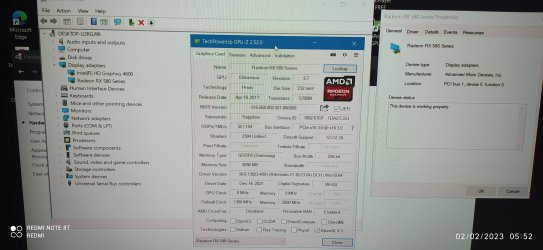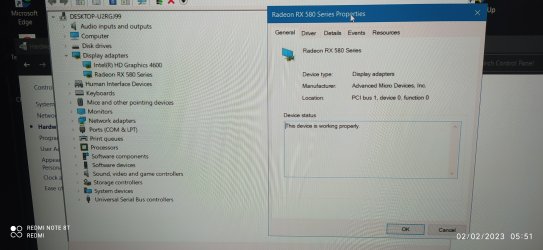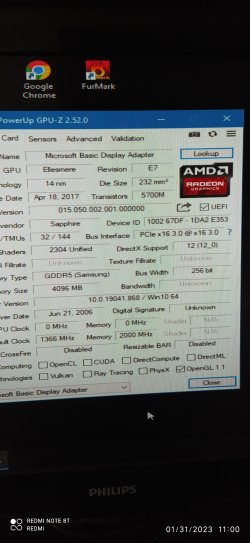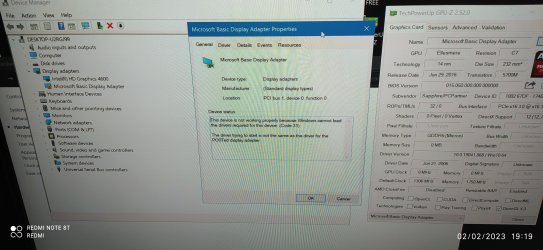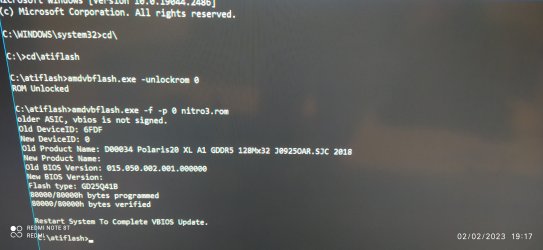- Joined
- Jan 22, 2023
- Messages
- 42 (0.05/day)
I will try some rx 570 bioses
Anybody?
Then ifound this https://www.ifixit.com/Guide/RX+480+Disassembly+cleaning+and+thermal+paste+replacement/132635#
I am so confused
Anybody?
Then ifound this https://www.ifixit.com/Guide/RX+480+Disassembly+cleaning+and+thermal+paste+replacement/132635#
I am so confused