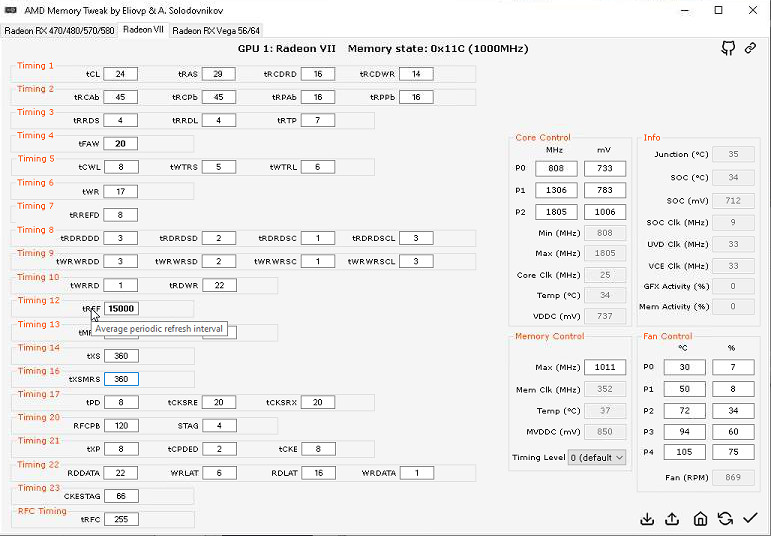- Joined
- Jul 21, 2019
- Messages
- 157 (0.07/day)
| System Name | The Midranger |
|---|---|
| Processor | Ryzen 7 2700 |
| Motherboard | ASUS PRIME X570-P |
| Cooling | Cooler Master HYPER 212 |
| Memory | 16Gb corsair vengeance LPS 3000Mhz |
| Video Card(s) | powercolor Rx 580 red dragon 8Gb |
| Storage | 1TB Nvme ssd |
| Display(s) | acer KG241Q 83HZ/OC 1080p |
| Case | Cooler master ultra 2007 |
| Power Supply | Corsair VENGEANCE 650M |