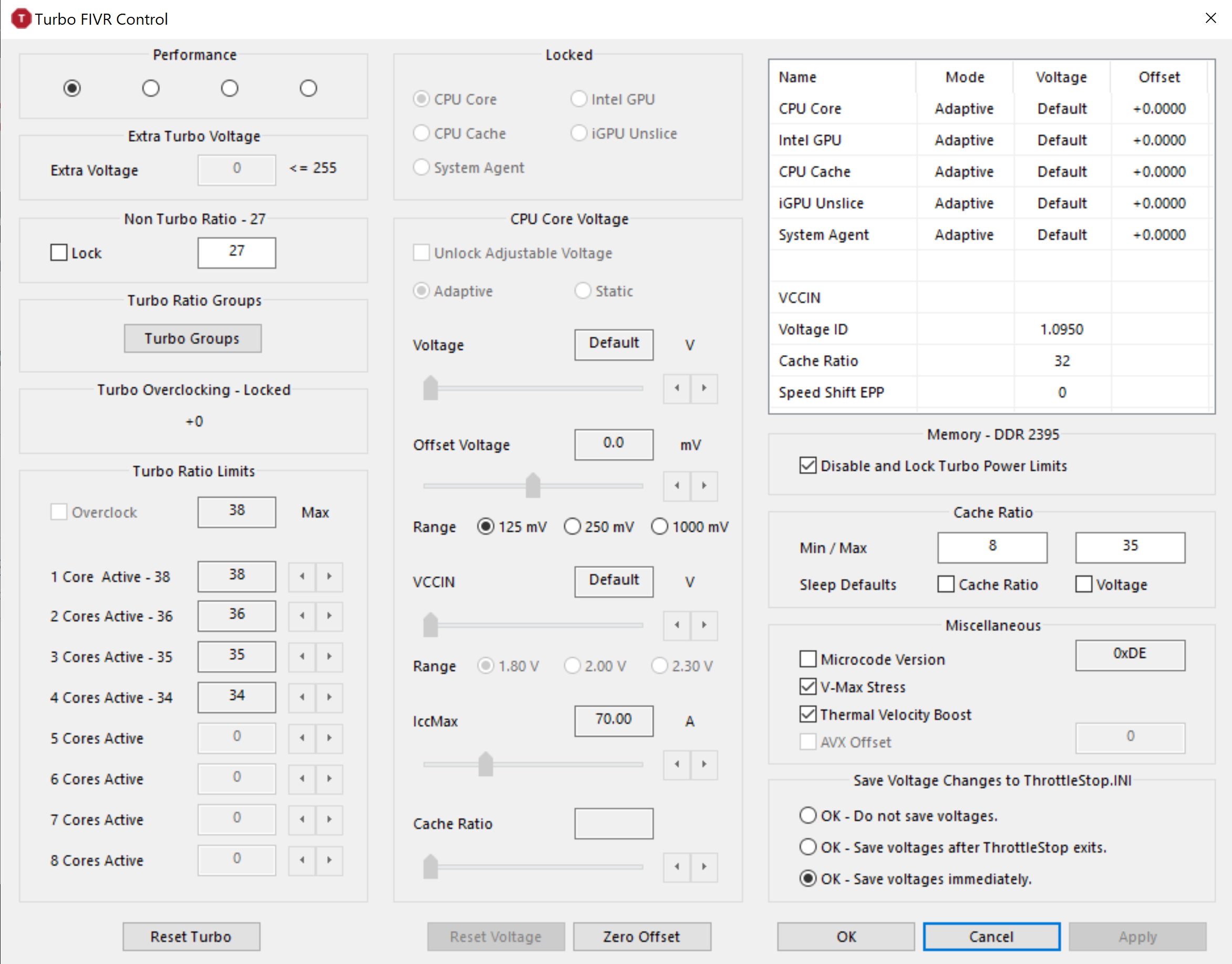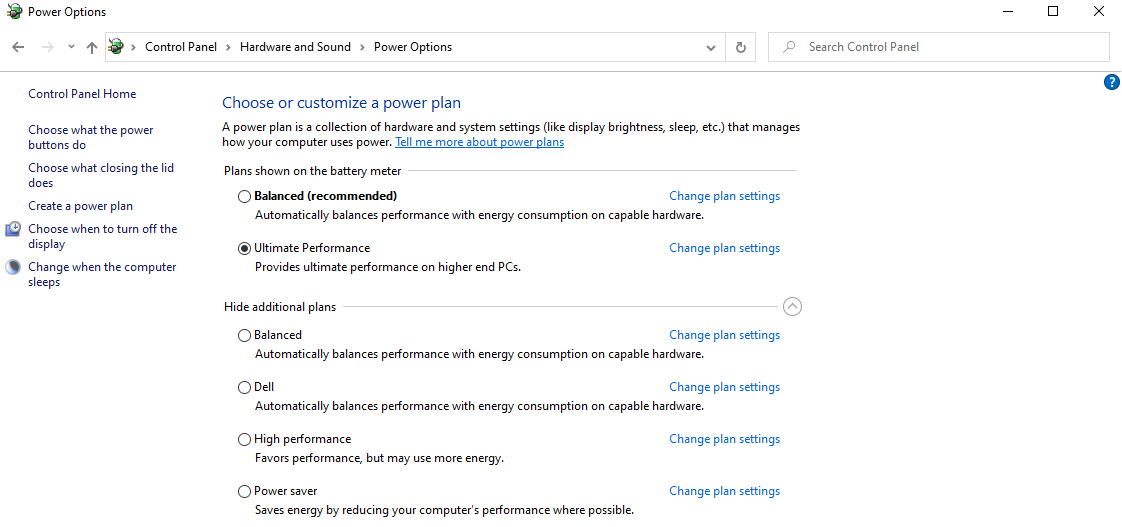notATechGuy
New Member
- Joined
- May 1, 2021
- Messages
- 18 (0.01/day)
My Dell XPS 15 9560 has been overheating again in the last few days even though i re-applied thermal paste 2 times and fixed power limit throttling, so i would like to know how i could make my laptop able to be undervolted. Right now the undervolting options are greyed out in ThrottleStop as seen in following screenshot: