beyond_amusia
New Member
- Joined
- Feb 20, 2007
- Messages
- 1,140 (0.17/day)
- Location
- Baltimore, Maryland
| System Name | Cozad (Asus G60JX) |
|---|---|
| Processor | Core i5 M 430 |
| Memory | 8 GB DDR3 1066 |
| Video Card(s) | nVidia GeForce 360M |
| Storage | 500GB |
| Display(s) | 16 inch LED LCD |
| Software | Windows 7 Ultimate x64 SP1 |
As you can tell from my specs I have a Pentium D 925, which is just a crippled 930... I'd like to overclock it. My BIOS has all the needed settings to do it, but I've never overclocked a 'modern' CPU, so I don't have the first clue what settings to change. a quick Google search didn't reveal anything obvious except one review that claimed to get the 930 overclocked to 4.125GHz with the stock cooler, but they used a differnt brand of motherboard than mine. I do have an aftermarket cooler installed and idle at 46C (one hot chip, lol). So... What do I do first? 








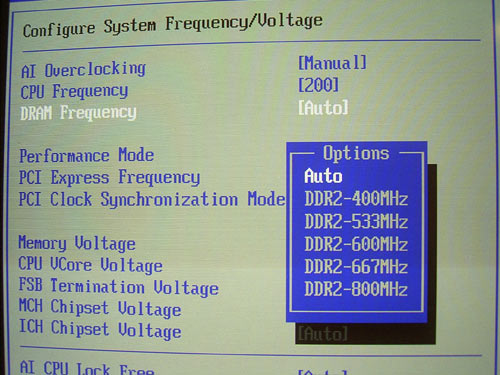
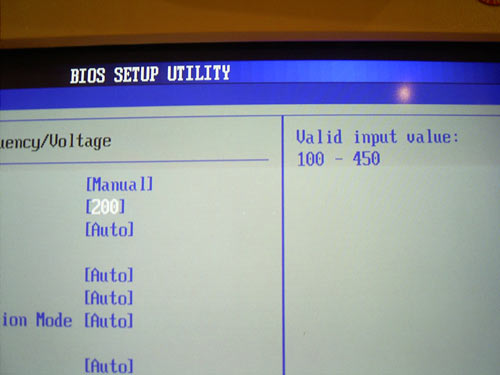

 ty.
ty.


 So true!
So true!