- Joined
- Dec 29, 2007
- Messages
- 450 (0.07/day)
- Location
- Northern Arizona
| System Name | Colourwheel |
|---|---|
| Processor | AMD A8-3870K Black Edition (3.0 GHz Quad core) OC 3.5GHz |
| Motherboard | ASRock A55 PRO3 |
| Cooling | Coloured Fans lol and Cooler Masters Vortex Plus |
| Memory | Corsair Vengence 16GB DDR3-1600 |
| Video Card(s) | 2GB XFX Radeon HD R7750 Core Edition |
| Storage | 2 x Western Digital Caviar Black 1TB | 2TB Western Digital Caviar Green | 500GB WD Passport EHDD |
| Display(s) | 22" LG Flatron IPS226V |
| Case | ENERMAX OSTROG Black/White |
| Audio Device(s) | Onboard: Realtek ALC892 |
| Power Supply | Corsair GS700 |
| Software | Windows 8.1 Pro (64-Bit) |
Ok i have been seeing people's Signatures with the Speedtest thing, and they get like 20+Mbps . How do they do that? My Speed jumps alot from 6Mbps to 20Mbps. How do i increase the speed of the download/upload?
See 20Mbps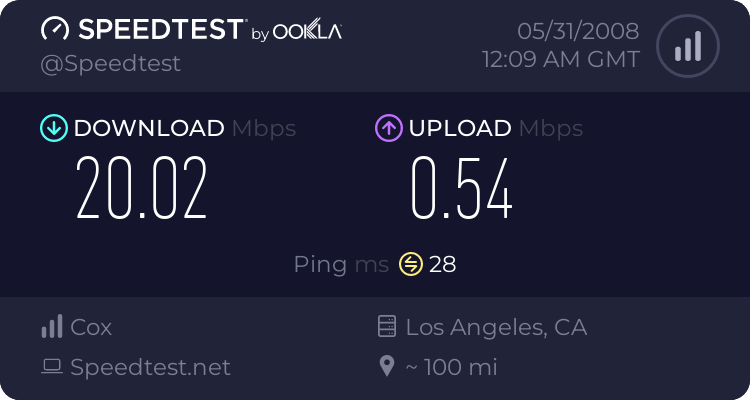
Tracing route to yahoo.com [66.94.234.13]
over a maximum of 30 hops:
1 <1 ms <1 ms <1 ms 192.168.2.1
2 * * * Request timed out.
3 7 ms 6 ms 9 ms visthbrc01-gex0914.sd.sd.cox.net [68.6.11.66]
4 8 ms 7 ms 8 ms fed1sysc01-gex0902.sd.sd.cox.net [68.6.8.104]
5 8 ms 7 ms 18 ms fed1dsrj01-ge500.0.rd.sd.cox.net [68.6.8.0]
6 42 ms 19 ms 20 ms paltbbrj02-ae0.0.r2.pt.cox.net [68.1.0.235]
7 20 ms 28 ms 19 ms ge-4-0-0-p450.msr2.scd.yahoo.com [216.115.106.20
5]
8 31 ms 21 ms 19 ms ten-2-3-bas1.scd.yahoo.com [66.218.82.221]
9 20 ms 20 ms 19 ms w2.rc.vip.scd.yahoo.com [66.94.234.13]
Trace complete.
I switched my ethernet cable with a random one i found and I got
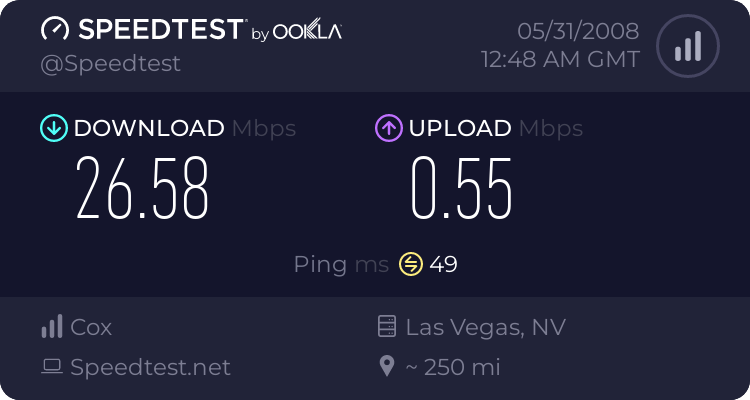 26 Mbps
26 Mbps
See 20Mbps
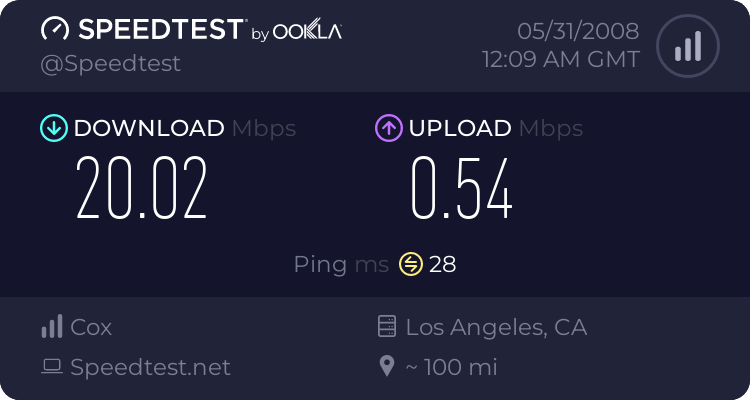
Tracing route to yahoo.com [66.94.234.13]
over a maximum of 30 hops:
1 <1 ms <1 ms <1 ms 192.168.2.1
2 * * * Request timed out.
3 7 ms 6 ms 9 ms visthbrc01-gex0914.sd.sd.cox.net [68.6.11.66]
4 8 ms 7 ms 8 ms fed1sysc01-gex0902.sd.sd.cox.net [68.6.8.104]
5 8 ms 7 ms 18 ms fed1dsrj01-ge500.0.rd.sd.cox.net [68.6.8.0]
6 42 ms 19 ms 20 ms paltbbrj02-ae0.0.r2.pt.cox.net [68.1.0.235]
7 20 ms 28 ms 19 ms ge-4-0-0-p450.msr2.scd.yahoo.com [216.115.106.20
5]
8 31 ms 21 ms 19 ms ten-2-3-bas1.scd.yahoo.com [66.218.82.221]
9 20 ms 20 ms 19 ms w2.rc.vip.scd.yahoo.com [66.94.234.13]
Trace complete.
I switched my ethernet cable with a random one i found and I got
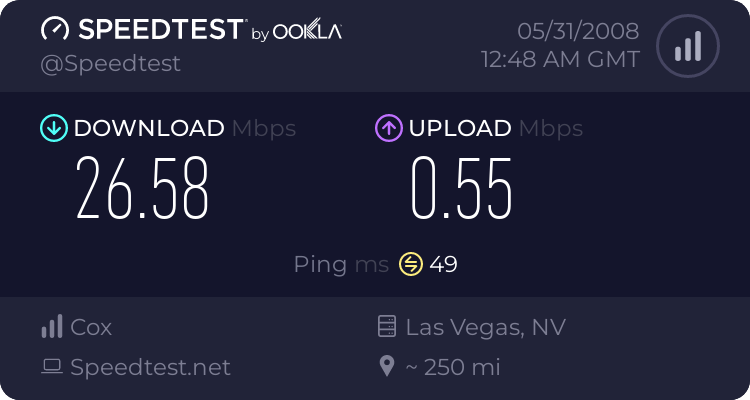 26 Mbps
26 Mbps
Last edited:





 < cable companies
< cable companies It isnt a large one either(if it is one)?
It isnt a large one either(if it is one)?
