Shazam1203
New Member
- Joined
- Jul 14, 2021
- Messages
- 1 (0.00/day)
Intel Core i9 11900KF
MSI Z590 Carbon EK X
Custom loop with monoblock on CPU, EK PE360 on top of case and EK XE360 on bottom of case. + Kingpin 3090 Hydrocopper
Gskill Trident Z Royal Elite 2x8gb 4800mhz cl17
This is before tightening timings.
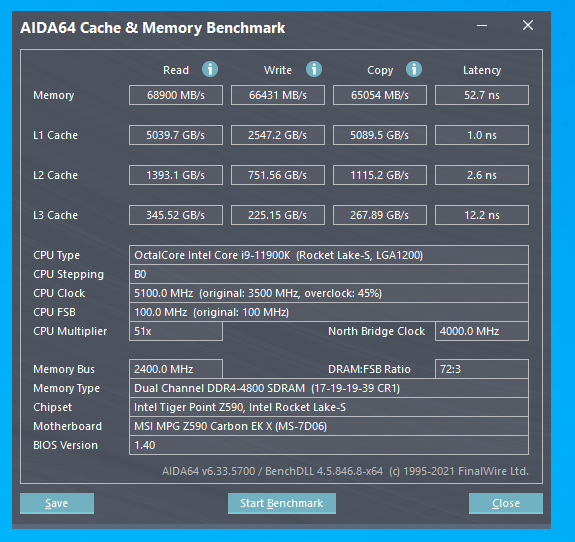
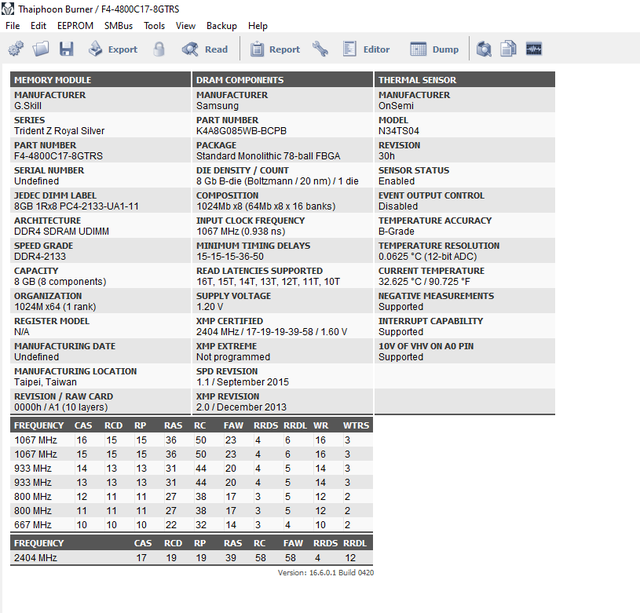
MSI Z590 Carbon EK X
Custom loop with monoblock on CPU, EK PE360 on top of case and EK XE360 on bottom of case. + Kingpin 3090 Hydrocopper
Gskill Trident Z Royal Elite 2x8gb 4800mhz cl17
This is before tightening timings.



 ) Some guys are getting 42ns with this kit and custom bios by Shamino.
) Some guys are getting 42ns with this kit and custom bios by Shamino.












