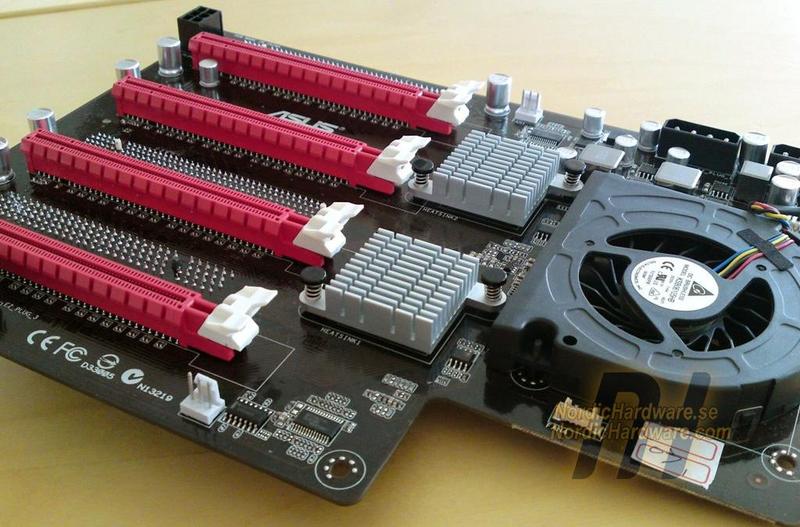- Joined
- Apr 18, 2019
- Messages
- 2,996 (1.31/day)
- Location
- PNW, USA
| System Name | Metalia |
|---|---|
| Processor | AMD Ryzen 7 5800X3D |
| Motherboard | Asus TuF Gaming X570-PLUS |
| Cooling | ID Cooling 280mm AIO w/ Arctic P14s |
| Memory | 2x32GB DDR4-3600 |
| Video Card(s) | Sapphire Pulse RX 9070 XT |
| Storage | Optane P5801X 400GB, Samsung 990Pro 2TB |
| Display(s) | LG 32GS95UV 32" OLED 240/480hz 4K/1080P Dual Mode |
| Case | Geometric Future M8 Dharma |
| Audio Device(s) | Xonar Essence STX |
| Power Supply | Seasonic Focus GX-1000 Gold |
| Mouse | Attack Shark R3 Magnesium - White |
| Keyboard | Keychron K8 Pro - White - Tactile Brown Switch |
| Software | Windows 10 IoT Enterprise LTSC 2021 |
(Assuming PCIexpress, instead of 32-bit/64-bit PCI or PCI-X)
2 Different ways to go about this:
1: Bifurcation (x4/x4/x4/x4 or x8/x8 [SLI G92Bs on X570])

2: PCIe Switch or PCIe Host Bus Adapter (like an LAN/Ethernet switch w/ DHCP but, for PCIe)

OTOH
What the title asked, should be plausible as well. (Just, extremely bandwidth limited)
[apologies for THE BLURR. My Pixel 4a's AIS is on the fritz]

That's not a USB Add-in-card; it's a 6x1 PCIe Switch.
The USB3 plugs are used for the high-speed serial link of PCIe, to separately-powered riser boards.
2 Different ways to go about this:
1: Bifurcation (x4/x4/x4/x4 or x8/x8 [SLI G92Bs on X570])
2: PCIe Switch or PCIe Host Bus Adapter (like an LAN/Ethernet switch w/ DHCP but, for PCIe)
OTOH
What the title asked, should be plausible as well. (Just, extremely bandwidth limited)
[apologies for THE BLURR. My Pixel 4a's AIS is on the fritz]
That's not a USB Add-in-card; it's a 6x1 PCIe Switch.
The USB3 plugs are used for the high-speed serial link of PCIe, to separately-powered riser boards.
Last edited: