- Joined
- Oct 9, 2010
- Messages
- 1,571 (0.30/day)
- Location
- Kolkata, India
| System Name | Coffee | Maximus |
|---|---|
| Processor | Intel Core i7 9700K @ 5.2 GHz with AVX/4.8 GHz cache | i7 9700KF @ 5.0 GHz/4.7 GHz cache |
| Motherboard | ASUS Maximus X Formula | ASUS Maximus VIII Ranger (modded BIOS for Coffee Lake)+TPM2.0 module |
| Cooling | Cooler Master ML240 Illusion | Cooler Master ML120L RGB |
| Memory | 2*16 GB (32 GB) Kingston Fury Beast @3600 MHz CL17 | 4*8 GB (32 GB) HyperX Fury @3200 MHz CL14 |
| Video Card(s) | Zotac RTX 3070 8 GB Twin Edge OC | Galax RTX 2060 Super 8 GB |
| Storage | Samsung PM981a 1TB+Crucial P5 1TB+480GB SATA SSD+2 TB HDD | Crucial P1 500GB+2.5TB HDDs |
| Display(s) | LG OLED 55 G3, 4K 120 Hz, VRR, ALLM, GSync, FreeSync | Samsung 43AU9070 4K TV, VRR, ALLM |
| Case | Corsair Crystal 460X RGB | Lianli Lancool 215 |
| Audio Device(s) | Creative Sound Blaster Z SE w LG SC9S Dolby/DTS | Realtek ALC1150 (Supreme FX) w 2.1 speakers |
| Power Supply | ASUS ROG Strix 750G (80+ Gold) | Cooler Master MWE 650 V2 (80+ Bronze) |
| Mouse | Cooler Master MM731 19000 DPI gaming mouse |
| Keyboard | Cooler Master CK721 65% mechanical gaming keyboard (tactile) |
| Software | Windows 11 Pro x64 |Windows 11 Pro x64 |
| Benchmark Scores | Cinebench R20 MT 4200,ST 547 CPU-Z MT 4871, ST 620 | R20 MT - 4158, ST - 534, CPU-Z MT 4798, ST 603 |
I am facing some silly lag issues while doing some tasks like say presentations on prezy or Windows Aero in 1080p. I want to modify the AMD PowerPlay profile but I am not able to do it. I looked at other threads but the solution there is either for ULPS or for older Catalyst versions. I do not want to disable ULPS. I just want to modify the idle clocks. Is there any way? Thanks.


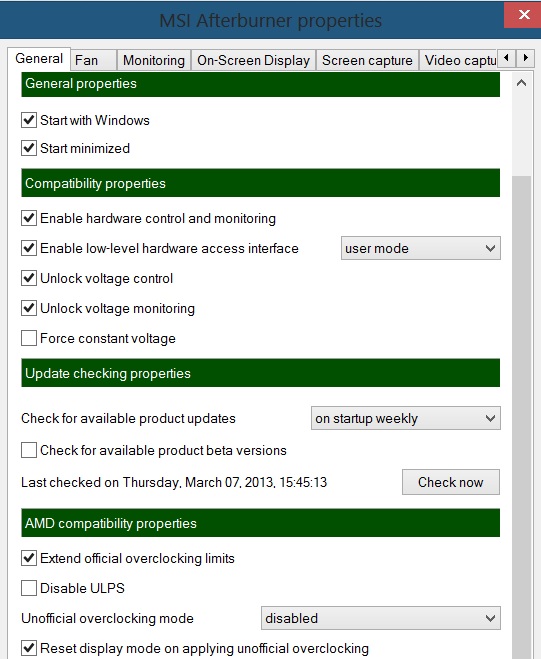
 for many people.
for many people.