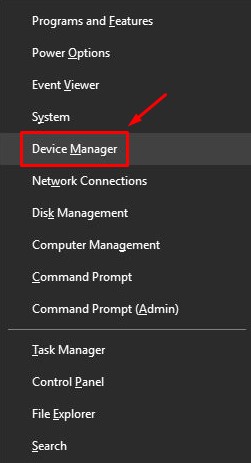- Joined
- Jan 7, 2022
- Messages
- 200 (0.16/day)
- Location
- 47.1301417 -119.2780771
| System Name | FronkenSteen! |
|---|---|
| Processor | Intel(R) Xeon(R) CPU E5-2640 v3 @ 2.60GHz, 2601 Mhz, 8 Core(s), 16 Logical Processor(s) |
| Motherboard | X99-UD3P-CF |
| Cooling | The Refrigerator |
| Memory | 16GB |
| Video Card(s) | r9 390x 8GB, RX 580 8GB, RTX 3060 (Barely Functional), An RX 5500 XT and a little cheap ati card ;D |
| Storage | 960GB Kingston |
| Display(s) | one |
| Case | Nun! xD |
| Power Supply | 1200 Watt.. 'Nuff Said! |
| Mouse | Flashing Red Dragon |
| Keyboard | Flashing Rainbow Dragon |
| VR HMD | HP |
| Software | Windows 11 64-Bit (Version: 10.0.22000 Build 22000) |
Hi Everyone,
I am in a bind, I want to get my GPU to work but it throws me code 43 errors after using DDU
Bought it for cheap on eBay and I am having trouble with it as it does DETECT IT but device manager says it's an RTX 2060 SUPER which it is but has the caution sign next to the GPU and have tried countless times.. (Without doing the same thing over and over)..
I tried methods such as:
Reinstalling drivers old and new
using DDU
using Nvidia Error fixer script.
using different PCIE slots (I have 4)
looking in bios to switch over the display to the right PCIE slot (there's a setting that says that too)
Please help me as it i don't believe it's dead and i know i can fix it right just need help on other suggestions.
right now it shows the device is working properly but when i restart it says code 43??
This is my GPU I bought:

I am in a bind, I want to get my GPU to work but it throws me code 43 errors after using DDU
Bought it for cheap on eBay and I am having trouble with it as it does DETECT IT but device manager says it's an RTX 2060 SUPER which it is but has the caution sign next to the GPU and have tried countless times.. (Without doing the same thing over and over)..
I tried methods such as:
Reinstalling drivers old and new
using DDU
using Nvidia Error fixer script.
using different PCIE slots (I have 4)
looking in bios to switch over the display to the right PCIE slot (there's a setting that says that too)
Please help me as it i don't believe it's dead and i know i can fix it right just need help on other suggestions.
right now it shows the device is working properly but when i restart it says code 43??
This is my GPU I bought: