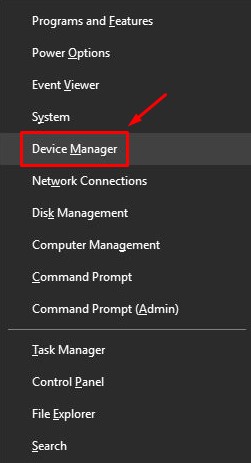- Joined
- Aug 22, 2010
- Messages
- 772 (0.14/day)
- Location
- Germany
| System Name | Acer Nitro 5 (AN515-45-R715) |
|---|---|
| Processor | AMD Ryzen 9 5900HX |
| Motherboard | AMD Promontory / Bixby FCH |
| Cooling | Acer Nitro Sense |
| Memory | 32 GB |
| Video Card(s) | AMD Radeon Graphics (Cezanne) / NVIDIA RTX 3080 Laptop GPU |
| Storage | WDC PC SN530 SDBPNPZ |
| Display(s) | BOE CQ NE156QHM-NY3 |
| Software | Windows 11 beta channel |
Folder display.driver contains only INFs for displayAre there any INFs in the folder that are unrelated and should not be deleted?
The other INFs are stored in corresponding folders - HDAUDIO/nvhda.inf etc.
An exception would be a driver downloaded from Windows update where almost everything is in the same folder. But that's another and more complex story...