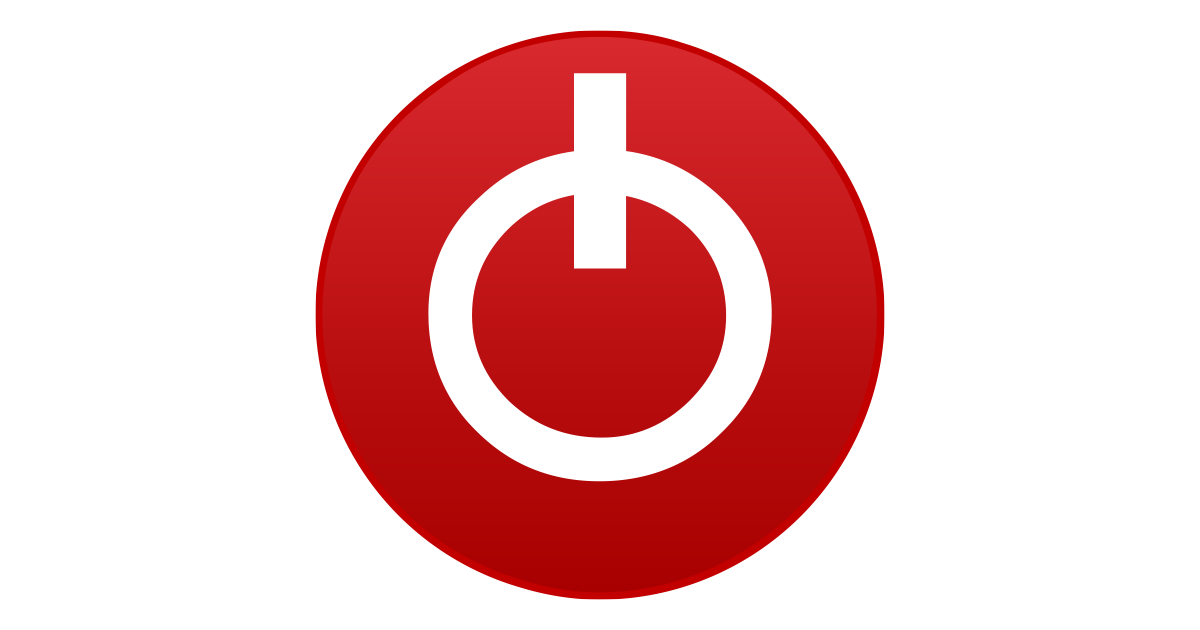Morgoth
Fueled by Sapphire
- Joined
- Aug 4, 2007
- Messages
- 4,254 (0.65/day)
- Location
- Netherlands
| System Name | Wopr "War Operation Plan Response" |
|---|---|
| Processor | 5900x ryzen 9 12 cores 24 threads |
| Motherboard | aorus x570 pro |
| Cooling | air (GPU Liquid graphene) rad outside case mounted 120mm 68mm thick |
| Memory | kingston 32gb ddr4 3200mhz ecc 2x16gb |
| Video Card(s) | sapphire RX 6950 xt Nitro+ 16gb |
| Storage | 300gb hdd OS backup. Crucial 500gb ssd OS. 6tb raid 1 hdd. 1.8tb pci-e nytro warp drive LSI |
| Display(s) | AOC display 1080p |
| Case | SilverStone SST-CS380 V2 |
| Audio Device(s) | Onboard |
| Power Supply | Corsair 850MX watt |
| Mouse | corsair gaming mouse |
| Keyboard | Microsoft brand |
| Software | Windows 10 pro 64bit, Luxion Keyshot 7, fusion 360, steam |
| Benchmark Scores | timespy 19 104 |
so i have my C disk on a SSD and its starting to show trouble.. i think
like suddenly cant acses files on it or when shutting down taking a long time also when booting up it gets stuck in windows loop
it also showed once a old NTFS reparing msdos looking thing when starting up tryng to fix a sector or something ( < this was in the past on same disk)
after fiew restarts it goes on while i also need to take out every other disk in the system ( sata devices)
but i got it working now i wonder for how long? time to replace it??? or a differend issue? disk is from 2018 i think
240gb team evo disk
right now im making a backup of the ssd. allready had. just want the lates version i have
like suddenly cant acses files on it or when shutting down taking a long time also when booting up it gets stuck in windows loop
it also showed once a old NTFS reparing msdos looking thing when starting up tryng to fix a sector or something ( < this was in the past on same disk)
after fiew restarts it goes on while i also need to take out every other disk in the system ( sata devices)
but i got it working now i wonder for how long? time to replace it??? or a differend issue? disk is from 2018 i think
240gb team evo disk
right now im making a backup of the ssd. allready had. just want the lates version i have