cl16_3800mhz
New Member
- Joined
- May 4, 2021
- Messages
- 5 (0.00/day)
Hello everybody, i want overclock my ram but i don't know how to do this. Can you help me about this, are there any articles or topics I can read about this topic? I have no experience and no knowledge of this subject, thank you now.
My Setup: Ryzen 3 2200G, MSI A320M-A PRO, Patriot Viper Steel 8 GB 3000 MHZ CL16
Detailed information about my memory:
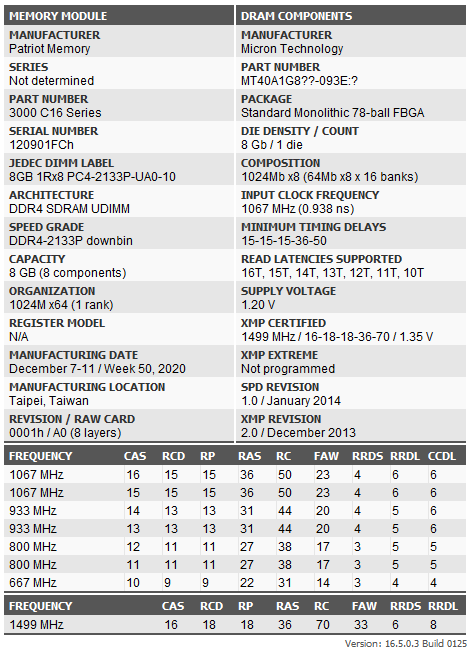
My Setup: Ryzen 3 2200G, MSI A320M-A PRO, Patriot Viper Steel 8 GB 3000 MHZ CL16
Detailed information about my memory:



