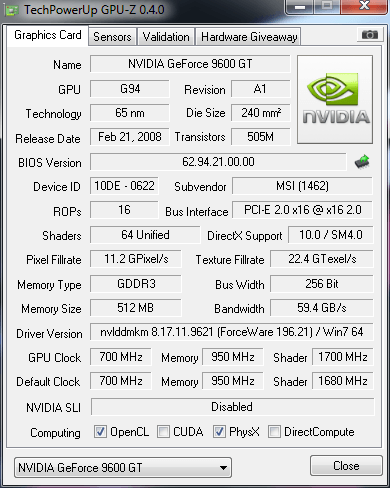brandonwh64
Addicted to Bacon and StarCrunches!!!
- Joined
- Sep 6, 2009
- Messages
- 19,542 (3.42/day)
I just wanted to make this tutorial so you can enjoy your games that use physx when using a ATI card as your main GFX. To make this mod work at all, you need a Physx compatible video card and two PCIex slots (whether it be x16/x8/x1). The 8xxx series and up are physx compatible but i would recommend a 9600GT or above to make sure its powerful enough to render the physx. I have attached the files below you need to get this mod working.
FIRST. Install the ATI card into the machine, Then install the newest drivers (10.3 at the moment). Then shut the PC down.
SECOND. Install the Nvidia card in the second PCIex slot, then boot into safe mode. Install the 196.21 drivers. After the drivers are installed DO NOT RESTART.
THIRD. Run the physx mod 1.3 exe file you extracted. when the program loads press CAKE and it will patch the files in your OS. once its done restart the PC.
To check to see if it is working, run fluidmark and it should say hardware physx. if it doesn't, go to nvidia control panel and disable physx then re enable physx and test again.
* NOTES:
1. If you are unable to patch the files due to "file in use" error, you may try one of the following solutions:
- Terminate all NVIDIA runtimes (nv***.exe) and Windows Explorer shell (explorer.exe) manually before patching.
- Try using the mod under Safe Mode.
2. It is safe to apply the patch several times - all needed files will be patched only once.
3. After reboot you may find "*.tmp" files in system directories left after patching. You can safely delete or leave them.
4. This mod only works on Windows 7 and Windows XP. for some reason it doesn't work on VISTA
5. The only problem i have noticed is when you restart, it sometimes doesn't enable physx even tho Nvidia control panel says it is. just go to nvidia control panel and disable physx then re enable physx and test again. ALWAYS CHECK WITH FLUIDMARK!! It should says hardware physx at the top of the test.
Here is mine running a 5850 with 9600GT as physx.

* DOWNLOADS
Physx Mod 1.4
Windows 7/Vista 64-bit
Windows 7/Vista 32-bit
Windows XP 32-bit
Windows XP 64-bit
* SOURCES
I want to give a special thanks to Wraithchild_67 and TechPowerUp!!!
Also to the creators of the Physx Mod Patch.
Also a to Nvidia/ATI
http://forums.techpowerup.com/showpost.php?p=1828308&postcount=7
*UPDATES!* 6/29/2010
ATI 10.6 FRIENDLY!
Physx patch 1.4 is out HERE!
Special thanks to GenL For this MOD
FIRST. Install the ATI card into the machine, Then install the newest drivers (10.3 at the moment). Then shut the PC down.
SECOND. Install the Nvidia card in the second PCIex slot, then boot into safe mode. Install the 196.21 drivers. After the drivers are installed DO NOT RESTART.
THIRD. Run the physx mod 1.3 exe file you extracted. when the program loads press CAKE and it will patch the files in your OS. once its done restart the PC.
To check to see if it is working, run fluidmark and it should say hardware physx. if it doesn't, go to nvidia control panel and disable physx then re enable physx and test again.
* NOTES:
1. If you are unable to patch the files due to "file in use" error, you may try one of the following solutions:
- Terminate all NVIDIA runtimes (nv***.exe) and Windows Explorer shell (explorer.exe) manually before patching.
- Try using the mod under Safe Mode.
2. It is safe to apply the patch several times - all needed files will be patched only once.
3. After reboot you may find "*.tmp" files in system directories left after patching. You can safely delete or leave them.
4. This mod only works on Windows 7 and Windows XP. for some reason it doesn't work on VISTA
5. The only problem i have noticed is when you restart, it sometimes doesn't enable physx even tho Nvidia control panel says it is. just go to nvidia control panel and disable physx then re enable physx and test again. ALWAYS CHECK WITH FLUIDMARK!! It should says hardware physx at the top of the test.
Here is mine running a 5850 with 9600GT as physx.

* DOWNLOADS
Physx Mod 1.4
Windows 7/Vista 64-bit
Windows 7/Vista 32-bit
Windows XP 32-bit
Windows XP 64-bit
* SOURCES
I want to give a special thanks to Wraithchild_67 and TechPowerUp!!!
Also to the creators of the Physx Mod Patch.
Also a to Nvidia/ATI
http://forums.techpowerup.com/showpost.php?p=1828308&postcount=7
*UPDATES!* 6/29/2010
ATI 10.6 FRIENDLY!
Physx patch 1.4 is out HERE!
1.04ff - 29/06/2010:
- removed support for fixing GeForce driver binaries as current 256 series don't need this (dropped support of all older 19x series drivers)
- added support for fixing a new limitation in PhysX System Software, introduced in 9.10.0223 (aka 9.10.0528 / .0529)
- added extra optional command line files (nvsvc and PhysX related)
- removed most of gfx/sfx stuff (the mod is now tiny and no more requires 96dpi mode)
Special thanks to GenL For this MOD
Last edited: