brandonwh64
Addicted to Bacon and StarCrunches!!!
- Joined
- Sep 6, 2009
- Messages
- 19,542 (3.38/day)
Look I got bored and wanted to show you how easy it was.
http://205.144.219.6/forum/
^^ TEST forums ^^
Install this and only add Apache and MySQL
http://www.apachefriends.org/index.html

Then install navicat lite
http://www.computerbild.de/download/Navicat-Lite-1298757.html
Once you have restarted your server/pc start up xammp and start the apache and MySQL
using navicat login to your databases and create a new one called forums like I did here but mine is called test

Then create a new user and give it host 127.0.0.1
Once you are done with that download the forum software in this case I used phpBB since it was free.
Now extract the files into c:\xammp\htdocs\whatever folder here
in my case I made a folder called forum

Now inside your new folder should look like this

Now on go to you web browser and type http://127.0.0.1/forums/install/index.php since that is were my forum software install page is located (YOURS MAYBE DIFFERENT)
This will give you your first look at the install process. Mine has already been done but here is an example. Now all you have to do is follow the instructions (less than 2 minutes EASY) and give it the info of your database you just create and then create a admin user and then you are done!!

Now this should be your end product when you goto http://127.0.0.1/forum

The last part would be to build the forums to your style/specifics and that starts with going down to the bottom of the forums and clicking "Administration Control Panel"
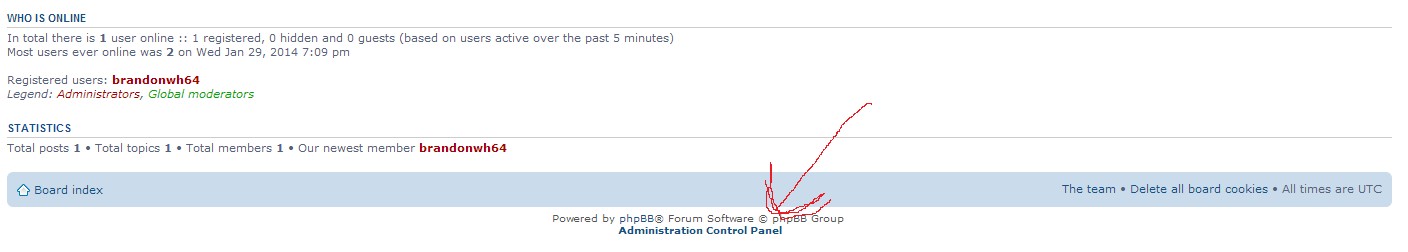
http://205.144.219.6/forum/
^^ TEST forums ^^
Install this and only add Apache and MySQL
http://www.apachefriends.org/index.html
Then install navicat lite
http://www.computerbild.de/download/Navicat-Lite-1298757.html
Once you have restarted your server/pc start up xammp and start the apache and MySQL
using navicat login to your databases and create a new one called forums like I did here but mine is called test
Then create a new user and give it host 127.0.0.1
Once you are done with that download the forum software in this case I used phpBB since it was free.
Now extract the files into c:\xammp\htdocs\whatever folder here
in my case I made a folder called forum
Now inside your new folder should look like this
Now on go to you web browser and type http://127.0.0.1/forums/install/index.php since that is were my forum software install page is located (YOURS MAYBE DIFFERENT)
This will give you your first look at the install process. Mine has already been done but here is an example. Now all you have to do is follow the instructions (less than 2 minutes EASY) and give it the info of your database you just create and then create a admin user and then you are done!!
Now this should be your end product when you goto http://127.0.0.1/forum
The last part would be to build the forums to your style/specifics and that starts with going down to the bottom of the forums and clicking "Administration Control Panel"
Last edited:

