- Joined
- Jul 8, 2019
- Messages
- 480 (0.27/day)
| Processor | AMD Ryzen 5 3600 |
|---|---|
| Motherboard | AsRock B550M Pro4 |
| Cooling | Arctic Freezer 34 Esports |
| Memory | 32GB (4x8gb) Hynix 3466mhz CL17 (2x8 Team Dark Z DDR4-4000 CL18 + 2x8 Vcolor Prism DDR4-3466 CL17) |
| Video Card(s) | EVGA GTX 1660 Super 6gb |
| Storage | Sabrent Rocket Q 1tb NVME + 500gb Samsung HDD |
| Display(s) | Triple monitor setup w/ Viewsonic 1080p 144hz main + 2 Dell Ultrasharps |
| Case | DeepCool Matrexx 55 w/ 3x Arctic F14 PWM + 3X Arctic F12 PWM |
| Audio Device(s) | Logitech X530 5.1 Spearkers + Beyer Dynamic DT770 PRO's driven by a Creative Labs Sound Blaster Z |
| Power Supply | Corsair HX750i 80+ Platinum |
| Mouse | Logitech G502 |
| Keyboard | Leopold FC750R Cherry MX Brown |
| Software | Microsoft Windows 10 Professional x64 |
I have a HP Elitebook 8470p that I use as my "daily driver" laptop. I've had it for about a year and would like to upgrade a few things, but I have some questions.
I would like to add bluetooth to this laptop. It uses an "Intel Centrino Ultimate-N 6300 AGN" Wifi Card which I believe lacks bluetooth, unless I messed something up with drivers. Does this machine accept any mini pcie wifi card, or would I need a specific one. I am mostly worried about HP having a "whitelist" of supported cards.
The second upgrade I want to make is to install a better display. My laptop is equipped with the base 768p display which is beyond terrible. A 900p panel was optional from the factory, but I am not sure what model this display was.
The current display is an LG LP140WH2 (TL)(F1). I purchased an LG LP140WD2 (TL)(D4) thinking it was a compatible upgrade however when Installed there is a screen door effect and the colors are usually a very red or sometimes blue tint. I am thinking this panel is simply incompatible rather than faulty since the source I got it from said it was tested working.
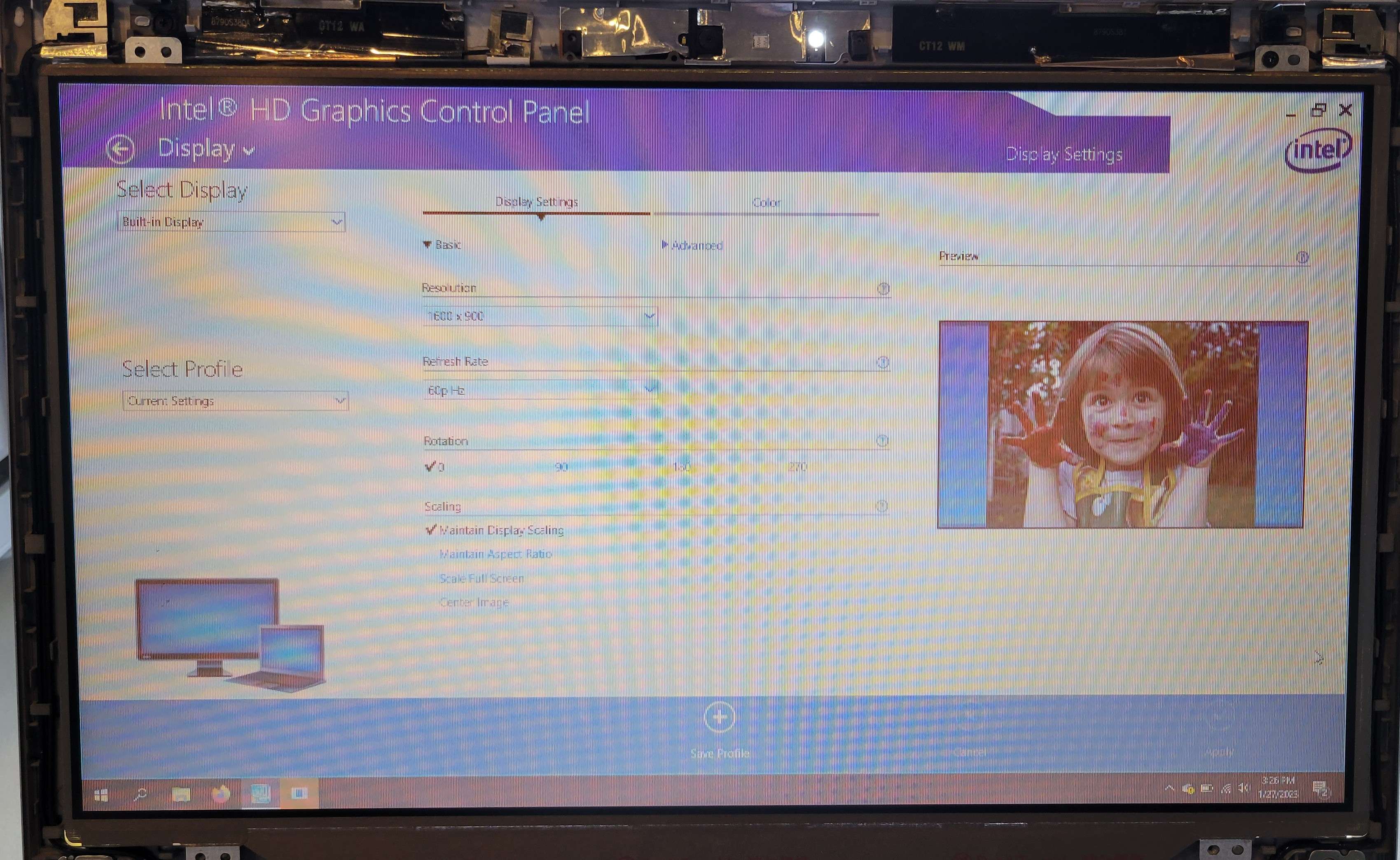
So in summary I am wondering what WiFi cards with Bluetooth support would be a compatible upgrade for this laptop, as well as what upgraded display would be compatible with this laptop.
Thanks!
I would like to add bluetooth to this laptop. It uses an "Intel Centrino Ultimate-N 6300 AGN" Wifi Card which I believe lacks bluetooth, unless I messed something up with drivers. Does this machine accept any mini pcie wifi card, or would I need a specific one. I am mostly worried about HP having a "whitelist" of supported cards.
The second upgrade I want to make is to install a better display. My laptop is equipped with the base 768p display which is beyond terrible. A 900p panel was optional from the factory, but I am not sure what model this display was.
The current display is an LG LP140WH2 (TL)(F1). I purchased an LG LP140WD2 (TL)(D4) thinking it was a compatible upgrade however when Installed there is a screen door effect and the colors are usually a very red or sometimes blue tint. I am thinking this panel is simply incompatible rather than faulty since the source I got it from said it was tested working.
So in summary I am wondering what WiFi cards with Bluetooth support would be a compatible upgrade for this laptop, as well as what upgraded display would be compatible with this laptop.
Thanks!



