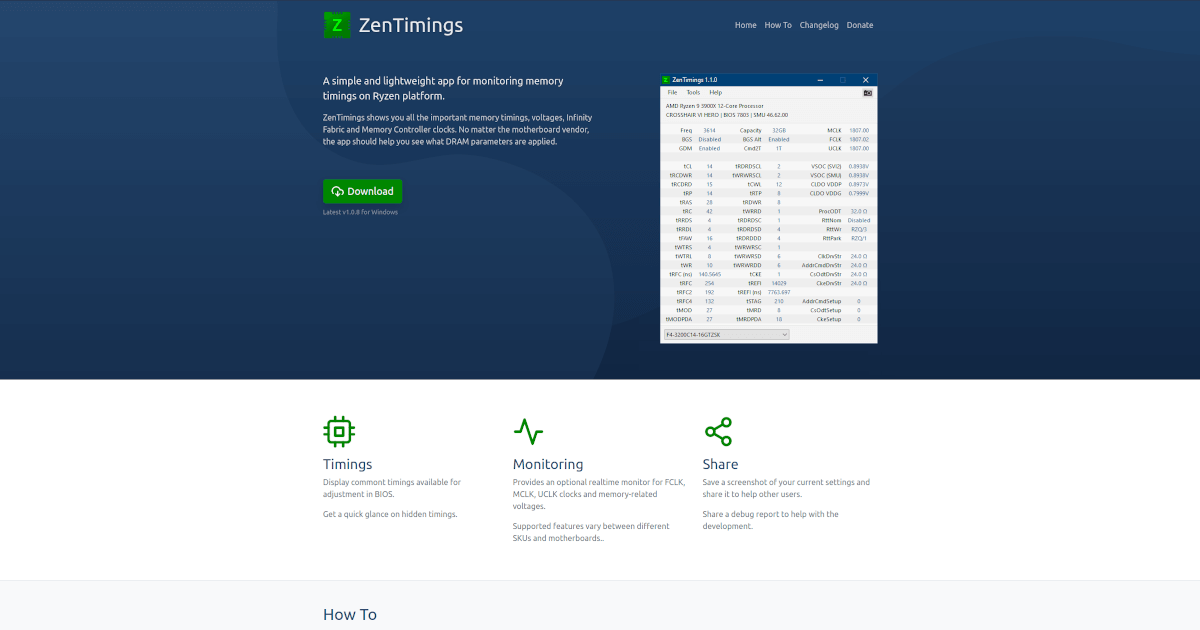- Joined
- Sep 2, 2020
- Messages
- 1,511 (0.85/day)
| System Name | Chip |
|---|---|
| Processor | Amd 5600X |
| Motherboard | MSI B450M Mortar Max |
| Cooling | Hyper 212 |
| Memory | 2x 16g ddr4 3200mz |
| Video Card(s) | RX 6700 |
| Storage | 5.5 tb hd 220 g ssd |
| Display(s) | Normal moniter |
| Case | something cheap |
| VR HMD | Vive |
So i have had this computer for a bit over a year and realised that my 2666mhz memory is running at 1333mhz ram
its got a amd 3200g 2 8g sticks of G.Skill 8G Single PC4-19200/DDR4 2400MHZ 1.20V and a gigabyte a320m-h running the f50 bios
and i cant find the xmp
its got a amd 3200g 2 8g sticks of G.Skill 8G Single PC4-19200/DDR4 2400MHZ 1.20V and a gigabyte a320m-h running the f50 bios
and i cant find the xmp