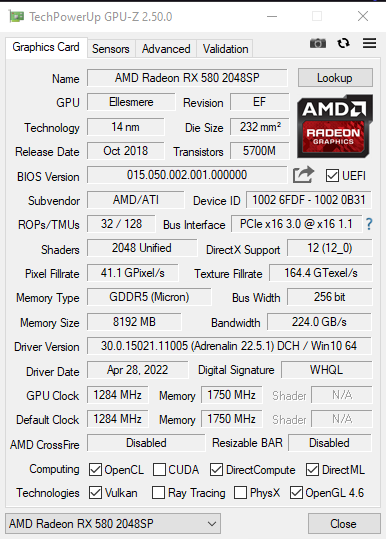arthurcoutinho1337
New Member
- Joined
- Nov 16, 2022
- Messages
- 13 (0.01/day)
Hello, I bought a AMD RX580 8GB 2048SP, But I think that the graphic chipset on this thing is wrong. She can't go over 1250mhz of memory clock and 958mhz of clock without crashing. Already tried a lot of drivers from 470, 570 to 580. Nothing seens to work. My best results was with Adrenaline 22.10.2 with 958mhz of gpu clock, 1250mhz of memory clock, +50 of Power Limit, Still a poor performance and crashes from time to time. I don't know what to do. If you guys can give me a light and a direction It would be great!