-
Welcome to TechPowerUp Forums, Guest! Please check out our forum guidelines for info related to our community.
I need to switch from One GPU to Another GPU
- Thread starter nicktv
- Start date
- Joined
- Sep 28, 2005
- Messages
- 3,518 (0.49/day)
- Location
- Canada
| System Name | Alienware R10 Rebuild |
|---|---|
| Processor | Ryzen 5700X3D |
| Motherboard | Alienware Mobo |
| Cooling | AIO (Alienware) |
| Memory | 2x16GB GSkill Ripjaws 3600MT/s |
| Video Card(s) | Dell RTX 3080 |
| Storage | 1x 2TB NVME XPG GAMMIX S70 BLADE |
| Display(s) | LG 32" 1440p |
| Case | Alienware R10 |
| Audio Device(s) | Onboard |
| Power Supply | 1000W Dell PSU |
| Mouse | Steelseries |
| Keyboard | Blackweb Walmart Special Mechanical |
| Software | Windows 11 |
Full system specs.
That GPU would be the onboard GPU from the CPU.
Did you connect the monitor directly to the GPU or did you connect it to a connection on the motherboard?
Sounds like you have a AMD 3000 series APU?
That GPU would be the onboard GPU from the CPU.
Did you connect the monitor directly to the GPU or did you connect it to a connection on the motherboard?
Sounds like you have a AMD 3000 series APU?
1, Im new to this so im trying my best to understand this, here are my general system specs : CPU, AMD Ryzen 5 2400G with Radeon Vega Graphics. Motherboard, ASUS ROG STRIX B350-F GAMINGFull system specs.

That GPU would be the onboard GPU from the CPU.
Did you connect the monitor directly to the GPU or did you connect it to a connection on the motherboard?
Sounds like you have a AMD 3000 series APU?
2, okay interesting
3, my mother connected of of the cords to.. Check photo
- Joined
- Jan 8, 2020
- Messages
- 834 (0.42/day)
- Location
- Maryland, USA
| Processor | Ryzen 5 5600X |
|---|---|
| Motherboard | MSI MPG X570S Carbon Max Wifi |
| Cooling | CPU: bequiet! Dark Rock 4. Case fans: 2x bequiet Silent Wings 3 140s, 2x Silent Wings 3 120s |
| Memory | 2 x 8 GB Patriot Viper Steel DDR4-4400 C19 |
| Video Card(s) | Sapphire NITRO+ RX 5700 XT |
| Storage | 2TB Mushkin Pilot-E M.2, 1 TB SK Hynix P31 M.2, 1 TB Inland Professional, 500 GB Samsung 860 Evo |
| Display(s) | MSI Optix MAG271CQR 1440p 144Hz, MSI Optix MAG241C 1080p 144Hz |
| Case | Lian Li Lancool III |
| Audio Device(s) | Philips SHP9500, V-Moda BoomPro, Sybasonic Better Connectivity USB DAC/Amp |
| Power Supply | EVGA SuperNOVA G3 80+ Gold 750W |
| Mouse | Glorious Model D Wireless |
| Keyboard | Custom Qwertykeys Navy QK80: Sarokeys Strawberry Wine switches, GMK CYL DMG3 keycaps |
Yeah, the Vega 11 Graphics are the integrated graphics on your 2400G. There should be a setting in the BIOS to disable the iGPU somewhere. You could try disabling it in Device Manager as well.1, Im new to this so im trying my best to understand this, here are my general system specs : CPU, AMD Ryzen 5 2400G with Radeon Vega Graphics. Motherboard, ASUS ROG STRIX B350-F GAMING
2, okay interesting
3, my mother connected of of the cords to.. Check photo
i tried through device manager, doesn't work, ill attempt to do it through 'BIOS' right now.Yeah, the Vega 11 Graphics are the integrated graphics on your 2400G. There should be a setting in the BIOS to disable the iGPU somewhere. You could try disabling it in Device Manager as well.
I cant find anything in the 'BIOS' for some reason.Yeah, the Vega 11 Graphics are the integrated graphics on your 2400G. There should be a setting in the BIOS to disable the iGPU somewhere. You could try disabling it in Device Manager as well.
I do have a recording of the 'BIOS' i think for anyone wanting to see it.
LADS I STILL NEED HELP LOLAlright so, I normally use the Radeon RX 580 right? Well for some reason after 1 year of using it.. Another GPU appears on my Computer (AMD Radeon RX Vega 11 Graphics). I presume this happened in December or a few days ago after a bought a new monitor. It wasn't on there when i got my PC Originally i believe. My games are noticeably slower. I don't know how to switch from Vega 11 to RX 580. I need help lads.
- Joined
- Oct 3, 2015
- Messages
- 477 (0.13/day)
| System Name | Specs Last Update: 8/April/2024 |
|---|---|
| Processor | Intel Core i5 9400f 2.9GHz/4.0 Turbo (NoOC) |
| Motherboard | Gigabyte Z370M D3H rev. 1.0 |
| Cooling | be quite! Dark Rock Slim 180W TDP (The Silent Wings 3 120mm Fan) |
| Memory | Corsair Red Line 8x2 16GB 3000MHz (NoOC) DDR4-3000 15-17-17-35 (CMK16GX4M2B3000C15R) V1.35 ver 4.24 |
| Video Card(s) | NVIDIA GeForce MSI 980 Ti Golden Edition (NoOC)| Spare: GTX 650 Ti 1 GB |
| Storage | Samsung 870 EVO 4 TB | Samsung 860 EVO 1 TB | Cold Backup: WDC Black 930 GiB WD1003FZEX |
| Display(s) | Asus VG248QZ 1920x1080 144hz 24" (Current: 60hz) |
| Case | Corsair Air 540 |
| Audio Device(s) | Realtek ALC892 |
| Power Supply | Corsair 850W RMi |
| Mouse | Logitech M187 wireless (First day of use 30-9-2021) |
| Keyboard | Logitech K270 wireless |
| Software | Windows 10 21H2 LTSC 2021 / Linux: Candidates: Bazzite - Linux MX - Tuxedo - Kubuntu |
For now, don't bother disabling it or not, because that is not the issue. This happens after you got the new monitor:
1- The integrated GPU appears (it works instead of the real GPU)
2- Games run slower (It means the the integrated GPU is doing the work)
It is obvious that you did connect your new monitor to the integrated GPU, in other words, you connected it to the motherboard. We are talking about a physical issue, not BIOS or windows one.
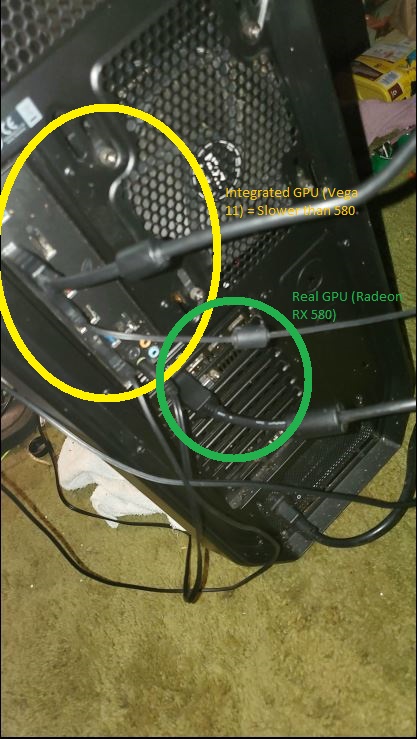
1- The integrated GPU appears (it works instead of the real GPU)
2- Games run slower (It means the the integrated GPU is doing the work)
It is obvious that you did connect your new monitor to the integrated GPU, in other words, you connected it to the motherboard. We are talking about a physical issue, not BIOS or windows one.
OMG lol we are good now, thank you a million times ladFor now, don't bother disabling it or not, because that is not the issue. This happens after you got the new monitor:
1- The integrated GPU appears (it works instead of the real GPU)
2- Games run slower (It means the the integrated GPU is doing the work)
It is obvious that you did connect your new monitor to the integrated GPU, in other words, you connected it to the motherboard. We are talking about a physical issue, not BIOS or windows one.
View attachment 185502



