-
Welcome to TechPowerUp Forums, Guest! Please check out our forum guidelines for info related to our community.
i think that my amd cpu stock cooler was with preinstalled thermal paste but i installed another thermal paste on my cpu
- Thread starter GladiatoR
- Start date
- Joined
- Mar 26, 2014
- Messages
- 9,816 (2.42/day)
- Location
- Washington, USA
| System Name | Veral |
|---|---|
| Processor | 7800x3D |
| Motherboard | x670e Asus Crosshair Hero |
| Cooling | Thermalright Phantom Spirit 120 EVO |
| Memory | 2x24 Klevv Cras V RGB |
| Video Card(s) | Powercolor 7900XTX Red Devil |
| Storage | Crucial P5 Plus 1TB, Samsung 980 1TB, Teamgroup MP34 4TB |
| Display(s) | Acer Nitro XZ342CK Pbmiiphx, 2x AOC 2425W, AOC I1601FWUX |
| Case | Fractal Design Meshify Lite 2 |
| Audio Device(s) | Blue Yeti + SteelSeries Arctis 5 / Samsung HW-T550 |
| Power Supply | Corsair HX850 |
| Mouse | Corsair Harpoon |
| Keyboard | Corsair K55 |
| VR HMD | HP Reverb G2 |
| Software | Windows 11 Professional |
| Benchmark Scores | PEBCAK |
Just clean the cooler and cpu, and reapply paste. You don't want to keep reusing the same application, nor mix pastes.
is there any problem if i continue using them without cleaning and repaste again?Just clean the cooler and cpu, and reapply paste. You don't want to keep reusing the same application, nor mix pastes.
- Joined
- Mar 26, 2010
- Messages
- 9,923 (1.80/day)
- Location
- Jakarta, Indonesia
| System Name | micropage7 |
|---|---|
| Processor | Intel Xeon X3470 |
| Motherboard | Gigabyte Technology Co. Ltd. P55A-UD3R (Socket 1156) |
| Cooling | Enermax ETS-T40F |
| Memory | Samsung 8.00GB Dual-Channel DDR3 |
| Video Card(s) | NVIDIA Quadro FX 1800 |
| Storage | V-GEN03AS18EU120GB, Seagate 2 x 1TB and Seagate 4TB |
| Display(s) | Samsung 21 inch LCD Wide Screen |
| Case | Icute Super 18 |
| Audio Device(s) | Auzentech X-Fi Forte |
| Power Supply | Silverstone 600 Watt |
| Mouse | Logitech G502 |
| Keyboard | Sades Excalibur + Taihao keycaps |
| Software | Win 7 64-bit |
| Benchmark Scores | Classified |
the stock paste and the paste that you add later may affect the heat transfer between the chip and the heatsink, you may risk over pastingis there any problem if i continue using them without cleaning and repaste again?
according to that, you advice me to clean this and repaste,alright?the stock paste and the paste that you add later may affect the heat transfer between the chip and the heatsink, you may risk over pasting
- Joined
- Mar 26, 2014
- Messages
- 9,816 (2.42/day)
- Location
- Washington, USA
| System Name | Veral |
|---|---|
| Processor | 7800x3D |
| Motherboard | x670e Asus Crosshair Hero |
| Cooling | Thermalright Phantom Spirit 120 EVO |
| Memory | 2x24 Klevv Cras V RGB |
| Video Card(s) | Powercolor 7900XTX Red Devil |
| Storage | Crucial P5 Plus 1TB, Samsung 980 1TB, Teamgroup MP34 4TB |
| Display(s) | Acer Nitro XZ342CK Pbmiiphx, 2x AOC 2425W, AOC I1601FWUX |
| Case | Fractal Design Meshify Lite 2 |
| Audio Device(s) | Blue Yeti + SteelSeries Arctis 5 / Samsung HW-T550 |
| Power Supply | Corsair HX850 |
| Mouse | Corsair Harpoon |
| Keyboard | Corsair K55 |
| VR HMD | HP Reverb G2 |
| Software | Windows 11 Professional |
| Benchmark Scores | PEBCAK |
Bubbles that capture heat, horrid contact, etc.is there any problem if i continue using them without cleaning and repaste again?
- Joined
- Jul 25, 2006
- Messages
- 13,956 (2.04/day)
- Location
- Nebraska, USA
| System Name | Brightworks Systems BWS-6 E-IV |
|---|---|
| Processor | Intel Core i5-6600 @ 3.9GHz |
| Motherboard | Gigabyte GA-Z170-HD3 Rev 1.0 |
| Cooling | Quality Fractal Design Define R4 case, 2 x FD 140mm fans, CM Hyper 212 EVO HSF |
| Memory | 32GB (4 x 8GB) DDR4 3000 Corsair Vengeance |
| Video Card(s) | EVGA GEForce GTX 1050Ti 4Gb GDDR5 |
| Storage | Samsung 850 Pro 256GB SSD, Samsung 860 Evo 500GB SSD |
| Display(s) | Samsung S24E650BW LED x 2 |
| Case | Fractal Design Define R4 |
| Power Supply | EVGA Supernova 550W G2 Gold |
| Mouse | Logitech M190 |
| Keyboard | Microsoft Wireless Comfort 5050 |
| Software | W10 Pro 64-bit |
I sure do. You should NEVER reuse old TIM (thermal interface material) once it has started to cure. And note curing begins as soon as it is exposed to the air and particularly with the first heat/cool cycle (first boot) after application. This means you should NEVER simply add new TIM over old.according to that, you advice me to clean this and repaste,alright?
There are many reasons for this. Unless the old TIM and new TIM came out of the exact same tube of TIM, odds are the TIMs are made up of different materials, chemicals, and formulas. Who knows how those chemicals and materials will react with each other - especially when heated.
Also, we must remember the most efficient transfer of heat occurs with direct metal-to-metal contact. The purpose of TIM is to fill the microscopic pits and valleys in the mating surfaces to prevent any insulating air from getting trapped inside. This means a proper application of TIM is as thin a layer as possible, while still providing complete coverage. Any excess TIM is in the way and counterproductive to the efficient transfer of heat.
So yeah, you need to power down, unplug from the wall, touch bare metal of the case interior to discharge any static in your body, then carefully remove the cooler, thoroughly clean the mating surfaces, and re-apply a proper new layer of TIM.
Note I use 91-93% Isopropyl alcohol and a clean cotton pad to clean the mating surfaces.
thank you so much..i made what you told me and put anew thermal paste but it took me half an hour to install the cpu fan,so did the thermal paste affected by Air ?I sure do. You should NEVER reuse old TIM (thermal interface material) once it has started to cure. And note curing begins as soon as it is exposed to the air and particularly with the first heat/cool cycle (first boot) after application. This means you should NEVER simply add new TIM over old.
There are many reasons for this. Unless the old TIM and new TIM came out of the exact same tube of TIM, odds are the TIMs are made up of different materials, chemicals, and formulas. Who knows how those chemicals and materials will react with each other - especially when heated.
Also, we must remember the most efficient transfer of heat occurs with direct metal-to-metal contact. The purpose of TIM is to fill the microscopic pits and valleys in the mating surfaces to prevent any insulating air from getting trapped inside. This means a proper application of TIM is as thin a layer as possible, while still providing complete coverage. Any excess TIM is in the way and counterproductive to the efficient transfer of heat.
So yeah, you need to power down, unplug from the wall, touch bare metal of the case interior to discharge any static in your body, then carefully remove the cooler, thoroughly clean the mating surfaces, and re-apply a proper new layer of TIM.
Note I use 91-93% Isopropyl alcohol and a clean cotton pad to clean the mating surfaces.
is there will be any problems?
for some clearance the preinstaled thermal paste of cpu stock fan wasn't meant that it was used before...
it was the first time i use it but i didn't notice that the fan come with preinstaled thermal paste and i put another thermal paste on my cpu inaddition to the fan thermal paste...
do you understand me?
but i cleaned all that and put a new thermal paste only on my cpu then instaled the fan after cleaning it well.
thanks
Last edited:
- Joined
- Aug 16, 2005
- Messages
- 27,612 (3.84/day)
- Location
- Alabama
| System Name | RogueOne |
|---|---|
| Processor | Xeon W9-3495x |
| Motherboard | ASUS w790E Sage SE |
| Cooling | SilverStone XE360-4677 |
| Memory | 128gb Gskill Zeta R5 DDR5 RDIMMs |
| Video Card(s) | MSI SUPRIM Liquid 5090 |
| Storage | 1x 2TB WD SN850X | 2x 8TB GAMMIX S70 |
| Display(s) | 49" Philips Evnia OLED (49M2C8900) |
| Case | Thermaltake Core P3 Pro Snow |
| Audio Device(s) | Moondrop S8's on chitt Gunnr |
| Power Supply | Seasonic Prime TX-1600 |
| Mouse | Razer Viper mini signature edition (mercury white) |
| Keyboard | Wooting 80 HE White, Gateron Jades |
| VR HMD | Quest 3 |
| Software | Windows 11 Pro Workstation |
| Benchmark Scores | I dont have time for that. |
thank you so much..i made what you told me and put anew thermal paste but it took me half an hour to install the cpu fan,so did the thermal paste affected by Air ?
is there will be any problems?
No, your fine.
thank you broNo, your fine.
- Joined
- Jul 3, 2021
- Messages
- 1,143 (0.82/day)
- Location
- usually in my shirt
| Processor | 3900x - Bykski waterblock |
|---|---|
| Motherboard | MSI b450m mortar max BIOS Date 27 Apr 2023 |
| Cooling | αcool 560 rad - 2xPhanteks F140XP |
| Memory | Micron 32gb 3200mhz ddr4 |
| Video Card(s) | Colorful 3090 ADOC active backplate cooling |
| Storage | WD SN850 2tb ,HP EX950 1tb, WD UltraStar Helioseal 18tb+18tb |
| Display(s) | 24“ HUION pro 4k 10bit |
| Case | aluminium extrusions copper panels, 60 deliveries for every piece down to screws |
| Audio Device(s) | sony stereo mic, logitech c930, Gulikit pro 2 + xbox Series S controller, moded bt headphone 1200mAh |
| Power Supply | Corsair RM1000x |
| Mouse | pen display, no mouse no click |
| Keyboard | Microsoft aio media embedded touchpad (moded lithium battery 1000mAh) |
| Software | Win 11 23h2 build 22631 |
| Benchmark Scores | cine23 20000 |
yes, we understand. you should not put thermal paste on top of thermal paste.for some clearance the preinstaled thermal paste of cpu stock fan wasn't meant that it was used before...
it was the first time i use it but i didn't notice that the fan come with preinstaled thermal paste and i put another thermal paste on my cpu inaddition to the fan thermal paste...
do you understand me?
the layer of thermal paste you make must be as thin as possible. and you should not mix two types of thermal pastes together (hence your preinstalled paste is not same as the one you added)
- Joined
- Jul 25, 2006
- Messages
- 13,956 (2.04/day)
- Location
- Nebraska, USA
| System Name | Brightworks Systems BWS-6 E-IV |
|---|---|
| Processor | Intel Core i5-6600 @ 3.9GHz |
| Motherboard | Gigabyte GA-Z170-HD3 Rev 1.0 |
| Cooling | Quality Fractal Design Define R4 case, 2 x FD 140mm fans, CM Hyper 212 EVO HSF |
| Memory | 32GB (4 x 8GB) DDR4 3000 Corsair Vengeance |
| Video Card(s) | EVGA GEForce GTX 1050Ti 4Gb GDDR5 |
| Storage | Samsung 850 Pro 256GB SSD, Samsung 860 Evo 500GB SSD |
| Display(s) | Samsung S24E650BW LED x 2 |
| Case | Fractal Design Define R4 |
| Power Supply | EVGA Supernova 550W G2 Gold |
| Mouse | Logitech M190 |
| Keyboard | Microsoft Wireless Comfort 5050 |
| Software | W10 Pro 64-bit |
I agree with Solaris17. 30 minutes of exposure to air would not be a problem. The greater risk would be foreign objects like dust bunnies or cookie crumbs falling on the exposed TIM.so did the thermal paste affected by Air ?
ok i got it, but when i put the thermal paste, i couldn't make it in the middle acurately so while i was trying to install the fan, the fan was sticking to the processor and during adjustment to fit in the correct holes of motherboard i noticed that the paste spreaded on most of the cpu surface with slight more towards one side than another of cpu..yes, we understand. you should not put thermal paste on top of thermal paste.
the layer of thermal paste you make must be as thin as possible. and you should not mix two types of thermal pastes together (hence your preinstalled paste is not same as the one you added)
as i don't have a spatula to spread the paste so the paste isn't with equal spread layer along the whole cpu surface..
will this affect anything specially the cpu temp?
thanks
- Joined
- Jul 3, 2021
- Messages
- 1,143 (0.82/day)
- Location
- usually in my shirt
| Processor | 3900x - Bykski waterblock |
|---|---|
| Motherboard | MSI b450m mortar max BIOS Date 27 Apr 2023 |
| Cooling | αcool 560 rad - 2xPhanteks F140XP |
| Memory | Micron 32gb 3200mhz ddr4 |
| Video Card(s) | Colorful 3090 ADOC active backplate cooling |
| Storage | WD SN850 2tb ,HP EX950 1tb, WD UltraStar Helioseal 18tb+18tb |
| Display(s) | 24“ HUION pro 4k 10bit |
| Case | aluminium extrusions copper panels, 60 deliveries for every piece down to screws |
| Audio Device(s) | sony stereo mic, logitech c930, Gulikit pro 2 + xbox Series S controller, moded bt headphone 1200mAh |
| Power Supply | Corsair RM1000x |
| Mouse | pen display, no mouse no click |
| Keyboard | Microsoft aio media embedded touchpad (moded lithium battery 1000mAh) |
| Software | Win 11 23h2 build 22631 |
| Benchmark Scores | cine23 20000 |
your thermal paste tube, how many grams is it? how much did you use?ok i got it, but when i put the thermal paste, i couldn't make it in the middle accurately so while i was trying to install the fan, the fan was sticking to the processor and during adjustment to fit in the correct holes of motherboard i noticed that the paste spread on most of the cpu surface with slight more towards one side than another of cpu..
as i don't have a spatula to spread the paste so the paste isn't with equal spread layer along the whole cpu surface..
will this affect anything specially the cpu temp?
thanks
not having spatula is ok, you can wiggle the heatsink on the cpu to spread the paste. in simple words: you put the fan, don't screw yet, turn the fan clockwise and counterclockwise and little up and down, down and up, left and right.... basically your fan (heatsink) is your spatula. and to be honest it's better than spatula.
imagine your fan is your brush, just draw a happy little tree on the cpu with the fanbrush.
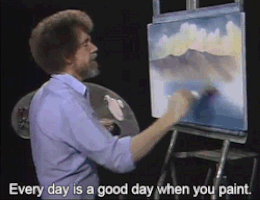
how did you notice at this moment. is the thermal paste oozing out from under the heatsink like this:i noticed that the paste spreaded on most of the cpu surface with slight more towards one side than another of cpu..

did you notice by thinking about the past, or by seeing the thermal paste acting like the cheese in this burger?
it's important, answer carefully.
- Joined
- Jul 25, 2006
- Messages
- 13,956 (2.04/day)
- Location
- Nebraska, USA
| System Name | Brightworks Systems BWS-6 E-IV |
|---|---|
| Processor | Intel Core i5-6600 @ 3.9GHz |
| Motherboard | Gigabyte GA-Z170-HD3 Rev 1.0 |
| Cooling | Quality Fractal Design Define R4 case, 2 x FD 140mm fans, CM Hyper 212 EVO HSF |
| Memory | 32GB (4 x 8GB) DDR4 3000 Corsair Vengeance |
| Video Card(s) | EVGA GEForce GTX 1050Ti 4Gb GDDR5 |
| Storage | Samsung 850 Pro 256GB SSD, Samsung 860 Evo 500GB SSD |
| Display(s) | Samsung S24E650BW LED x 2 |
| Case | Fractal Design Define R4 |
| Power Supply | EVGA Supernova 550W G2 Gold |
| Mouse | Logitech M190 |
| Keyboard | Microsoft Wireless Comfort 5050 |
| Software | W10 Pro 64-bit |
This is how I do it.
After a thorough cleaning, I apply a very small amount of TIM - the size of a small grain of rice is often suggested. It is always easier to add more than to take excess off. I snip off the end of a plastic shaft Q-Tip (cotton swap), then bend 1/2 inch of the cut end over to make a little hockey stick applicator. Then I spread the TIM across the die with the applicator, like spreading icing on a cake - as thin as possible, but complete coverage. Then I remount the heatsink, then leave it alone.
After a thorough cleaning, I apply a very small amount of TIM - the size of a small grain of rice is often suggested. It is always easier to add more than to take excess off. I snip off the end of a plastic shaft Q-Tip (cotton swap), then bend 1/2 inch of the cut end over to make a little hockey stick applicator. Then I spread the TIM across the die with the applicator, like spreading icing on a cake - as thin as possible, but complete coverage. Then I remount the heatsink, then leave it alone.
no, when i lifted the fan during adjustment on the screw holes, i saw that...your thermal paste tube, how many grams is it? how much did you use?
not having spatula is ok, you can wiggle the heatsink on the cpu to spread the paste. in simple words: you put the fan, don't screw yet, turn the fan clockwise and counterclockwise and little up and down, down and up, left and right.... basically your fan (heatsink) is your spatula. and to be honest it's better than spatula.
imagine your fan is your brush, just draw a happy little tree on the cpu with the fanbrush.
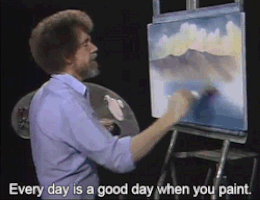
how did you notice at this moment. is the thermal paste oozing out from under the heatsink like this:

did you notice by thinking about the past, or by seeing the thermal paste acting like the cheese in this burger?
it's important, answer carefully.
noctua NT-H1 3.5g
but i already installed the heatsink and it was difficilt for me to adjust the screws...This is how I do it.
After a thorough cleaning, I apply a very small amount of TIM - the size of a small grain of rice is often suggested. It is always easier to add more than to take excess off. I snip off the end of a plastic shaft Q-Tip (cotton swap), then bend 1/2 inch of the cut end over to make a little hockey stick applicator. Then I spread the TIM across the die with the applicator, like spreading icing on a cake - as thin as possible, but complete coverage. Then I remount the heatsink, then leave it alone.
will be all ok as i described about not equal spread along the cpu serface?
i apologize about annoying you...
i appretiate your help....thanks
- Joined
- Jul 3, 2021
- Messages
- 1,143 (0.82/day)
- Location
- usually in my shirt
| Processor | 3900x - Bykski waterblock |
|---|---|
| Motherboard | MSI b450m mortar max BIOS Date 27 Apr 2023 |
| Cooling | αcool 560 rad - 2xPhanteks F140XP |
| Memory | Micron 32gb 3200mhz ddr4 |
| Video Card(s) | Colorful 3090 ADOC active backplate cooling |
| Storage | WD SN850 2tb ,HP EX950 1tb, WD UltraStar Helioseal 18tb+18tb |
| Display(s) | 24“ HUION pro 4k 10bit |
| Case | aluminium extrusions copper panels, 60 deliveries for every piece down to screws |
| Audio Device(s) | sony stereo mic, logitech c930, Gulikit pro 2 + xbox Series S controller, moded bt headphone 1200mAh |
| Power Supply | Corsair RM1000x |
| Mouse | pen display, no mouse no click |
| Keyboard | Microsoft aio media embedded touchpad (moded lithium battery 1000mAh) |
| Software | Win 11 23h2 build 22631 |
| Benchmark Scores | cine23 20000 |
@GladiatoR
that's ok, just the turn the system on and see the temps.
we will help you if anything goes wrong.
while screwing the fan/heatsink, you should fasten one screw, skip the neighboring one, and fasten the next one. This helps the pressure being equally distributed.
so when you fasten one screw, the next one should not be the nearest screw.
and each time you're fastening, just do a little bit, don't fasten as much as you can. you'll return to the same screw later and fasten more. so each time you're screwing, just turn ~3 times.

like this, first fasten number 1, then 2 ,3 , 4 and then get back to 1 (which is 5 now) ....
that's ok, just the turn the system on and see the temps.
we will help you if anything goes wrong.
while screwing the fan/heatsink, you should fasten one screw, skip the neighboring one, and fasten the next one. This helps the pressure being equally distributed.
so when you fasten one screw, the next one should not be the nearest screw.
and each time you're fastening, just do a little bit, don't fasten as much as you can. you'll return to the same screw later and fasten more. so each time you're screwing, just turn ~3 times.
like this, first fasten number 1, then 2 ,3 , 4 and then get back to 1 (which is 5 now) ....
ok..i understood you...thanks very much@GladiatoR
that's ok, just the turn the system on and see the temps.
we will help you if anything goes wrong.
while screwing the fan/heatsink, you should fasten one screw, skip the neighboring one, and fasten the next one. This helps the pressure being equally distributed.
so when you fasten one screw, the next one should not be the nearest screw.
and each time you're fastening, just do a little bit, don't fasten as much as you can. you'll return to the same screw later and fasten more. so each time you're screwing, just turn ~3 times.
View attachment 268781
like this, first fasten number 1, then 2 ,3 , 4 and then get back to 1 (which is 5 now) ....
one more thing, my processor is Ryzen 5 5600G ..what is the recomended temp during playing games?
Last edited:
- Joined
- Jul 25, 2006
- Messages
- 13,956 (2.04/day)
- Location
- Nebraska, USA
| System Name | Brightworks Systems BWS-6 E-IV |
|---|---|
| Processor | Intel Core i5-6600 @ 3.9GHz |
| Motherboard | Gigabyte GA-Z170-HD3 Rev 1.0 |
| Cooling | Quality Fractal Design Define R4 case, 2 x FD 140mm fans, CM Hyper 212 EVO HSF |
| Memory | 32GB (4 x 8GB) DDR4 3000 Corsair Vengeance |
| Video Card(s) | EVGA GEForce GTX 1050Ti 4Gb GDDR5 |
| Storage | Samsung 850 Pro 256GB SSD, Samsung 860 Evo 500GB SSD |
| Display(s) | Samsung S24E650BW LED x 2 |
| Case | Fractal Design Define R4 |
| Power Supply | EVGA Supernova 550W G2 Gold |
| Mouse | Logitech M190 |
| Keyboard | Microsoft Wireless Comfort 5050 |
| Software | W10 Pro 64-bit |
Not
I don't know what you mean by "adjust". You tighten them until they stop turning, and no more. They are designed to apply equal pressure at this point. There is no "adjustment" needed.it was difficilt for me to adjust the screws...
If all the mounting screws are applying even pressure (as designed), the TIM should spread out evenly due to that pressure - especially after being warmed up. The issue is really about the quantity of TIM applied. As I noted before, too much TIM is in the way and counterproductive to the efficient transfer of heat. But if there is WAY too much, there is another hazard, and that is that some of the excess TIM may be squeezed out, run over the edge and onto the socket and motherboard. That would not be good.will be all ok as i described about not equal spread along the cpu serface?
- Joined
- Jul 3, 2021
- Messages
- 1,143 (0.82/day)
- Location
- usually in my shirt
| Processor | 3900x - Bykski waterblock |
|---|---|
| Motherboard | MSI b450m mortar max BIOS Date 27 Apr 2023 |
| Cooling | αcool 560 rad - 2xPhanteks F140XP |
| Memory | Micron 32gb 3200mhz ddr4 |
| Video Card(s) | Colorful 3090 ADOC active backplate cooling |
| Storage | WD SN850 2tb ,HP EX950 1tb, WD UltraStar Helioseal 18tb+18tb |
| Display(s) | 24“ HUION pro 4k 10bit |
| Case | aluminium extrusions copper panels, 60 deliveries for every piece down to screws |
| Audio Device(s) | sony stereo mic, logitech c930, Gulikit pro 2 + xbox Series S controller, moded bt headphone 1200mAh |
| Power Supply | Corsair RM1000x |
| Mouse | pen display, no mouse no click |
| Keyboard | Microsoft aio media embedded touchpad (moded lithium battery 1000mAh) |
| Software | Win 11 23h2 build 22631 |
| Benchmark Scores | cine23 20000 |
Try to stay under 90. It must be less during winter though.ok..i understood you...thanks very much
one more thing, my processor is Ryzen 5 5600G ..what is the recomended temp during playing games?
i mean by adjustement, fitting the screws in their positions..it was difficult for me to fit the 4 screws although of being using x method to fit them..Not
I don't know what you mean by "adjust". You tighten them until they stop turning, and no more. They are designed to apply equal pressure at this point. There is no "adjustment" needed.
If all the mounting screws are applying even pressure (as designed), the TIM should spread out evenly due to that pressure - especially after being warmed up. The issue is really about the quantity of TIM applied. As I noted before, too much TIM is in the way and counterproductive to the efficient transfer of heat. But if there is WAY too much, there is another hazard, and that is that some of the excess TIM may be squeezed out, run over the edge and onto the socket and motherboard. That would not be good.
you reach my point?
by the way i tighten them until they stoped turning as you say...
thanks alot
so if it was between 70-80°c, iam safe...alright?Try to stay under 90. It must be less during winter though.


