- Joined
- Jun 24, 2020
- Messages
- 3 (0.00/day)
| System Name | My Tower PC |
|---|---|
| Processor | Intel Core i5-4690 (3.5GHz turbo 2/3/4/4) |
| Motherboard | Asus Z87-A |
| Cooling | Intel stock fan |
| Memory | 1x Crucial DDR3 2666MHz 8GB |
| Video Card(s) | Gigabyte Aorus RX 570 4GB |
| Storage | Crucial MX500 2.5" 1TB, WD Blue 1TB |
| Power Supply | 650W |
Hi all, am new to the forums. Have been looking at the forums as a visitor for a while now, but decided to make my own post since I didn't really see this question asked.
I have a Z87 chipset motherboard with a i5-4690. The Asus board is running on the latest BIOS v2103, with IME on the BIOS v9.0.0.1287 (if that's relevant, because I had to go through another whole set of loops to get my 4690 to post just last week). I have not done any modifications to the BCLK though I might try later on.
In Realbench, my maximum temps are about 70C running at 3.7GHz, with a package power of about 35-42W. However, in Cine, my max temps are only about 65C, but the clock speed is 3.5GHz on all cores, with a package power of also about 37-39W. When opening up the limits screen EDP Current under Core is the only thing that is highlighted in red, and it stays in red for the whole duration of the Cinebench test. The moment the test stops, EDP Current sometimes flashes in red and goes back to yellow, and even sometimes completely disappears, but it does not stay illuminated in red, and the CPU looks like it is quite happy going back up to 3.7-3.9GHz boost speeds.
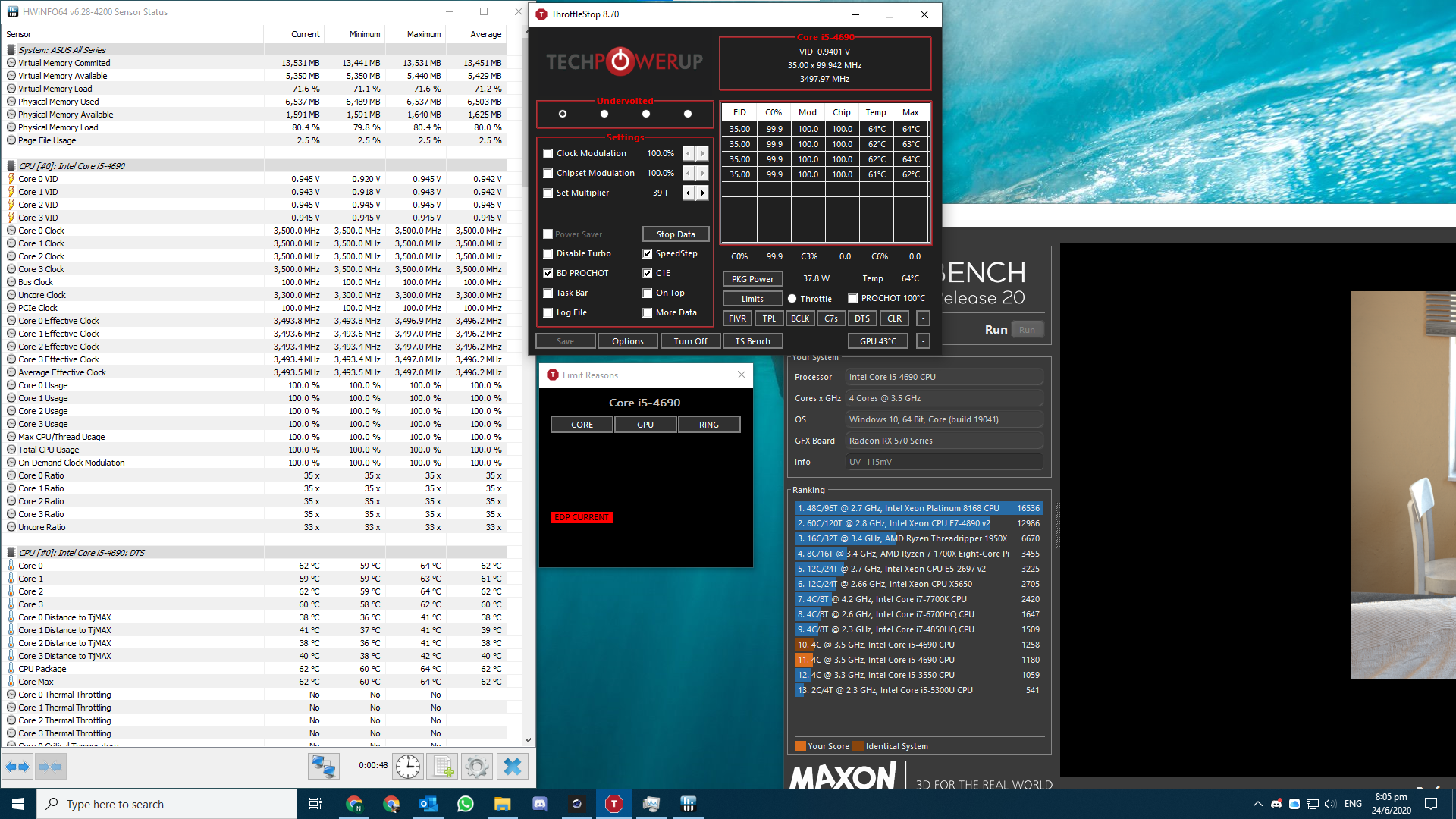
Using Throttlestop, I have already undervolted my CPU Core and Cache by an offset of -113mV, which appears to be stable in Cinebench and Realbench; haven't had any BSODs related to that so far. I then disabled and locked the turbo power limits and set them to 84W and 95W respectively (for comparison, my max package power is about 43W running 4 cores @ 3.7GHz in Realbench, so PL1/PL2 throttling isn't an issue.) My PP0 current limit is about 130A. IccMax is grayed out, which I think could be because Haswell doesn't support it (though this is a Haswell Refresh CPU, not sure about that). VID fluctuates around 1.00V, with min 0.918V and max 1.140V; Vcore min 0.512V, max 1.14V same as VID.
Would appreciate your help very much, thank you!
I have a Z87 chipset motherboard with a i5-4690. The Asus board is running on the latest BIOS v2103, with IME on the BIOS v9.0.0.1287 (if that's relevant, because I had to go through another whole set of loops to get my 4690 to post just last week). I have not done any modifications to the BCLK though I might try later on.
In Realbench, my maximum temps are about 70C running at 3.7GHz, with a package power of about 35-42W. However, in Cine, my max temps are only about 65C, but the clock speed is 3.5GHz on all cores, with a package power of also about 37-39W. When opening up the limits screen EDP Current under Core is the only thing that is highlighted in red, and it stays in red for the whole duration of the Cinebench test. The moment the test stops, EDP Current sometimes flashes in red and goes back to yellow, and even sometimes completely disappears, but it does not stay illuminated in red, and the CPU looks like it is quite happy going back up to 3.7-3.9GHz boost speeds.
**Note: HWINFO also shows Max Turbo limit; understandable since 3.7GHz is the all-core turbo limit

Using Throttlestop, I have already undervolted my CPU Core and Cache by an offset of -113mV, which appears to be stable in Cinebench and Realbench; haven't had any BSODs related to that so far. I then disabled and locked the turbo power limits and set them to 84W and 95W respectively (for comparison, my max package power is about 43W running 4 cores @ 3.7GHz in Realbench, so PL1/PL2 throttling isn't an issue.) My PP0 current limit is about 130A. IccMax is grayed out, which I think could be because Haswell doesn't support it (though this is a Haswell Refresh CPU, not sure about that). VID fluctuates around 1.00V, with min 0.918V and max 1.140V; Vcore min 0.512V, max 1.14V same as VID.
Would appreciate your help very much, thank you!


