- Joined
- Jan 22, 2020
- Messages
- 1,180 (0.59/day)
- Location
- Turkey
| System Name | MSI-MEG |
|---|---|
| Processor | AMD Ryzen 9 3900X |
| Motherboard | MSI MEG X570S ACE MAX |
| Cooling | AMD Wraith Prism + Thermal Grizzly |
| Memory | 32 GB |
| Video Card(s) | MSI Suprim X RTX 3080 |
| Storage | 500 GB MSI Spatium nvme + 500 GB WD nvme + 2 TB Seagate HDD + 2 TB Seagate HDD |
| Display(s) | 27" LG 144HZ 2K ULTRAGEAR |
| Case | MSI MPG Velox Airflow 100P |
| Audio Device(s) | Philips |
| Power Supply | Seasonic 750W 80+ Gold |
| Mouse | HP OMEN REACTOR |
| Keyboard | Corsair K68 |
| Software | Windows10 LTSC 64 bit |
Well I've decided to change my thermal paste with a better one so I tried to remove the heatsink carefully (in my opinion), by turning slightly right and left couple of times after which time I pull the heatsink completely. Then I immediately realized that my 3900x came with its cooler without turning off the cpu lock.
After fixing with a blade, here is what I see from bottom:
It is thankfully working now, but how can I trust it now? I really don't think AMD will ever RMA this but what do you suggest to me? Change the cpu?
After fixing with a blade, here is what I see from bottom:
It is thankfully working now, but how can I trust it now? I really don't think AMD will ever RMA this but what do you suggest to me? Change the cpu?
Attachments
Last edited:


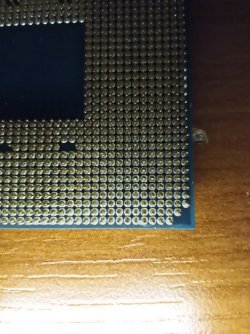

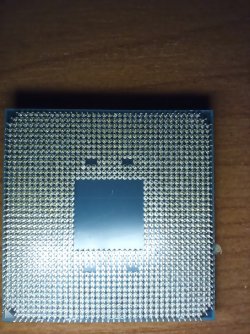

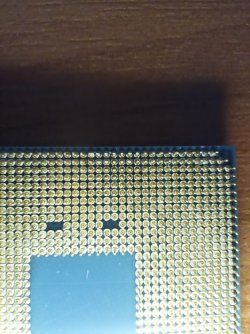

 . but it dont help i havnt any thumbs.
. but it dont help i havnt any thumbs.




 '
' ) just because it has dried or because X number of years have passed.
) just because it has dried or because X number of years have passed.