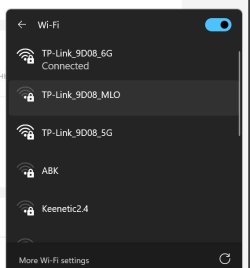- Joined
- Dec 23, 2018
- Messages
- 434 (0.18/day)
| System Name | Asus TUF Gaming FA506IU Laptop |
|---|---|
| Processor | AMD Ryzen 7 4800H with Radeon Graphics |
| Motherboard | AMD K17.6 FCH, AMD K17.6 IMC |
| Cooling | Dual Fans Design with Self-Cleaning Cooling |
| Memory | Samsung DRR4 - 3200Mhz 16GB(8GBx2) |
| Video Card(s) | GeForce GTX 1660 Ti (6 GB) |
| Storage | WDC PC SN530 SDBPNPZ-256G-1002 + SHGP31-500GM-2 + ST1000LM035-1RK172 |
| Display(s) | LM156LF-2F03 144HZ Adaptive SYNC |
| Audio Device(s) | Realtek ALC256 @ AMD K17.6 |
| Power Supply | ASUS Power Brick 180W |
| Mouse | ROG SICA Gaming Mouse |
| Benchmark Scores | CineBench R23 Single core:- 1290 points CineBench R23 Multi core:- 11111 points |
New Update for Killer Intelligence Center v.40.25.614.1563
Microsoft Store should auto-update your app after installing this driver or check for updates manually, It's been tested for almost 4 days without an issue. Intel officially fixed stuff which can be found on a pdf file here https://downloadmirror.intel.com/860573/KillerPerformanceSuite_40.25.614.1563.pdf on there own official Intel website which I will be mentioning it on the changelog.
Changelog:-
@Lightzaver try this one, it might fix your issue that you are having with "Start VR Mode"
Unfortunately, TP forums have a 10MB limit so I can't attach the file here so... I will provide a direct download link from CatBox server as it provides direct links and rarely ever expires
Here's the download link and a mirror from mediafire as well:-
Microsoft Store should auto-update your app after installing this driver or check for updates manually, It's been tested for almost 4 days without an issue. Intel officially fixed stuff which can be found on a pdf file here https://downloadmirror.intel.com/860573/KillerPerformanceSuite_40.25.614.1563.pdf on there own official Intel website which I will be mentioning it on the changelog.
Changelog:-
- Updated to version 40.25.614.1563 with a small fix on .bat script install.
- 'Auto' theme button set high contrast theme instead of Windows default theme
- Clicking 'Start VR' started VR mode, but wasn't reflected by button change
- Narrator not working properly “some buttons description won’t be spoken by the Narrator”
- When switching to Dark mode, the total Network traffic graph is still light theme
- Music websites recognized as ‘gaming’
- Crash occurred when click “GameFast” in settings
- Crash occurred when navigate Killer UI from different page to settings
@Lightzaver try this one, it might fix your issue that you are having with "Start VR Mode"
Unfortunately, TP forums have a 10MB limit so I can't attach the file here so... I will provide a direct download link from CatBox server as it provides direct links and rarely ever expires

Here's the download link and a mirror from mediafire as well:-



 let's hope Win11 25H2 fixes that or hopefully sooner. Also... It is highly dependent on router settings and how modern your router is, because it is still depends on access point setup and how it is configured, it's not only one side thing, both side (the client and the access point) should be compatible.
let's hope Win11 25H2 fixes that or hopefully sooner. Also... It is highly dependent on router settings and how modern your router is, because it is still depends on access point setup and how it is configured, it's not only one side thing, both side (the client and the access point) should be compatible.