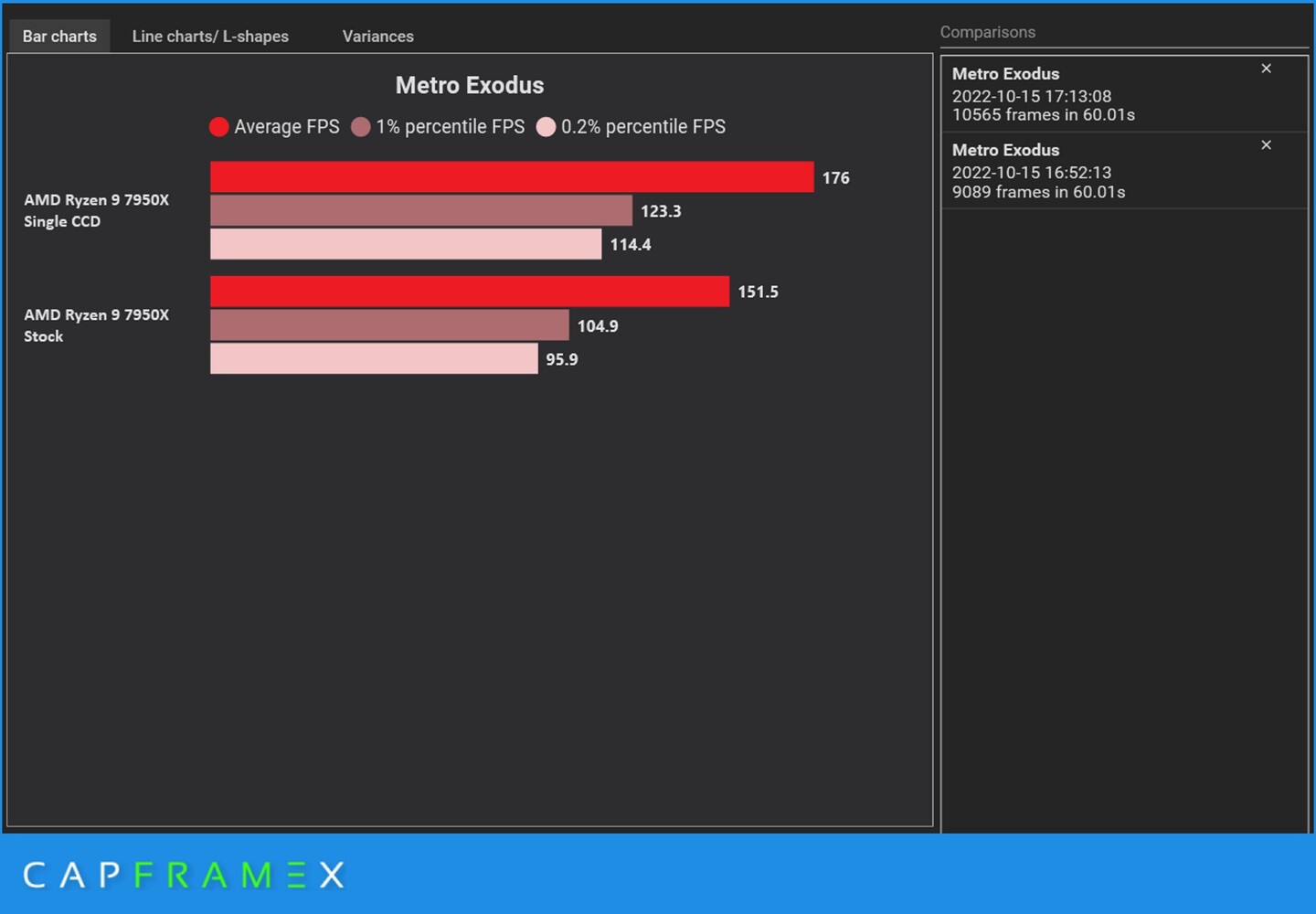- Joined
- May 14, 2004
- Messages
- 28,651 (3.74/day)
| Processor | Ryzen 7 5700X |
|---|---|
| Memory | 48 GB |
| Video Card(s) | RTX 4080 |
| Storage | 2x HDD RAID 1, 3x M.2 NVMe |
| Display(s) | 30" 2560x1600 + 19" 1280x1024 |
| Software | Windows 10 64-bit |
This review has been updated with new performance numbers for the 13900K. Due to an OS issue the 13900K ran at lower than normal performance in heavily multi-threaded workloads. All 13900K test runs have been rebenched
Last edited: