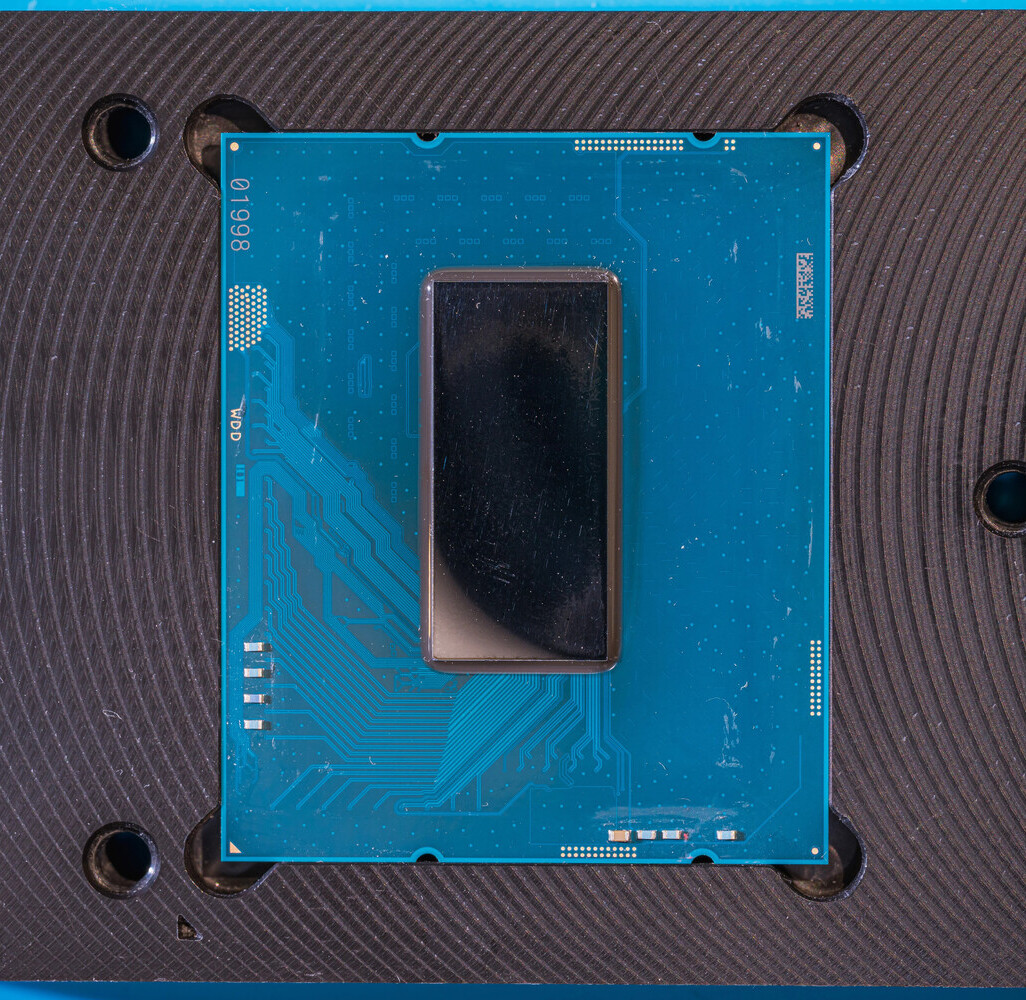It's very much a perception issue, not a competitive issue in my opinion. Like with this thread. Where people look at the red herring of peak synthetic power draw numbers and conclude intel=inefficient. When the reality is at any given moment an Intel chip is more likely to be using less power than an equivalent AMD one. There's also the fact that they're using an inferior process and what's basically a tweaked three year old architecture, yet still have the IPC advantage and competitive gaming performance.
Besides, while it's true what you've mentioned about the build it yourself community, that's very much the minority in terms of actual chips sold, e.g. Laptops, business, prebuilts etc. Intel also has what seems to be a contemporary fab business, arguably better than Samsung anyway and maybe competitive with TSMC if things pan out. I'd argue this is a better situation than AMD, which has to fight Apple for second dibs on the second tier TSMC capacity, has some mindshare for CPUs amongst youtubers and techheads, but is a massive minority for GPUs and can't even get AI features/upscaling to work better over three generations than Intel did in one generation.
Intel stock is popular in the private communities I'm in for these reasons and more.
I'm also very impressed with Intel drivers and the pace of their improvement within a single generation, open-source development, their Linux flavour "Clear Linux" etc.
Not to mention a stock Intel chip running at almost 400 W under an AIO still runs cooler than a Zen 4 chip which peaks at 95 C even at 100 W.
Intel may be launching its enthusiast-segment desktop processor, the Core i9-14900KS Special Edition next week, but the chip is already in the hands of several elite overclockers, such as Pakhtunov from OCN. Once he got his hands on one of these, Pakhtunov wasted little time in de-lidding the...

www.techpowerup.com
(He tested it before and after delidding).
With both backside power delivery and ribbonFET/gate all around transistors coming with 15th gen, besides a more advanced version of the chiplets AMD has (foveros with tiles), I think Intel is going to be coming out of this perception swinging, with the momentum a company of their heritage can muster.