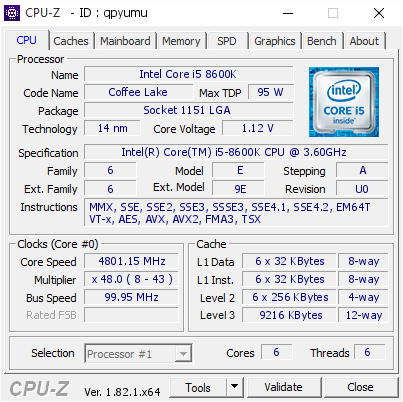The CPU is a good choice for the near future, but not long term. It is generally held that a 4c/8t system or 6c/6t system would be considered a
minimum spec (assuming the budget supports it). That said, I do not know if you are a gamer, but every month new titles come out and core/thread requirements up - there are several titles today that have a glass ceiling with a 4c/8t or 6c/6t CPU. With consoles being released this year running higher core/threads counts, we'll finally start to see some real traction on the core war AMD started. More and more things use more and more cores. Upgrading to a 9900K later is a curious and likely more costly move in the long run (depending on when you buy it...(you're already in $200).. and in 3 years, the 9900K will have been supplanted by AMD or Intel CPUs easily. At least you get more performance now and down the line with ONE purchase. Then in a few years, you can look at the landscape again and see what your needs are.
As you can see, the bell curve doesn't just drop off like a cliff, indicating this CPU has very good overclocking potential with the right hardware and doesn't face a "hard limit" as some other CPUs do. Here is the OC freq curve for the i5-9600KF, from userbenchmark.com
As we can see? What does that chart show us, actually? Overall performance, right? It isn't for overclocks. Regardless, compare it to a 9900K, the charts look the same (as far as falloff goes). The 'hard limit' found on the 9900K, you will also find with your CPU... temperatures. This CPU has the same size and hardness 'wall' you talk about that the other chips do. If you look at hwbot, average on air is a bit over 5 GHz.
It's just that I find it a good resource to get some perspective on potential overclockability.
But, it doesn't show overclockability... just the overall performance is what that curve shows...obviously some of those results are overclocked, but you cannot extrapolate overclockability from that, really.
Wondering where you got your information regarding average overclocks on these chips... 5.4 GHz isn't typical on anything Intel at all. That said, 5 GHz shouldn't be an issue (depends on thermals).
That Neo blue is a 10+ year old design and was average then. It is well out of warranty as well.. time to get something with modern protections and internals, and is actually 80+ rated, when you can.
As far as your RAM... yikers... I see what people are saying about the lopsided build. You pay through the nose for DDR4 4000 (after being talked down off 4500), but you get a 6c/6t CPU.. That makes no sense. Life of that machine and performance today and tomorrow would have been better served by going DDR4 3600 (something reasonable for a daily driver) and a 8c/16t CPU.
That case looks like it came from Y2K. Poor airflow it looks like...scary for today's systems running at 5Ghz...
The cooler... $100+???? It isn't a great performer at all. You could have saved $50 and went with a true spirit 140 for $50 or spent the same and bought a much better performing AIO. I hope it can handle your 5 GHz goals inside that old case!
MSI not only make motherboards and graphics cards, they also produce CPU coolers, such as the CORE FROZR L.

www.tweaktown.com
I think the build overall could have been much better, but enjoy, I guess - I won't knock it further.
This. Feels like it was parted together with little consideration of what is what, frankly. Overpaid for RAM with too high of speed ($ for the returns), 6c/6t CPU... poor $/performance cooler...closed off case in 2020... better choices could have been made for a better system today, tomorrow, and done for strikingly similar costs...
... and that isn't even talking about the viable, and perhaps better choice of running an AMD system.
In the end, this is a huge improvement over what you have listed in your system specs. It just could have been more finely tweaked for todays and tomorrows performance. Enjoy your machine!