Hey guys. I have noticed this for a while now but since i upgraded to Windows 10 at its release my overclocked frequencies has not been steady. This is exactly the same settings I had in Windows 8.1 which didn't have this "problem". I have also measured the same results with both HWINFO64 and Aida 5.50.3600.
Is this just a measuring problem in Windows 10 or is there something else to it? Something I have missed maybe? (Since voltage reading is not working in CPU-Z)
First and foremost, here is my current settings.
4960X
4.5Ghz
45 All core Turbo
1.25V
100 Mhz BCLK
Every C-state Off
Speedstep Off
CPU Spread Spectrum Disabled
Maximum performance in Windows power settings.
For example, when its idling in Windows i get a result pretty much like this. The frequency is bouncing around according to the bus speed which changes between 96.7 MHz all the way to 99 MHz.
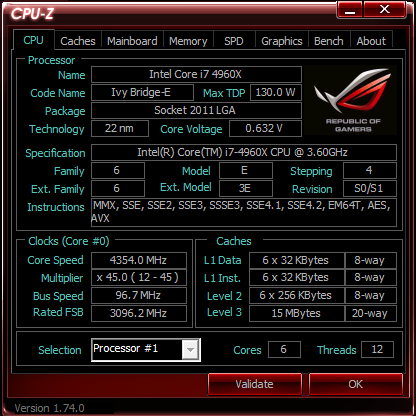
And when I run the built-in benchmark in CPU-Z, single core results looks like this:

Looks almost exactly like the idle one, except that the Bus Speed is 96.8 MHz. And finally, when all cores are in use it jumps up a bit, but it still does not hit that BCLK I have put in place.

Is this just a measuring problem in Windows 10 or is there something else to it? Something I have missed maybe? (Since voltage reading is not working in CPU-Z)
First and foremost, here is my current settings.
4960X
4.5Ghz
45 All core Turbo
1.25V
100 Mhz BCLK
Every C-state Off
Speedstep Off
CPU Spread Spectrum Disabled
Maximum performance in Windows power settings.
For example, when its idling in Windows i get a result pretty much like this. The frequency is bouncing around according to the bus speed which changes between 96.7 MHz all the way to 99 MHz.
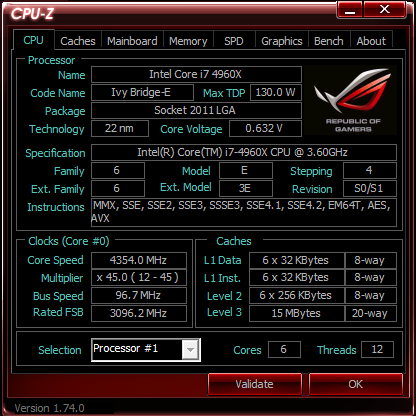
And when I run the built-in benchmark in CPU-Z, single core results looks like this:

Looks almost exactly like the idle one, except that the Bus Speed is 96.8 MHz. And finally, when all cores are in use it jumps up a bit, but it still does not hit that BCLK I have put in place.





