- Joined
- Jan 12, 2010
- Messages
- 1,526 (0.27/day)
| System Name | Custom Built |
|---|---|
| Processor | AMD Ryzen 5 3600 |
| Motherboard | Asus PRIME A520M-A |
| Cooling | Stock heatsink/fan |
| Memory | 16GB 2x8GB Corsair Vengeance LPX 2400MHz |
| Video Card(s) | MSI 1050Ti 4GB |
| Storage | KINGSTON SNVS250G 256GB M.2 + 2 data disks |
| Display(s) | Dell S2421NX |
| Case | Aerocool CS103 |
| Audio Device(s) | Realtek |
| Power Supply | Seasonic M12II-520 EVO |
| Mouse | Logitech MX Master 2S |
| Keyboard | Logitech |
| Software | Windows 11 Pro 64-bit |
GPU-Z measures 1.0000V the core of my GPU, is it the actual VDDC measured or just the stock one?
Many thanks
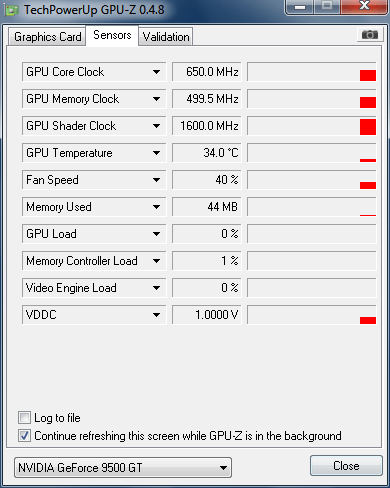
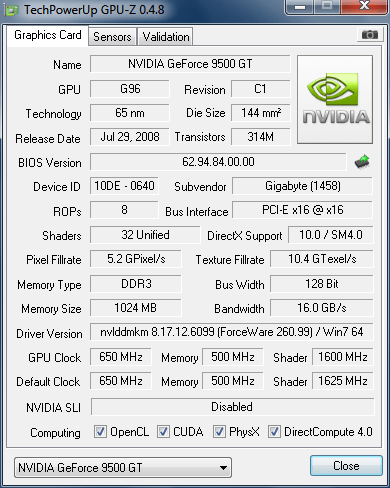
Many thanks
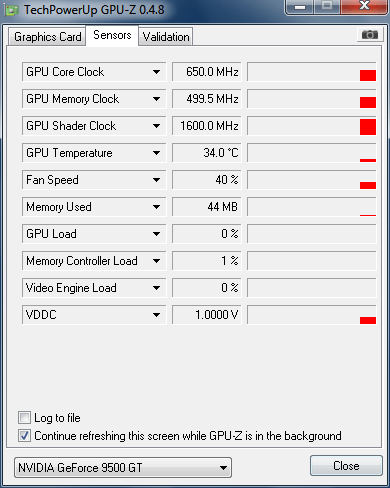
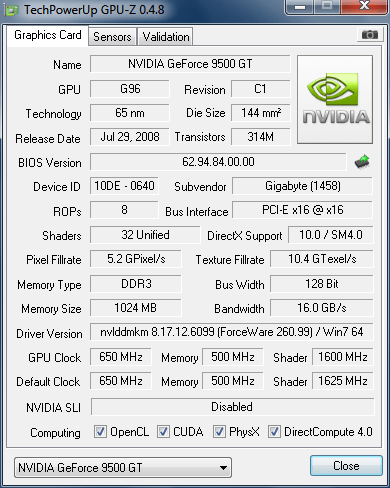


 )
)
 My boot (and 3D) voltage is set at 1.2v, and that isn't even factoring in mine's a 5770 and not even nVidia haha
My boot (and 3D) voltage is set at 1.2v, and that isn't even factoring in mine's a 5770 and not even nVidia haha

