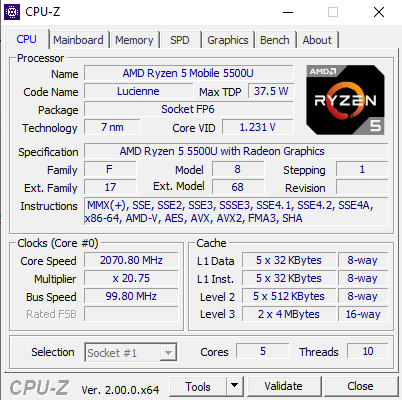- Joined
- May 6, 2020
- Messages
- 73 (0.04/day)
| System Name | svf15n17cxb |
|---|---|
| Processor | i7 4500u without power limitation 18w |
| Motherboard | sony damaged |
| Cooling | stock |
| Memory | 8gb |
| Video Card(s) | gt 735m oc |
| Storage | a400 240gb 300 tflops xd |
| Display(s) | 1080p integrated xd |
Hello, is there a way to make programs not use thread 0 of my cpu? I want to reserve it for OS, I have 5 cores & 10 threads; I want to do this to keep windows fast when it is cpu intensive