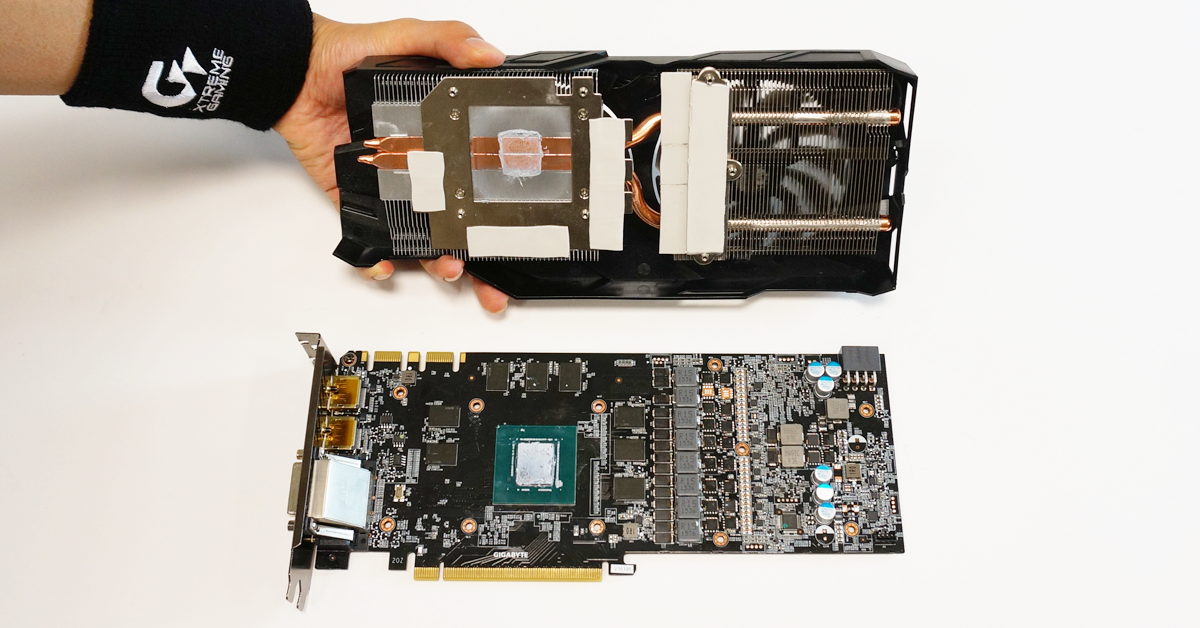- Joined
- Mar 2, 2013
- Messages
- 529 (0.13/day)
- Location
- st. louis missouri
| Processor | Ryzen 5 5600 |
|---|---|
| Motherboard | Asus b450F ROG Strix |
| Cooling | 3 case fans plus deepcool maxx V2 cpu heatsink |
| Memory | 16 GB Crucial Ballistix DDR4 |
| Video Card(s) | Zotac RTX 3060 TI |
| Storage | 3 SSD's, 1 Samsung 970 Evo NVME and 2 sata (Crucial 1 TB and ADATA 480 GB) and 2 sata hardrives |
| Display(s) | 27 inch Asus 75hz gaming monitor |
| Case | NZXT h500i black |
| Power Supply | Corsair cx650m 650 watt psu |
| Mouse | Corsair M65 Pro RGB |
| Keyboard | Inland RGB mechanical keyboard with blue optical switches. |
| Software | windows 10 64 bit |
Hey guys, I just purchased an used windforce 1070 from gigabyte.
I wanted to remove the shroud and repaste the card with some noctua nt h1 paste but I can't remove it from some reason.
I remove all the screws from the card that are visable from the back of the pcb, but no luck.
I wanted to remove the shroud and repaste the card with some noctua nt h1 paste but I can't remove it from some reason.
I remove all the screws from the card that are visable from the back of the pcb, but no luck.