- Joined
- Jan 11, 2013
- Messages
- 1,237 (0.30/day)
- Location
- California, unfortunately.
| System Name | Sierra ~ Server |
|---|---|
| Processor | Core i5-11600K ~ Core i3-12100 |
| Motherboard | Asus Prime B560M-A AC ~ MSI PRO B760M-P |
| Cooling | CM 212 Black RGB Edition ~ Intel Stock Cooler |
| Memory | 64GB (2x 32GB) DDR4-3600 ~ 32GB (4x 8GB) DDR4-3200 |
| Video Card(s) | XFX Radeon RX 6950 XT ~ EVGA GeForce GTX 970 |
| Storage | 4TB Samsung 990 Pro with Heatsink NVMe SSD ~ 2TB Kingston NV1 NVMe SSD + 500GB WD Blue SATA SSD |
| Display(s) | 2x Dell S2721QS 4K 60Hz ~ N/A |
| Case | Asus Prime AP201 - Open Frame Chassis |
| Power Supply | Thermaltake GF1 850W ~ Thermaltake Smart 500W |
| Software | Windows 11 Pro ~ Proxmox VE |
| Benchmark Scores | Laptops: Dell Latitude E7270, Dell Latitude 14 Rugged 5420. |
Here's my situation... I have Gigabit internet service, a Plex server with NZBGet, Sonaar, and Radaar running on it, and a NAS. I wanted to upgrade everything to 10GbE but that's expensive... So I'm thinking of buying a managed switch with LACP support and using two gigabit connections on the Plex server and on the NAS.
First off, I understand that I will not achieve 2Gbps file transfer speeds. Rather, the way it works is I get two concurrent 1Gbps connections. This works for me, because for example if I'm transferring a file from the Plex server to the NAS but also downloading from my gigabit internet I won't experience any slow down. Or if I'm moving data between the Plex server and the NAS but also accessing something on the NAS from my PC...
Or at least that's how I think it's gonna work, right?
Any suggestions on good and cheap dual port NICs that support LACP properly under Win10 Pro x64 which all my computers are running.
For a switch I like Ubiquiti EdgeStuff but it's overkill for this purpose so I'm thinking of the TP-Link T1500G-10PS. I've had good experiences with TP-Link in the past.
I've attached a detailed masterpiece of art on my proposed setup. Thanks in advance for any help.
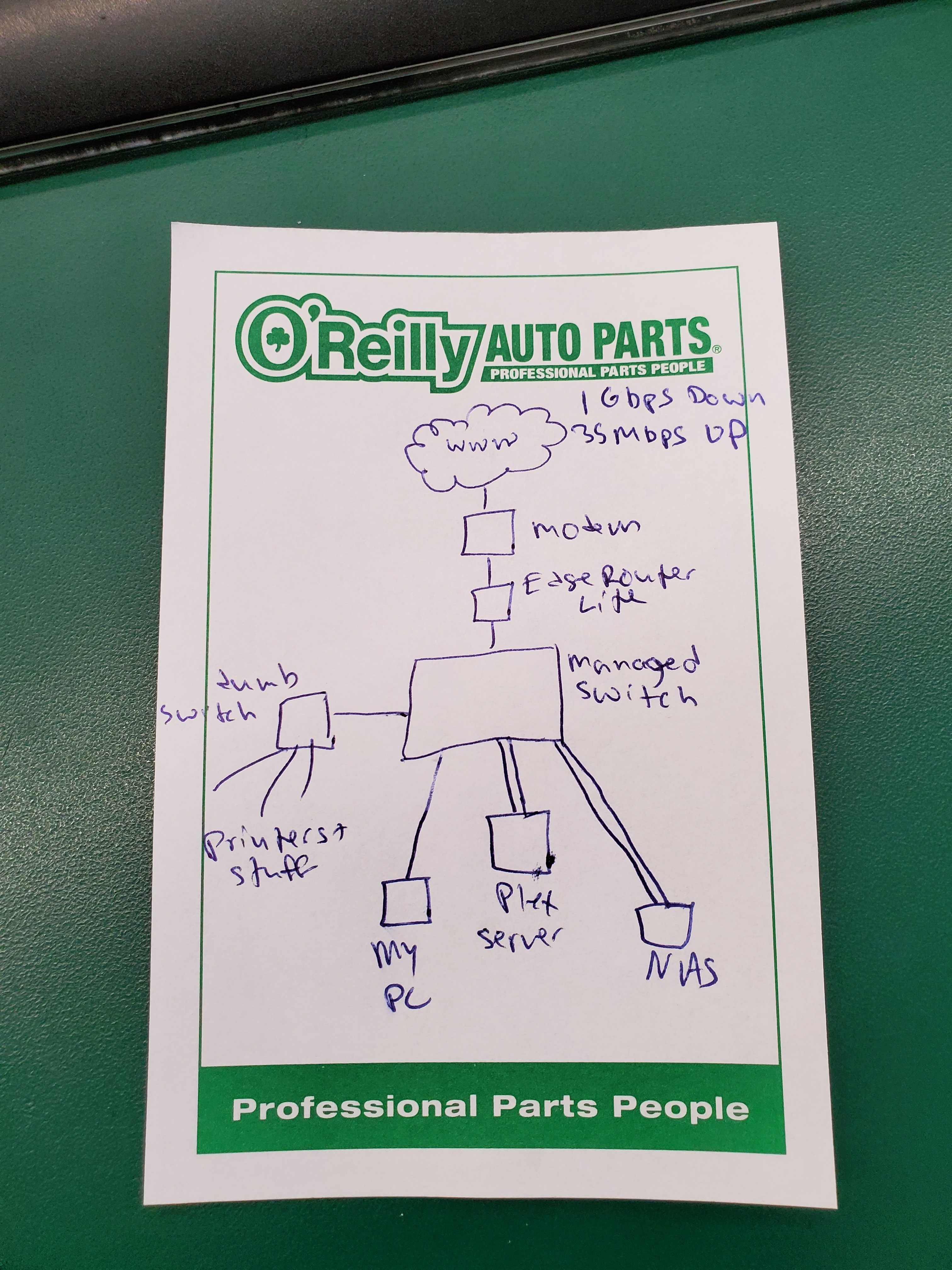
First off, I understand that I will not achieve 2Gbps file transfer speeds. Rather, the way it works is I get two concurrent 1Gbps connections. This works for me, because for example if I'm transferring a file from the Plex server to the NAS but also downloading from my gigabit internet I won't experience any slow down. Or if I'm moving data between the Plex server and the NAS but also accessing something on the NAS from my PC...
Or at least that's how I think it's gonna work, right?
Any suggestions on good and cheap dual port NICs that support LACP properly under Win10 Pro x64 which all my computers are running.
For a switch I like Ubiquiti EdgeStuff but it's overkill for this purpose so I'm thinking of the TP-Link T1500G-10PS. I've had good experiences with TP-Link in the past.
I've attached a detailed masterpiece of art on my proposed setup. Thanks in advance for any help.




