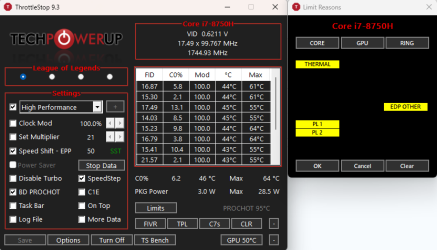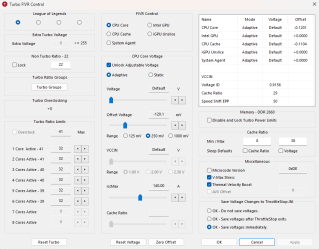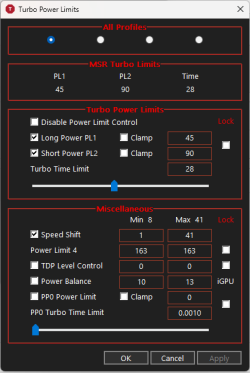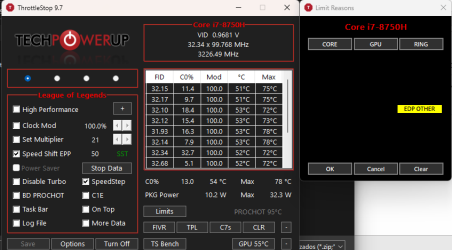I lowered turbo ratios because the amount of heat the cpu generated wasn't worth for the performance it gave on most games. Usually it would overheat and lower my fps while not performing better in games such as elden ring or league i have changed this setting multiple times and tested and I found this to be working best. I Played one League of Legends game and had no performance problems but edp other on ring showed up. I also Disabled BD Prochot. For me the problem is that in some league of legends games i have performance problems that i shouldn't have on a pc like this and i can't quite figure out why other than after doing some research it might have something to do with limit reasons but I'm not quite sure. i have attached the log also and updated throttle stop.