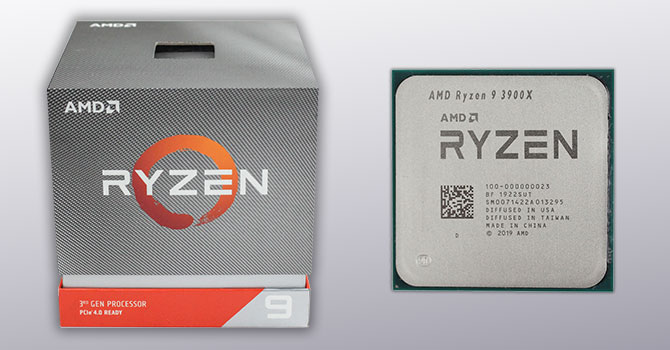D
Deleted member 189968
Guest
Hi,
When looking at power consumtiopn charts for newer CPU's in Desktop computers such as I7 / I9 and Ryzen 3000
I'm surprised just how much power they consume these days even at IDLE (all the cores and threads). And Intels processers seem to be way over their promised TDP:
It's nice to have a powereffecient laptop (it feels like a waste to use a powerhungry Desktop for browsing the web and writing) for most of the daily tasks, but of course if you need a desktop for
heavy video editing or gaming you would need to build a Good desktop. So my question is this
Which CPU would you go for today if you were to build a desktop that colud do medium photo editing / 4K video editing: Ryzen or intel? Which generation and model?
Are there safe methods to limit the TDP or power draw? Are there smart ways to regulate GPU and CPU power draw these days fx at idle?
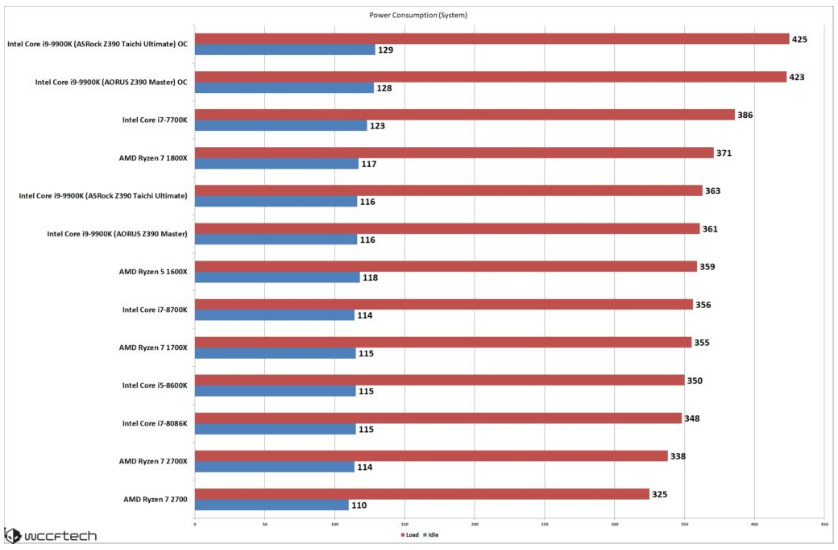
Link to power consumption thread

 wccftech.com
wccftech.com
When looking at power consumtiopn charts for newer CPU's in Desktop computers such as I7 / I9 and Ryzen 3000
I'm surprised just how much power they consume these days even at IDLE (all the cores and threads). And Intels processers seem to be way over their promised TDP:
It's nice to have a powereffecient laptop (it feels like a waste to use a powerhungry Desktop for browsing the web and writing) for most of the daily tasks, but of course if you need a desktop for
heavy video editing or gaming you would need to build a Good desktop. So my question is this
Which CPU would you go for today if you were to build a desktop that colud do medium photo editing / 4K video editing: Ryzen or intel? Which generation and model?
Are there safe methods to limit the TDP or power draw? Are there smart ways to regulate GPU and CPU power draw these days fx at idle?
Link to power consumption thread

Intel Core i9-9900K 8 Core and 16 Thread 5.0 GHz CPU Review Ft. Z390 AORUS Master Motherboard
Intel has released their 9th Generation Core family and today, I'll be taking a lookg at their Core i9-9900K CPU onthe AORUS Z390 Master.