- Joined
- Jul 5, 2017
- Messages
- 10 (0.00/day)
| Processor | AMD Athlon(tm) II X4 635 (Quad core 2.9 ghz) |
|---|---|
| Motherboard | FOXCONN 2A92 |
| Cooling | Standard fans |
| Memory | (8GB) 2x2x2x2 of DDR3 @ 664MHz |
| Video Card(s) | 256MB NVIDIA GEFORCE 8500GT (MSI) |
| Storage | 465GB Hitachi HDT72505050VLA360 ATA DEVICE (SATA) |
| Display(s) | SHARP LCD |
| Case | HP Pavilion 6000 Series |
Everytime something is moved its like theres a ghost image behind it. Not sure if its entirely ghosting or not.
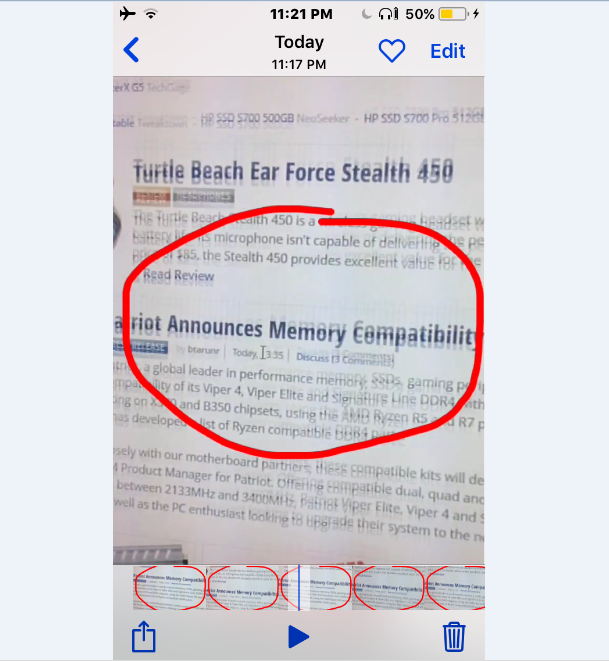
https://gyazo.com/fe6b83401a721d20b5d7dbe27f2d5ea7
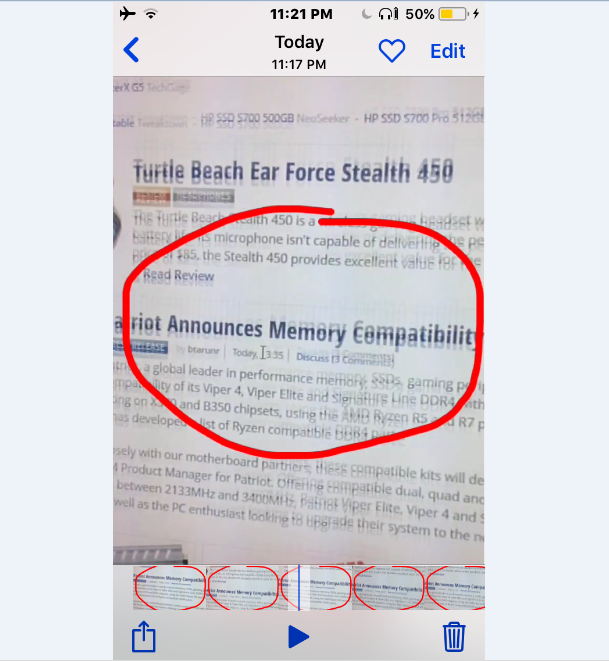
https://gyazo.com/fe6b83401a721d20b5d7dbe27f2d5ea7




