@Regeneration Just curious if you will be updating this to use the most recent MKL binaries (2019.4.003)?
-
Welcome to TechPowerUp Forums, Guest! Please check out our forum guidelines for info related to our community.
You are using an out of date browser. It may not display this or other websites correctly.
You should upgrade or use an alternative browser.
You should upgrade or use an alternative browser.
Linpack Xtreme Released
- Thread starter Regeneration
- Start date
- Joined
- Nov 27, 2010
- Messages
- 924 (0.17/day)
| System Name | future xeon II |
|---|---|
| Processor | DUAL SOCKET xeon e5 2686 v3 , 36c/72t, hacked all cores @3.5ghz, TDP limit hacked |
| Motherboard | asrock rack ep2c612 ws |
| Cooling | case fans,liquid corsair h100iv2 x2 |
| Memory | 96 gb ddr4 2133mhz gskill+corsair |
| Video Card(s) | 2x 1080 sc acx3 SLI, @STOCK |
| Storage | Hp ex950 2tb nvme+ adata xpg sx8200 pro 1tb nvme+ sata ssd's+ spinners |
| Display(s) | philips 40" bdm4065uc 4k @60 |
| Case | silverstone temjin tj07-b |
| Audio Device(s) | sb Z |
| Power Supply | corsair hx1200i |
| Mouse | corsair m95 16 buttons |
| Keyboard | microsoft internet keyboard pro |
| Software | windows 10 x64 1903 ,enterprise |
| Benchmark Scores | fire strike ultra- 10k time spy- 15k cpu z- 400/15000 |
this bench is pretty heavy on the ram as well, especially with the 8gb large benchmark, it's best to avoid it using the page file if at all possible, it would be also more accurate to detect multi socket systems as two cpus, but it probably has to do with Hyperthreading detection
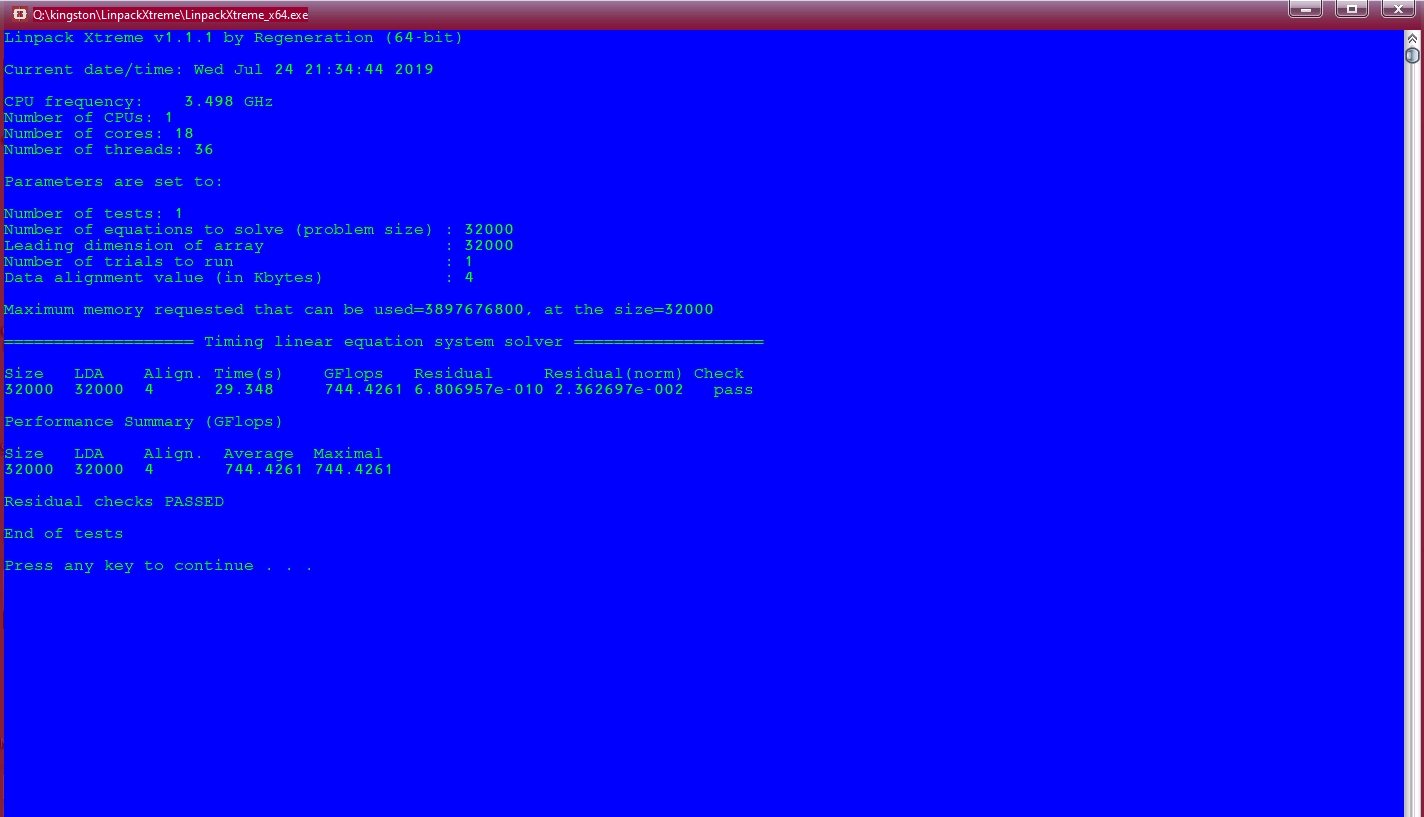
Regeneration
NGOHQ.COM
- Joined
- Oct 26, 2005
- Messages
- 3,161 (0.44/day)
@Regeneration Just curious if you will be updating this to use the most recent MKL binaries (2019.4.003)?
The latest MKL binaries are somehow buggy with thread binding.
Regeneration
NGOHQ.COM
- Joined
- Oct 26, 2005
- Messages
- 3,161 (0.44/day)
There appears to be a problem with Zen 2 (Ryzen 3000 series) running Linpack with AVX support.
- Joined
- Dec 31, 2009
- Messages
- 19,416 (3.42/day)
| Benchmark Scores | Faster than yours... I'd bet on it. :) |
|---|
............do tell.............There appears to be a problem with Zen 2 (Ryzen 3000 series) running Linpack with AVX support.
AIDA64 and P95 seem to do OK...
Regeneration
NGOHQ.COM
- Joined
- Oct 26, 2005
- Messages
- 3,161 (0.44/day)
There are problems with other apps, Destiny 2, WHEA warnings in Windows.
hXXps://www.reddit.com/r/Amd/comments/cbls9g/the_final_word_on_idle_voltages_for_3rd_gen_ryzen/
hXXps://www.reddit.com/r/Amd/comments/cbls9g/the_final_word_on_idle_voltages_for_3rd_gen_ryzen/
- Joined
- Dec 31, 2009
- Messages
- 19,416 (3.42/day)
| Benchmark Scores | Faster than yours... I'd bet on it. :) |
|---|
That's pretty old news, the WHEA errors, but that was attributed to PCIe 4.0 devices like NVMe's and such last I read about it.
- Joined
- Nov 27, 2010
- Messages
- 924 (0.17/day)
| System Name | future xeon II |
|---|---|
| Processor | DUAL SOCKET xeon e5 2686 v3 , 36c/72t, hacked all cores @3.5ghz, TDP limit hacked |
| Motherboard | asrock rack ep2c612 ws |
| Cooling | case fans,liquid corsair h100iv2 x2 |
| Memory | 96 gb ddr4 2133mhz gskill+corsair |
| Video Card(s) | 2x 1080 sc acx3 SLI, @STOCK |
| Storage | Hp ex950 2tb nvme+ adata xpg sx8200 pro 1tb nvme+ sata ssd's+ spinners |
| Display(s) | philips 40" bdm4065uc 4k @60 |
| Case | silverstone temjin tj07-b |
| Audio Device(s) | sb Z |
| Power Supply | corsair hx1200i |
| Mouse | corsair m95 16 buttons |
| Keyboard | microsoft internet keyboard pro |
| Software | windows 10 x64 1903 ,enterprise |
| Benchmark Scores | fire strike ultra- 10k time spy- 15k cpu z- 400/15000 |
whea is a bad sign for a hardware part, next up: bsod
Mussels
Freshwater Moderator
- Joined
- Oct 6, 2004
- Messages
- 58,411 (7.69/day)
- Location
- Oystralia
| System Name | Rainbow Sparkles (Power efficient, <350W gaming load) |
|---|---|
| Processor | Ryzen R7 5800x3D (Undervolted, 4.45GHz all core) |
| Motherboard | Asus x570-F (BIOS Modded) |
| Cooling | Alphacool Apex UV - Alphacool Eisblock XPX Aurora + EK Quantum ARGB 3090 w/ active backplate |
| Memory | 2x32GB DDR4 3600 Corsair Vengeance RGB @3866 C18-22-22-22-42 TRFC704 (1.4V Hynix MJR - SoC 1.15V) |
| Video Card(s) | Galax RTX 3090 SG 24GB: Underclocked to 1700Mhz 0.750v (375W down to 250W)) |
| Storage | 2TB WD SN850 NVME + 1TB Sasmsung 970 Pro NVME + 1TB Intel 6000P NVME USB 3.2 |
| Display(s) | Phillips 32 32M1N5800A (4k144), LG 32" (4K60) | Gigabyte G32QC (2k165) | Phillips 328m6fjrmb (2K144) |
| Case | Fractal Design R6 |
| Audio Device(s) | Logitech G560 | Corsair Void pro RGB |Blue Yeti mic |
| Power Supply | Fractal Ion+ 2 860W (Platinum) (This thing is God-tier. Silent and TINY) |
| Mouse | Logitech G Pro wireless + Steelseries Prisma XL |
| Keyboard | Razer Huntsman TE ( Sexy white keycaps) |
| VR HMD | Oculus Rift S + Quest 2 |
| Software | Windows 11 pro x64 (Yes, it's genuinely a good OS) OpenRGB - ditch the branded bloatware! |
| Benchmark Scores | Nyooom. |
whea is a bad sign for a hardware part, next up: bsod
no, driver bug that caused errors in the event log and nothing else, with fixes already on the way.
- Joined
- Jul 14, 2006
- Messages
- 2,640 (0.38/day)
- Location
- People's Republic of America
| System Name | It's just a computer |
|---|---|
| Processor | i9-14900K Direct Die |
| Motherboard | MSI Z790 ACE MAX |
| Cooling | 4X D5T Vario, 2X HK Res, 3X Nemesis GTR560, NF-A14-iPPC3000PWM, NF-A14-iPPC2000PWM, IceMan DD |
| Memory | TEAMGROUP FFXD548G8000HC38EDC01 w/Alphacool Apex RAM X4 Water Cooler and Core DDR5-RAM Module |
| Video Card(s) | MSI Suprim SOC w/Alphacool Core Geforce RTX 5080 Suprim + Vanguard with Backplate |
| Storage | Samsung 990 PRO 1TB M.2 |
| Display(s) | MSI 321URX |
| Case | Custom open frame chassis |
| Audio Device(s) | CREATIVE AE-9/Nakamichi Shockwafe Ultra 9.2.4 |
| Power Supply | Seasonic Prime PX-1300 |
| Mouse | Logitech MX700 |
| Keyboard | Logitech LX700 |
| Software | Win11PRO |
Good, bad, otherwise...?
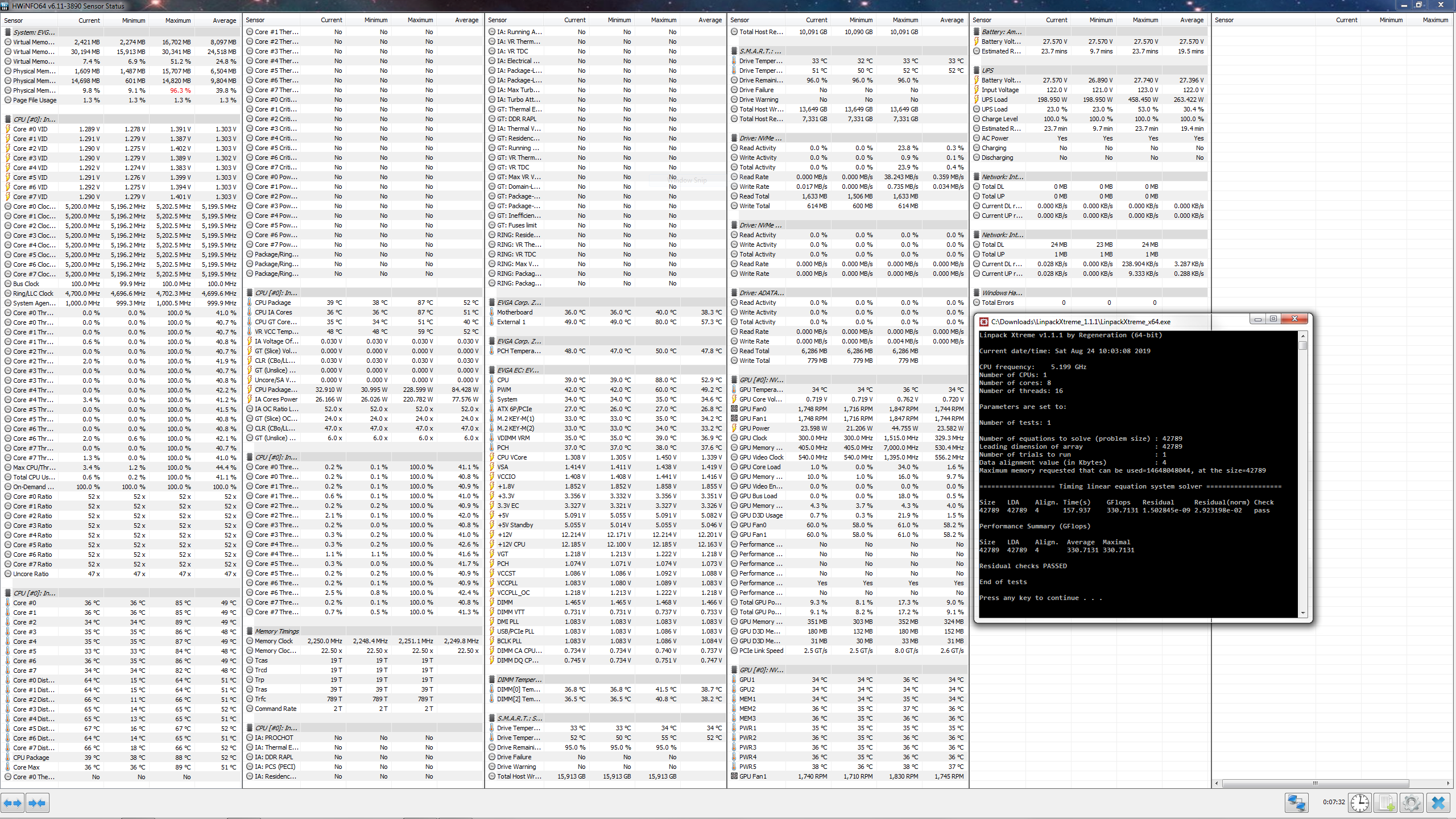
- Joined
- Dec 31, 2009
- Messages
- 19,416 (3.42/day)
| Benchmark Scores | Faster than yours... I'd bet on it. :) |
|---|
This is a vomit of information in a postGood, bad, otherwise...?
 . Temps and voltages look good though if that is what you are asking.
. Temps and voltages look good though if that is what you are asking. 
How long did you run the test?
- Joined
- Jul 14, 2006
- Messages
- 2,640 (0.38/day)
- Location
- People's Republic of America
| System Name | It's just a computer |
|---|---|
| Processor | i9-14900K Direct Die |
| Motherboard | MSI Z790 ACE MAX |
| Cooling | 4X D5T Vario, 2X HK Res, 3X Nemesis GTR560, NF-A14-iPPC3000PWM, NF-A14-iPPC2000PWM, IceMan DD |
| Memory | TEAMGROUP FFXD548G8000HC38EDC01 w/Alphacool Apex RAM X4 Water Cooler and Core DDR5-RAM Module |
| Video Card(s) | MSI Suprim SOC w/Alphacool Core Geforce RTX 5080 Suprim + Vanguard with Backplate |
| Storage | Samsung 990 PRO 1TB M.2 |
| Display(s) | MSI 321URX |
| Case | Custom open frame chassis |
| Audio Device(s) | CREATIVE AE-9/Nakamichi Shockwafe Ultra 9.2.4 |
| Power Supply | Seasonic Prime PX-1300 |
| Mouse | Logitech MX700 |
| Keyboard | Logitech LX700 |
| Software | Win11PRO |
This is a vomit of information in a post. Temps and voltages look good though if that is what you are asking.
How long did you run the test?
One pass.
Just relidded, wanted to see how it is doing.
- Joined
- Jul 14, 2006
- Messages
- 2,640 (0.38/day)
- Location
- People's Republic of America
| System Name | It's just a computer |
|---|---|
| Processor | i9-14900K Direct Die |
| Motherboard | MSI Z790 ACE MAX |
| Cooling | 4X D5T Vario, 2X HK Res, 3X Nemesis GTR560, NF-A14-iPPC3000PWM, NF-A14-iPPC2000PWM, IceMan DD |
| Memory | TEAMGROUP FFXD548G8000HC38EDC01 w/Alphacool Apex RAM X4 Water Cooler and Core DDR5-RAM Module |
| Video Card(s) | MSI Suprim SOC w/Alphacool Core Geforce RTX 5080 Suprim + Vanguard with Backplate |
| Storage | Samsung 990 PRO 1TB M.2 |
| Display(s) | MSI 321URX |
| Case | Custom open frame chassis |
| Audio Device(s) | CREATIVE AE-9/Nakamichi Shockwafe Ultra 9.2.4 |
| Power Supply | Seasonic Prime PX-1300 |
| Mouse | Logitech MX700 |
| Keyboard | Logitech LX700 |
| Software | Win11PRO |
This is strange; I ran Linpack Extreme 1.1.1 again today, and it only used 8 threads. Linpack Extreme 1.0 only uses 8 as well.
Yes, HT is on. Linpack Extreme 0.9 uses all 16 threads.
Other apps such as LinX, RealBench , AIDA64, OCCT, Prime95 use all 16 threads.
WTF?
Yes, HT is on. Linpack Extreme 0.9 uses all 16 threads.
Other apps such as LinX, RealBench , AIDA64, OCCT, Prime95 use all 16 threads.
WTF?
Regeneration
NGOHQ.COM
- Joined
- Oct 26, 2005
- Messages
- 3,161 (0.44/day)
This is strange; I ran Linpack Extreme 1.1.1 again today, and it only used 8 threads. Linpack Extreme 1.0 only uses 8 as well.
Yes, HT is on. Linpack Extreme 0.9 uses all 16 threads.
Other apps such as LinX, RealBench , AIDA64, OCCT, Prime95 use all 16 threads.
WTF?
Linpack delivers better scores without HT/SMT (benchmarking).
HT/SMT should be used only for stress testing.
- Joined
- Dec 31, 2009
- Messages
- 19,416 (3.42/day)
| Benchmark Scores | Faster than yours... I'd bet on it. :) |
|---|
Not sure he asked about a score... just that for some reason the latest version for him isnt running all c/t.
Mussels
Freshwater Moderator
- Joined
- Oct 6, 2004
- Messages
- 58,411 (7.69/day)
- Location
- Oystralia
| System Name | Rainbow Sparkles (Power efficient, <350W gaming load) |
|---|---|
| Processor | Ryzen R7 5800x3D (Undervolted, 4.45GHz all core) |
| Motherboard | Asus x570-F (BIOS Modded) |
| Cooling | Alphacool Apex UV - Alphacool Eisblock XPX Aurora + EK Quantum ARGB 3090 w/ active backplate |
| Memory | 2x32GB DDR4 3600 Corsair Vengeance RGB @3866 C18-22-22-22-42 TRFC704 (1.4V Hynix MJR - SoC 1.15V) |
| Video Card(s) | Galax RTX 3090 SG 24GB: Underclocked to 1700Mhz 0.750v (375W down to 250W)) |
| Storage | 2TB WD SN850 NVME + 1TB Sasmsung 970 Pro NVME + 1TB Intel 6000P NVME USB 3.2 |
| Display(s) | Phillips 32 32M1N5800A (4k144), LG 32" (4K60) | Gigabyte G32QC (2k165) | Phillips 328m6fjrmb (2K144) |
| Case | Fractal Design R6 |
| Audio Device(s) | Logitech G560 | Corsair Void pro RGB |Blue Yeti mic |
| Power Supply | Fractal Ion+ 2 860W (Platinum) (This thing is God-tier. Silent and TINY) |
| Mouse | Logitech G Pro wireless + Steelseries Prisma XL |
| Keyboard | Razer Huntsman TE ( Sexy white keycaps) |
| VR HMD | Oculus Rift S + Quest 2 |
| Software | Windows 11 pro x64 (Yes, it's genuinely a good OS) OpenRGB - ditch the branded bloatware! |
| Benchmark Scores | Nyooom. |
benchmark mode always limited the threads, stress test mode used them all
Different residual values are normal on modern Intel CPUs.
Abnormal on AMD and legacy Intel CPUs (Sandy Bridge and older).
@Regeneration Do you still consider varying residuals normal? I'm asking because my 9900K calculates slightly different residuals on stock clocks, even if using memory at 2133 MHz. Most of the residuals are the same, but a small percentage of runs (like 10 %) give a residual that is between 0.5-1.5 x the normal residual.
I've had sandy bridge, ivy bridge and haswell-e systems. All of these have calculated the same residuals between runs.
Regeneration
NGOHQ.COM
- Joined
- Oct 26, 2005
- Messages
- 3,161 (0.44/day)
@Regeneration Do you still consider varying residuals normal? I'm asking because my 9900K calculates slightly different residuals on stock clocks, even if using memory at 2133 MHz. Most of the residuals are the same, but a small percentage of runs (like 10 %) give a residual that is between 0.5-1.5 x the normal residual.
I've had sandy bridge, ivy bridge and haswell-e systems. All of these have calculated the same residuals between runs.
It is normal. You probably ran old version of Linpack on those systems.
There appears to be a problem with Zen 2 (Ryzen 3000 series) running Linpack with AVX support.
Yes, the problem is it isn't running at all. For some reason your Linpack Extreme and IBT AVX Linpack are both crashing pretty much instantly on Ryzen 3000.
- Joined
- Sep 15, 2014
- Messages
- 231 (0.06/day)
| System Name | hazazs |
|---|---|
| Processor | Intel Core i7-6700K @4.0GHz |
| Motherboard | MSI B250 GAMING M3 |
| Cooling | be quiet! Shadow Rock Slim / 2 * be quiet! Shadow Wings 140mm / 3 * be quiet! Shadow Wings 120mm |
| Memory | 2 * 8GB Corsair Vengeance LPX DDR4 @2133MHz CL13 Red |
| Video Card(s) | MSI GTX 980 Gaming 4G |
| Storage | Samsung 970 EVO Plus 1TB / Kingston DataTraveler SE9 G2 8GB |
| Display(s) | Dell P2219H / SONY KDL-43W755C |
| Case | Cooler Master Silencio 652S |
| Audio Device(s) | Creative Inspire P580 / Sennheiser PC 320 |
| Power Supply | Cooler Master V550 Semi-Modular |
| Mouse | Logitech G300S |
| Keyboard | Logitech Ultra-Flat |
| Software | Microsoft Windows 10 Professional x64 |
Hi all,
I have an i7-6700K CPU @ 4.0GHz and 2*8GB 2133MHz DDR4 RAM. Which are the optimal settings for me to stress test both of them?
1. amount of RAM: I don't know
2. number of times to run: I don't know
3. all available thread: I think YES
4. disable sleep mode: I think YES
5. run CPUID HWMonitor in the backgrond: I think NO, since I run it manually
And what are the safe core voltage and temperature values, which I can still safely run the program without throttling or hardware damage with?
Thanks,
hazazs
I have an i7-6700K CPU @ 4.0GHz and 2*8GB 2133MHz DDR4 RAM. Which are the optimal settings for me to stress test both of them?
1. amount of RAM: I don't know
2. number of times to run: I don't know
3. all available thread: I think YES
4. disable sleep mode: I think YES
5. run CPUID HWMonitor in the backgrond: I think NO, since I run it manually
And what are the safe core voltage and temperature values, which I can still safely run the program without throttling or hardware damage with?
Thanks,
hazazs
- Joined
- Aug 13, 2009
- Messages
- 3,520 (0.60/day)
- Location
- Czech republic
| Processor | Ryzen 5800X |
|---|---|
| Motherboard | Asus TUF-Gaming B550-Plus |
| Cooling | Noctua NH-U14S |
| Memory | 32GB G.Skill Trident Z Neo F4-3600C16D-32GTZNC |
| Video Card(s) | Sapphire AMD Radeon RX 7900 XTX Nitro+ |
| Storage | HP EX950 512GB + Samsung 970 PRO 1TB |
| Display(s) | Cooler Master GP27Q |
| Case | Fractal Design Define R6 Black |
| Audio Device(s) | Creative Sound Blaster AE-5 |
| Power Supply | Seasonic PRIME Ultra 650W Gold |
| Mouse | Roccat Kone AIMO Remastered |
| Software | Windows 10 x64 |
So why hasn't this been updated since 2018? Must be using outdated libraries just as well.
- Joined
- Feb 18, 2009
- Messages
- 388 (0.06/day)
| Processor | i7 8700K |
|---|---|
| Motherboard | MSI Z370 Gaming Plus |
| Cooling | Noctua NH-D15S + NF-A12x25 PWM + 4xNF-A14 PWM |
| Memory | 16 GB Adata XPG Dazzle DDR4 3000 MHz CL16 |
| Video Card(s) | Gigabyte GTX 1070 Ti Gaming 8G |
| Storage | Samsung 970 EVO Plus, Samsung 850 Evo |
| Display(s) | Samsung C24FG73 144Hz 1080p |
| Case | Fractal Design Meshify C |
| Audio Device(s) | Steelseries Arctis 3 |
| Power Supply | Superflower Leadex II Gold 650W |
| Mouse | Steelseries Rival 600 |
| Keyboard | Steelseries Apex 7 |
| Software | Windows 11 Pro |
Added text to your questions.Hi all,
I have an i7-6700K CPU @ 4.0GHz and 2*8GB 2133MHz DDR4 RAM. Which are the optimal settings for me to stress test both of them?
1. amount of RAM: 10GB. If you use the 14GB experimental option, it will leak into the SSD/HDD pagefile, unless you have a very clean lightweight Windows install.
2. number of times to run: 20-30 times looks enough for a rough test. For actual stability testing, leave over night, 10-12 hrs, even 24 hrs.
3. all available thread: yes
4. disable sleep mode: not needed if you use a power plan like High Performance that disables Sleep, but if you leave it over the night you could use that to make sure it stays awake.
5. run CPUID HWMonitor in the backgrond: nah, not needed, but you should monitor with HWinfo64 while stresstesting, it looks to be the most extensive
And what are the safe core voltage and temperature values, which I can still safely run the program without throttling or hardware damage with?
Thanks,
hazazs
Modern CPUs don't get damaged so easily. You'll have to test what's best for you step by step, incrementally. Also check a guide for Skylake, so you get a rough idea about how much it can OC on average. From what I remember 4.5-4.6 GHz were somewhat common. If it throttles, you'll need to either get better cooling or reduce voltage/frequency. I assume Skylakes have the horrible toothpaste TIM under the heatsink, which means you can probably delid them for better thermals. You'll have to have a decent VRM on the motherboard too if you start drawing a lot of power during the tests.
All in all, you'll have to test.
EDIT: noticed you seem to have a B250 chipset, which does not allow overclocking, I believe? So you will pretty much just stress-test the default config. I don't think it will even use XMP for the RAM above 2400 MHz. Depending on what's in the BIOS, you might try to increase the bus to OC slightly, since the multiplier is not there. You could also undervolt, which has pretty good results IMO, I undervolted my 8700K as well and reduced power consumption from approx. 135W to 118W (peak, under AVX2 stresstesting), it can have decent result on temps.
All in all, with this motherboard, if everything is stable, there's not much you can do unless you feel like playing with it and trying to undervolt or do that small bus OC. You could also tighten the timings on the RAM I guess to make up for the lower frequency and lack of XMP above 2.4GHz, but I'm unsure if it's really worth your time. Up to you, of course.
Last edited:
- Joined
- Sep 15, 2014
- Messages
- 231 (0.06/day)
| System Name | hazazs |
|---|---|
| Processor | Intel Core i7-6700K @4.0GHz |
| Motherboard | MSI B250 GAMING M3 |
| Cooling | be quiet! Shadow Rock Slim / 2 * be quiet! Shadow Wings 140mm / 3 * be quiet! Shadow Wings 120mm |
| Memory | 2 * 8GB Corsair Vengeance LPX DDR4 @2133MHz CL13 Red |
| Video Card(s) | MSI GTX 980 Gaming 4G |
| Storage | Samsung 970 EVO Plus 1TB / Kingston DataTraveler SE9 G2 8GB |
| Display(s) | Dell P2219H / SONY KDL-43W755C |
| Case | Cooler Master Silencio 652S |
| Audio Device(s) | Creative Inspire P580 / Sennheiser PC 320 |
| Power Supply | Cooler Master V550 Semi-Modular |
| Mouse | Logitech G300S |
| Keyboard | Logitech Ultra-Flat |
| Software | Microsoft Windows 10 Professional x64 |
EDIT: noticed you seem to have a B250 chipset, which does not allow overclocking, I believe? So you will pretty much just stress-test the default config. I don't think it will even use XMP for the RAM above 2400 MHz. Depending on what's in the BIOS, you might try to increase the bus to OC slightly, since the multiplier is not there. You could also undervolt, which has pretty good results IMO, I undervolted my 8700K as well and reduced power consumption from approx. 135W to 118W (peak, under AVX2 stresstesting), it can have decent result on temps.
All in all, with this motherboard, if everything is stable, there's not much you can do unless you feel like playing with it and trying to undervolt or do that small bus OC. You could also tighten the timings on the RAM I guess to make up for the lower frequency and lack of XMP above 2.4GHz, but I'm unsure if it's really worth your time. Up to you, of course.
Yes, I have a B250 chipset instead of Z270, because I don't want to OC, I just simply want to stress test my system at base clocks. The XMP profile settings for the RAM are:
2133MHz (highest frequency which are supported by the motherboard with a Skylake CPU)
1,2V
CL13
My result with 10GB RAM and 30 times to run >>LINK<<
Voltage, temperature and clock values under the test according to HWMonitor >>LINK<<
Again, I don't want to OC, but what I definiately want:
Keep all core at 4GHz minimum with the possibility of the 4,2GHz Turbo on one core if needed. For this I have set the minimum processor state to 100% by enabling the "High performance" power profile in Windows. Most of the time the CPU runs at 4GHz on each core, but monitoring the clocks for 3 hours this was the result according to CPUID HWMonitor:
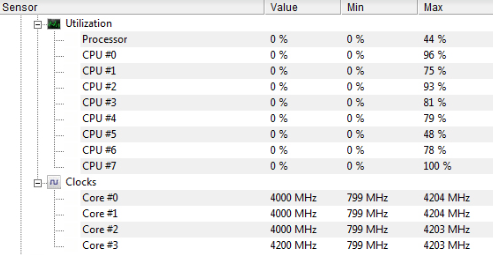
For some reason each core drops rarily to 800MHz, even if I set EIST to disabled. Core #0 drops to 800MHz even under the stress test. Why? It should keep the 4GHz all the time, isn't it? Or what setting did I miss?
- Joined
- Jun 8, 2011
- Messages
- 17,903 (3.47/day)
- Location
- Somerset, UK
| System Name | Not so complete or overkill - There are others!! Just no room to put! :D |
|---|---|
| Processor | Ryzen Threadripper 3970X |
| Motherboard | Asus Zenith 2 Extreme Alpha |
| Cooling | Lots!! Dual GTX 560 rads with D5 pumps for each rad. One rad for each component |
| Memory | Viper Steel 4 x 16GB DDR4 3600MHz not sure on the timings... Probably still at 2667!! :( |
| Video Card(s) | Asus Strix 3090 with front and rear active full cover water blocks |
| Storage | I'm bound to forget something here - 250GB OS, 2 x 1TB NVME, 2 x 1TB SSD, 4TB SSD, 2 x 8TB HD etc... |
| Display(s) | 3 x Dell 27" S2721DGFA @ 7680 x 1440P @ 144Hz or 165Hz - working on it!! |
| Case | The big Thermaltake that looks like a Case Mods |
| Audio Device(s) | Onboard |
| Power Supply | EVGA 1600W T2 |
| Mouse | Corsair thingy |
| Keyboard | Razer something or other.... |
| VR HMD | No headset yet |
| Software | Windows 11 OS... Not a fan!! |
| Benchmark Scores | I've actually never benched it!! Too busy with WCG and FAH and not gaming! :( :( Not OC'd it!! :( |
Yes, I have a B250 chipset instead of Z270, because I don't want to OC, I just simply want to stress test my system at base clocks. The XMP profile settings for the RAM are:
2133MHz (highest frequency which are supported by the motherboard with a Skylake CPU)
1,2V
CL13
My result with 10GB RAM and 30 times to run >>LINK<<
Voltage, temperature and clock values under the test according to HWMonitor >>LINK<<
Again, I don't want to OC, but what I definiately want:
Keep all core at 4GHz minimum with the possibility of the 4,2GHz Turbo on one core if needed. For this I have set the minimum processor state to 100% by enabling the "High performance" power profile in Windows. Most of the time the CPU runs at 4GHz on each core, but monitoring the clocks for 3 hours this was the result according to CPUID HWMonitor:
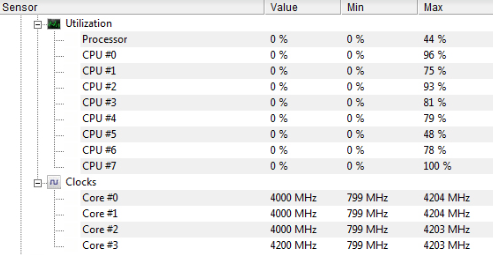
For some reason each core drops rarily to 800MHz, even if I set EIST to disabled. Core #0 drops to 800MHz even under the stress test. Why? It should keep the 4GHz all the time, isn't it? Or what setting did I miss?
Just a quick check at this point but what are you're temps at the time of running the tests? It might drop speeds when changing the tests very breifly I think? Been a while since I used the software to be honest... There could be other factors why your getting a drop but temps would be my first port of call

- Joined
- Aug 20, 2007
- Messages
- 22,551 (3.45/day)
- Location
- Olympia, WA
| System Name | Pioneer |
|---|---|
| Processor | Ryzen 9 9950X |
| Motherboard | MSI MAG X670E Tomahawk Wifi |
| Cooling | Noctua NH-D15 + A whole lotta Sunon, Phanteks and Corsair Maglev blower fans... |
| Memory | 64GB (2x 32GB) G.Skill Flare X5 @ DDR5-6200(Running 1T no GDM) |
| Video Card(s) | PNY RTX 5080 OC |
| Storage | Intel 5800X Optane 800GB boot, +2x Crucial P5 Plus 2TB PCIe 4.0 NVMe SSDs, 1x 2TB Seagate Exos 3.5" |
| Display(s) | 55" Hisense 55U8N 4K FALD Display |
| Case | Thermaltake Core X31 |
| Audio Device(s) | TOSLINK->Schiit Modi MB->Asgard 2 DAC Amp->AKG Pro K712 Headphones or HDMI->B9 OLED |
| Power Supply | FSP Hydro Ti Pro 850W 80Plus Titanium PSU |
| Mouse | Logitech G305 Lightspeed Wireless |
| Keyboard | WASD Code v3 with Cherry Green keyswitches + PBT DS keycaps |
| Software | Gentoo Linux x64 / Windows 11 Enterprise (yes it's legit) |
So why hasn't this been updated since 2018? Must be using outdated libraries just as well.
The latest MKL binaries are somehow buggy with thread binding.




