I own 13700 KF and Asus TUF B660m-Plus D4 Mobo
I want to try undervolt. I tried a few times but I didn't get the results I wanted. 13700KF draws too many volts under load and the temperatures are rising. I got the most stable cpu voltage around 1,280V.
How can i make UV on my mobo.
is there any guide?
Stock settings hit 100* and than TT
C23 Score: 27576 to much low
Actual UV settings;
XMP: Enabled (Profile 1)
Switch microcode: 0x104 microcode
Intel Adaptive Boost tec: Enabled
LLC: Level 3
Actual VRM Core Voltage: Auto
Global Core SVID Voltage: “Offset” - .125
Cache Core SVID Voltage: “Offset” -.125
C State: Enabled.
C State function: Auto.
is it nice?
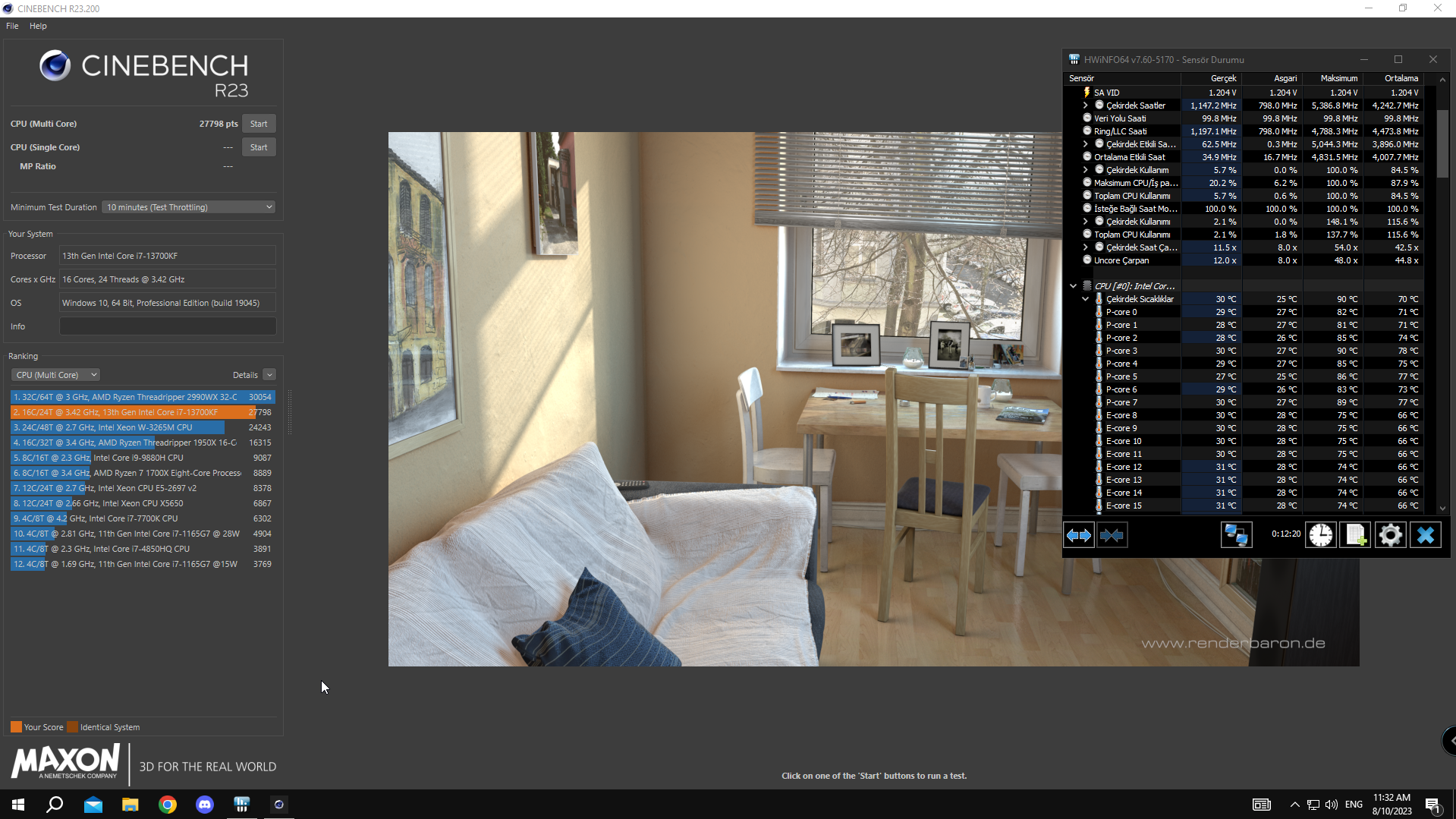
I want to try undervolt. I tried a few times but I didn't get the results I wanted. 13700KF draws too many volts under load and the temperatures are rising. I got the most stable cpu voltage around 1,280V.
How can i make UV on my mobo.
is there any guide?
Stock settings hit 100* and than TT
C23 Score: 27576 to much low
Actual UV settings;
XMP: Enabled (Profile 1)
Switch microcode: 0x104 microcode
Intel Adaptive Boost tec: Enabled
LLC: Level 3
Actual VRM Core Voltage: Auto
Global Core SVID Voltage: “Offset” - .125
Cache Core SVID Voltage: “Offset” -.125
C State: Enabled.
C State function: Auto.
is it nice?










