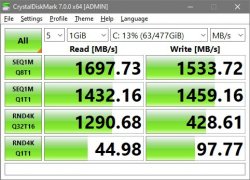Well, I try to assimilate all this, new for me.
I resume :
1.My motherboard Gigabyte GA-EX58-UD4P = No UEFI, no Legacy no mven.
2.I Need a ssd mven 256 or 512
3.I have an PCI Express 4x to M Key M.2 SSD Slot Adapter For M.2 PCI-E SSD (NGFF) SSD 2230 2242 2260 2280 Card M Key PCI-E X4 NG
According to some, Samsung 950 Pro 256 and MyDigitalSSD BPX 80mm should work when installed them on my Pci Express 4xto M key and obvisouly on my motherboard’s pci E. Is that correct ?
According to some Samsung SM951 NVMe and samsung 96 1nvme need a usb key to install windows ? is that correct ?
Some ssd are hard to be found in shops
This is the list i drew up :
Some advices?
1. Samsung SM951 MZVPV512HDGL-00000 M.2 (2280) PCIe NVMe 3.0x4 - Intel 512GB Price 200€
Writting 1500
Reading 2150
2. Samsung SM951 NVMe M.2 256Go
Price 130€
Writting 1200
Reading 2150
3. Samsung SM 961 256Go
Price 140€
Writting 1400
Reading 3100
4. Samsung SM 961 512G
Price 220€
Writting 1700
Reading 3100
5. Samsung 950 Pro 256
Price : 110€ ( second hand)
Writting 900
Reading 2200
6. Samsung 950 Pro 512
Price : 350€
Writting 1500
Reading 2500
7. MyDigitalSSD 480GB (512GB) BPX 80mm (2280) M.2 PCI Express 3.0 x4
Price 210€
Writting 1600
Reading 2300
8. MyDigitalSSD BPX 80mm (2280) M.2 PCI Express 3.0 x4 (PCIe Gen3 x4) NVMe MLC SSD (240GB)
Price 140 €
Writting 1300
Reading 2600
Are all the drives listed here comfirmed to work in P6X58D or equivalent? I suppose tack MP500 on to the list as well? Is there a summary list or Google doc where all this is tracked?






 "...
"...