manicdan23
New Member
- Joined
- Aug 13, 2022
- Messages
- 1 (0.00/day)
I am trying to get this to work with a 1080ti using hdmi to my tv and then ARC (not eARC) to a sonos speaker. I've tried a few combinations of different sources with the Product Config Tool, and I think my underlying problem is Dolby Drivers.
I see this kind of error no matter how I try to get dolby up and running, any ideas?
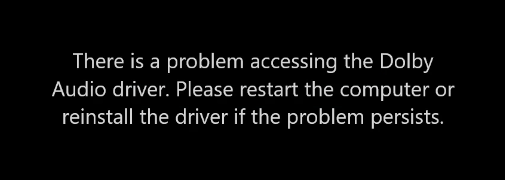
I see this kind of error no matter how I try to get dolby up and running, any ideas?












