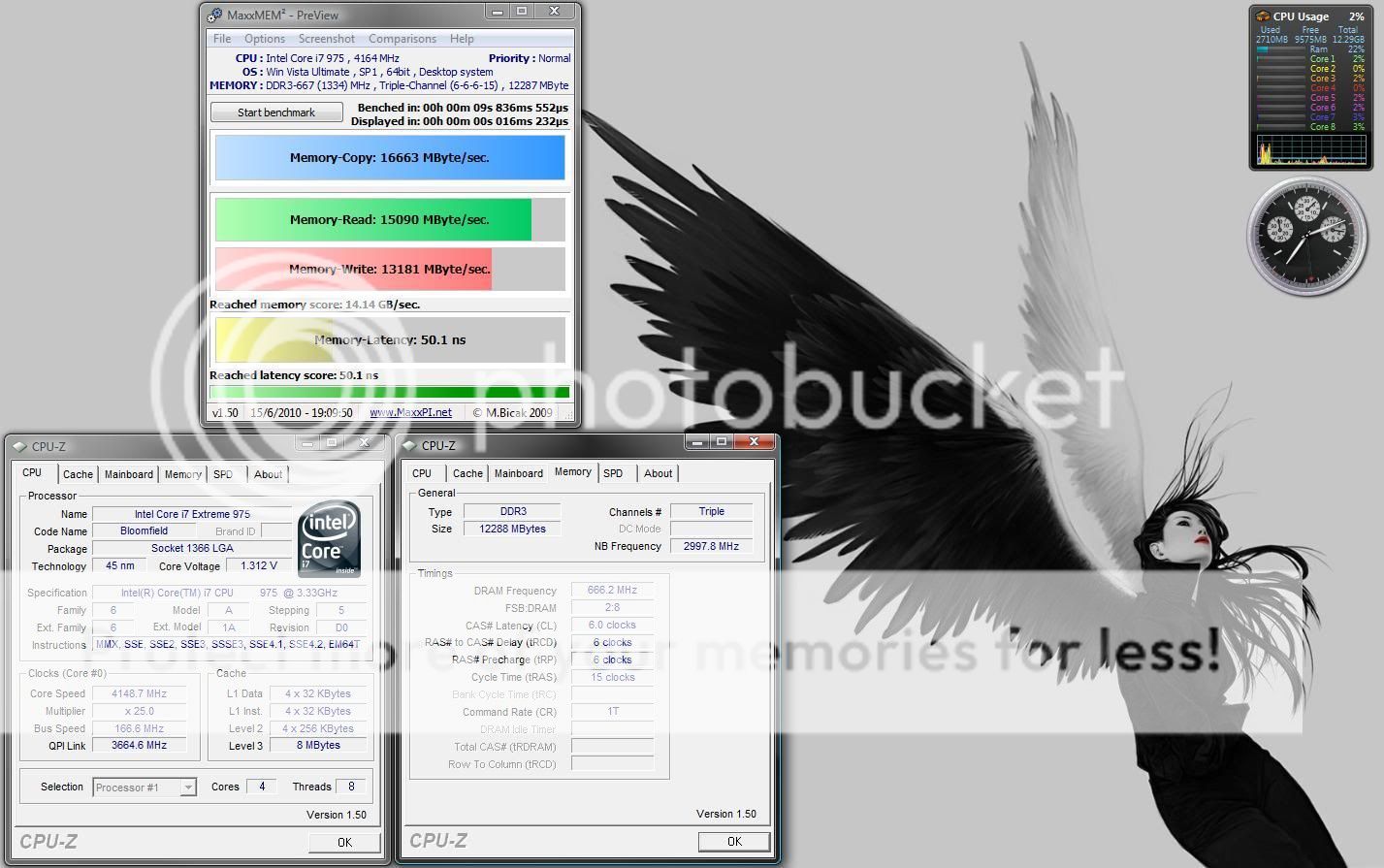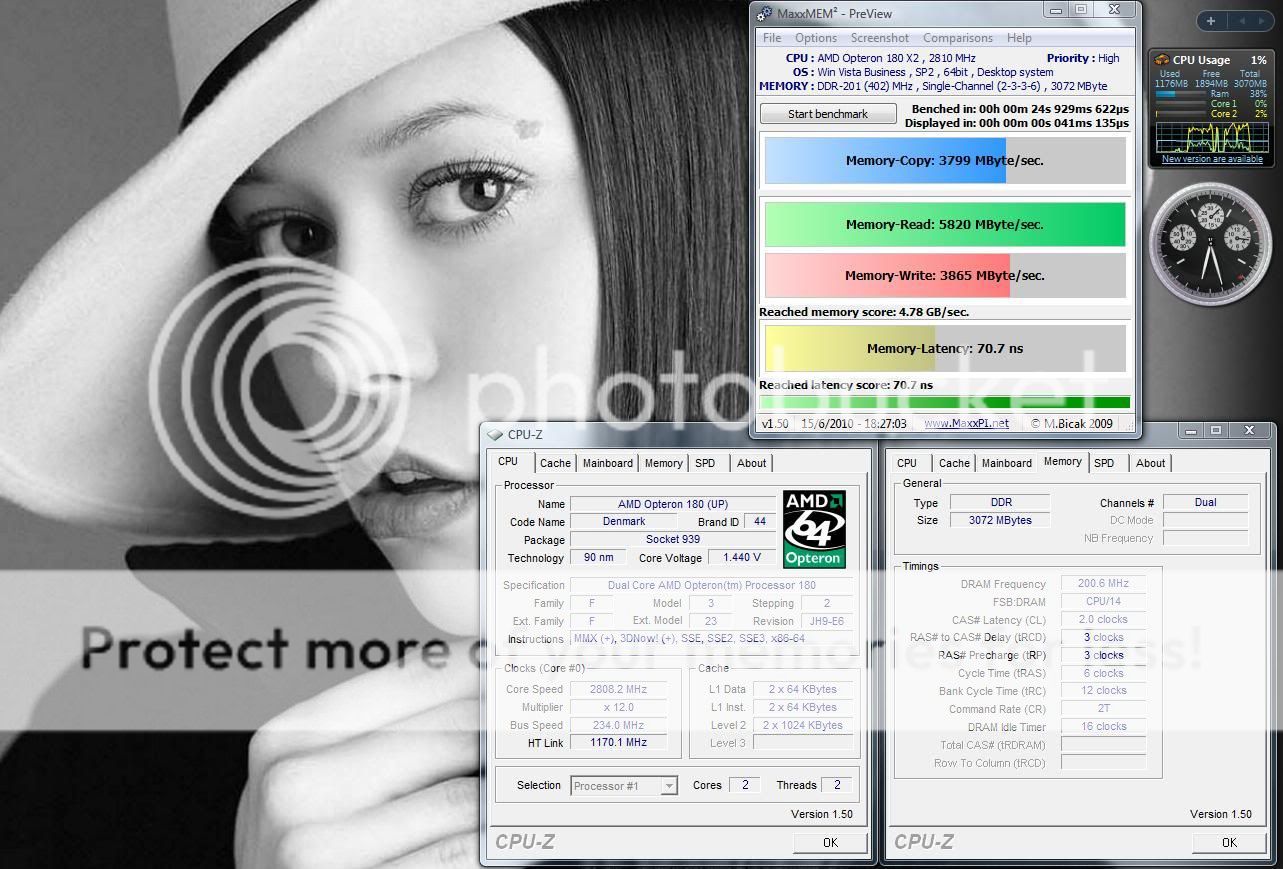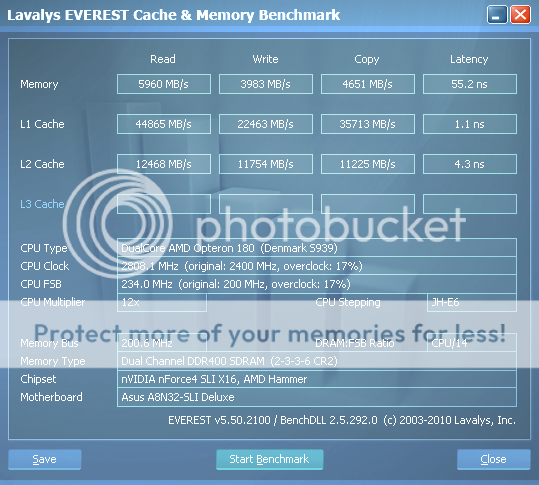- Joined
- Nov 27, 2007
- Messages
- 28,883 (4.53/day)
- Location
- Miami, Florida
| Processor | AMD Ryzen 7 7800X3D |
|---|---|
| Motherboard | ASUS ROG Crosshair X670E Hero |
| Cooling | ARCTIC Liquid Freezer III 360 A-RGB // X12 Phanteks D30-120 D-RGB Fans |
| Memory | G.SKILL Trident Z5 Neo RGB Series (AMD Expo) DDR5 RAM 32GB (2x16GB) 6000MT/s CL30 |
| Video Card(s) | ZOTAC Gaming GeForce RTX 4090 AMP Extreme AIRO |
| Storage | Samsung Pro 980 2TB NVMe (OS and Games) // WD Black 10TB HDD (Storage) |
| Display(s) | SAMSUNG 34-Inch Ultrawide 75Hz (Desk Games) // SAMSUNG 49-Inch Ultrawide 144Hz (Sim Racing Rig) |
| Case | Phanteks NV7 |
| Power Supply | Seasonic Vertex GX-1200, 1200W 80+ Gold, ATX 3.0 |
| Software | Windows 11 Pro |
Hello all, welcome to the MAXXMEM Benchmark Results Thread.  I made this thread so that we can all post our scores up and have a decent idea of what to expect from our RAM and just to have it serve as some sort of database fro those looking for overclocking info on certain RAM kits or what not.
I made this thread so that we can all post our scores up and have a decent idea of what to expect from our RAM and just to have it serve as some sort of database fro those looking for overclocking info on certain RAM kits or what not.
If you are going to post scores, please post them in the below format. The MAXXMEM window must in the post along with the below format.
User Name-
Intel/AMD-
RAM-
RAM Voltage (Optional)-
CPU-
BOARD-
OPERATING SYSTEM-
RAM TIMINGS-
RAM SPEED-
MEM COPY (MB/sec)-
MEM READ (MB/sec)-
MEM WRITE (MB/sec)-
MEM LATENCY (ns)-
Please feel free to chip in your own results if you want to
YOU CAN DOWNLOAD MAXXMEM HERE
Stats.
CLICK HERE
I'll start it off:

 I made this thread so that we can all post our scores up and have a decent idea of what to expect from our RAM and just to have it serve as some sort of database fro those looking for overclocking info on certain RAM kits or what not.
I made this thread so that we can all post our scores up and have a decent idea of what to expect from our RAM and just to have it serve as some sort of database fro those looking for overclocking info on certain RAM kits or what not.If you are going to post scores, please post them in the below format. The MAXXMEM window must in the post along with the below format.
User Name-
Intel/AMD-
RAM-
RAM Voltage (Optional)-
CPU-
BOARD-
OPERATING SYSTEM-
RAM TIMINGS-
RAM SPEED-
MEM COPY (MB/sec)-
MEM READ (MB/sec)-
MEM WRITE (MB/sec)-
MEM LATENCY (ns)-
Please feel free to chip in your own results if you want to
YOU CAN DOWNLOAD MAXXMEM HERE
Stats.
CLICK HERE
I'll start it off:

Last edited: