- Joined
- Dec 24, 2008
- Messages
- 2,062 (0.35/day)
- Location
- Volos, Greece
| System Name | ATLAS |
|---|---|
| Processor | Intel Core i7-4770 (4C/8T) Haswell |
| Motherboard | GA-Z87X-UD5H , Dual Intel LAN, 10x SATA, 16x Power phace. |
| Cooling | ProlimaTech Armageddon - Dual GELID 140 Silent PWM |
| Memory | Mushkin Blackline DDR3 2400 997123F 16GB |
| Video Card(s) | MSI GTX1060 OC 6GB (single fan) Micron |
| Storage | WD Raptors 73Gb - Raid1 10.000rpm |
| Display(s) | DELL U2311H |
| Case | HEC Compucase CI-6919 Full tower (2003) moded .. hec-group.com.tw |
| Audio Device(s) | Creative X-Fi Music + mods, Audigy front Panel - YAMAHA quad speakers with Sub. |
| Power Supply | HPU-4M780-PE refurbished 23-3-2022 |
| Mouse | MS Pro IntelliMouse 16.000 Dpi Pixart Paw 3389 |
| Keyboard | Microsoft Wired 600 |
| Software | Win 7 Pro x64 ( Retail Box ) for EU |
I was using Maxxmem2 with my older ASUS P45 board, then upgraded to Z87X.
My operating system (Win 7 Pro Retail) this booted right away with the new motherboard, and I did not had to perform clean install.
Everything is great and perfect, but Maxxmem2 this is unable to activate, its the only software failing to operate.
I got directly from Gigabyte a week ago, Spectre Intel fix BIOS of 2018.
My OS running now a new Intel service ( watchdog), other than that it is identical as it was with the older motherboard.
I can not find anything at Google, or any troubleshooting tip from the software developer of Maxxmem2.
I have install Gigabyte software Application center along Gigabyte System information Viewer ( Voltage, temperature monitor, DC Fan control).
At hardware level, the system works great an True super fast rocket.
Any ideas about this software Maxxmem2 issue?
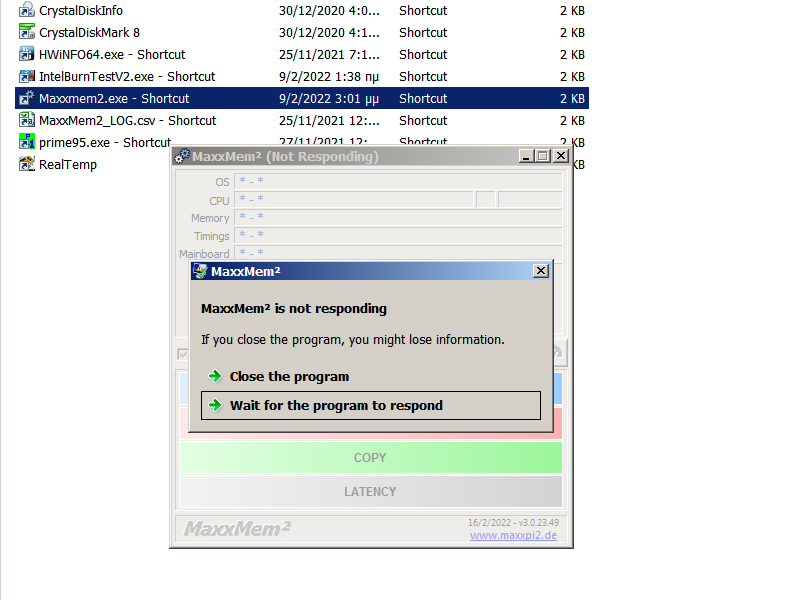
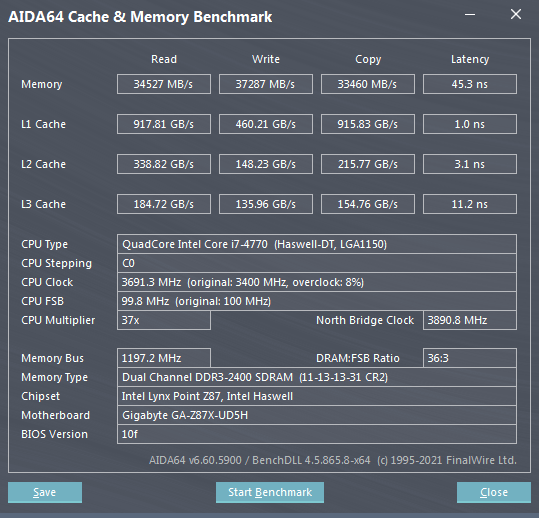
My operating system (Win 7 Pro Retail) this booted right away with the new motherboard, and I did not had to perform clean install.
Everything is great and perfect, but Maxxmem2 this is unable to activate, its the only software failing to operate.
I got directly from Gigabyte a week ago, Spectre Intel fix BIOS of 2018.
My OS running now a new Intel service ( watchdog), other than that it is identical as it was with the older motherboard.
I can not find anything at Google, or any troubleshooting tip from the software developer of Maxxmem2.
I have install Gigabyte software Application center along Gigabyte System information Viewer ( Voltage, temperature monitor, DC Fan control).
At hardware level, the system works great an True super fast rocket.
Any ideas about this software Maxxmem2 issue?



