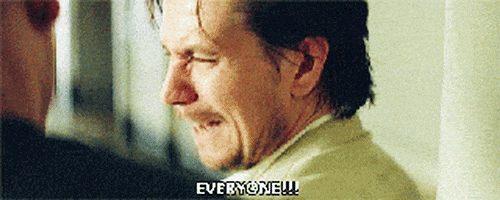I recetly purchase 16 more gb of ram and when i put then in my computer would not output a display. I did some trouble shooting and the ram only workes if two slots are filled. I tried changing the ram so the old stuff and the new stuff were together, and it worked so it cannot be the ram. All the slots work but only two can be used at a time of the computer will not turn on. Ive tried looking through the bios and there doesnt seem to be a problem. Please help.
-
Welcome to TechPowerUp Forums, Guest! Please check out our forum guidelines for info related to our community.
You are using an out of date browser. It may not display this or other websites correctly.
You should upgrade or use an alternative browser.
You should upgrade or use an alternative browser.
Memory doesn't work with all 4 slots
- Thread starter oisterb
- Start date
- Joined
- Jun 23, 2014
- Messages
- 1,374 (0.35/day)
| Processor | 3900X 4.425 |
|---|---|
| Motherboard | X570 Tomahawk |
| Cooling | Galahad 360 push-pull |
| Memory | 2x16gb Crucial Ballistix MAX 4400 |
| Video Card(s) | Asus Dual 3060 Ti OC |
| Storage | Optane 280gb PCI-E |
| Display(s) | PG348Q |
| Case | Core X71 |
| Audio Device(s) | ATOLL DAC 100SE, Sony DN1070 - Dali Ikon 1 MK2, Presonus Studio 192, Line 6 POD HD rack, Audix VX10 |
| Power Supply | AX1500i |
| Mouse | Pulsar Xlite wireless white |
| Keyboard | Leopold FC980C 30g white |
| Software | Win 10 Pro |
Filling in all 4 can cause these kind of issues, especially in Zen setups where the traces lead to the best working function when the 2nd and the 4th slots are filled. What are your full specs like?
- Joined
- Sep 16, 2018
- Messages
- 10,404 (4.30/day)
- Location
- Winnipeg, Canada
| Processor | AMD R9 9900X @ booost |
|---|---|
| Motherboard | Asus Strix X670E-F |
| Cooling | Thermalright Phantom Spirit 120 EVO, 2x T30 |
| Memory | 2x 16GB Lexar Ares @ 6400 28-36-36-68 1.55v |
| Video Card(s) | Zotac 4070 Ti Trinity OC @ 3045/1500 |
| Storage | WD SN850 1TB, SN850X 2TB, 2x SN770 1TB |
| Display(s) | LG 50UP7100 |
| Case | Asus ProArt PA602 |
| Audio Device(s) | JBL Bar 700 |
| Power Supply | Seasonic Vertex GX-1000, Monster HDP1800 |
| Mouse | Logitech G502 Hero |
| Keyboard | Logitech G213 |
| VR HMD | Oculus 3 |
| Software | Yes |
| Benchmark Scores | Yes |
Did you clear the cmos at all? Very important you do that.
- Joined
- Feb 20, 2020
- Messages
- 9,340 (4.92/day)
- Location
- Louisiana
| System Name | Ghetto Rigs z490|x99|Acer 17 Nitro 7840hs/ 5600c40-2x16/ 4060/ 1tb acer stock m.2/ 4tb sn850x |
|---|---|
| Processor | 10900k w/Optimus Foundation | 5930k w/Black Noctua D15 |
| Motherboard | z490 Maximus XII Apex | x99 Sabertooth |
| Cooling | oCool D5 res-combo/280 GTX/ Optimus Foundation/ gpu water block | Blk D15 |
| Memory | Trident-Z Royal 4000c16 2x16gb | Trident-Z 3200c14 4x8gb |
| Video Card(s) | Titan Xp-water | evga 980ti gaming-w/ air |
| Storage | 970evo+500gb & sn850x 4tb | 860 pro 256gb | Acer m.2 1tb/ sn850x 4tb| Many2.5" sata's ssd 3.5hdd's |
| Display(s) | 1-AOC G2460PG 24"G-Sync 144Hz/ 2nd 1-ASUS VG248QE 24"/ 3rd LG 43" series |
| Case | D450 | Cherry Entertainment center on Test bench |
| Audio Device(s) | Built in Realtek x2 with 2-Insignia 2.0 sound bars & 1-LG sound bar |
| Power Supply | EVGA 1000P2 with APC AX1500 | 850P2 with CyberPower-GX1325U |
| Mouse | Redragon 901 Perdition x3 |
| Keyboard | G710+x3 |
| Software | Win-7 pro x3 and win-10 & 11pro x3 |
| Benchmark Scores | Are in the benchmark section |
Hi,
Fill in system spec's
Then we'd know which is the exact older memory kit you have then and which additional set you added later.
Obviously there is a clash doubt it the board it's more likely changes in the memory from old to newer which happens all the time it's called mixed memory even though they may had same basic timings.
Fill in system spec's
Then we'd know which is the exact older memory kit you have then and which additional set you added later.
Obviously there is a clash doubt it the board it's more likely changes in the memory from old to newer which happens all the time it's called mixed memory even though they may had same basic timings.
- Joined
- Jun 23, 2014
- Messages
- 1,374 (0.35/day)
| Processor | 3900X 4.425 |
|---|---|
| Motherboard | X570 Tomahawk |
| Cooling | Galahad 360 push-pull |
| Memory | 2x16gb Crucial Ballistix MAX 4400 |
| Video Card(s) | Asus Dual 3060 Ti OC |
| Storage | Optane 280gb PCI-E |
| Display(s) | PG348Q |
| Case | Core X71 |
| Audio Device(s) | ATOLL DAC 100SE, Sony DN1070 - Dali Ikon 1 MK2, Presonus Studio 192, Line 6 POD HD rack, Audix VX10 |
| Power Supply | AX1500i |
| Mouse | Pulsar Xlite wireless white |
| Keyboard | Leopold FC980C 30g white |
| Software | Win 10 Pro |
Yeah, different sticks that carry different chips. That is likely your problem. Exact same memory is less likely to cause these issues. Might be better to just return those for a 2x16 kit.
- Joined
- Jan 14, 2019
- Messages
- 15,781 (6.86/day)
- Location
- Midlands, UK
| System Name | My second and third PCs are Intel + Nvidia |
|---|---|
| Processor | AMD Ryzen 7 7800X3D @ 45 W TDP Eco Mode |
| Motherboard | MSi Pro B650M-A Wifi |
| Cooling | be quiet! Shadow Rock LP |
| Memory | 2x 24 GB Corsair Vengeance DDR5-4800 |
| Video Card(s) | PowerColor Reaper Radeon RX 9070 XT |
| Storage | 2 TB Corsair MP600 GS, 4 TB Seagate Barracuda |
| Display(s) | Dell S3422DWG 34" 1440 UW 144 Hz |
| Case | Corsair Crystal 280X |
| Audio Device(s) | Logitech Z333 2.1 speakers, AKG Y50 headphones |
| Power Supply | 750 W Seasonic Prime GX |
| Mouse | Logitech MX Master 2S |
| Keyboard | Logitech G413 SE |
| Software | Bazzite (Fedora Linux) KDE Plasma |
As said before, please post exact system specs (MSi Z370 is a bit vague).
The things most important to know in your case:
Also, a CMOS reset might be worth a try, as a clash in speed and/or latency between your two sets is probably the most typical cause of your symptoms. Don't forget to set them to the lowest speed and highest latencies that both kits support. This might be worth doing even if you have two matching sets.
The things most important to know in your case:
- Motherboard make and model
- CPU make and model
- Old and new RAM make and model - do they match in size, speed and latency?
Also, a CMOS reset might be worth a try, as a clash in speed and/or latency between your two sets is probably the most typical cause of your symptoms. Don't forget to set them to the lowest speed and highest latencies that both kits support. This might be worth doing even if you have two matching sets.
Last edited:
- Joined
- Sep 16, 2018
- Messages
- 10,404 (4.30/day)
- Location
- Winnipeg, Canada
| Processor | AMD R9 9900X @ booost |
|---|---|
| Motherboard | Asus Strix X670E-F |
| Cooling | Thermalright Phantom Spirit 120 EVO, 2x T30 |
| Memory | 2x 16GB Lexar Ares @ 6400 28-36-36-68 1.55v |
| Video Card(s) | Zotac 4070 Ti Trinity OC @ 3045/1500 |
| Storage | WD SN850 1TB, SN850X 2TB, 2x SN770 1TB |
| Display(s) | LG 50UP7100 |
| Case | Asus ProArt PA602 |
| Audio Device(s) | JBL Bar 700 |
| Power Supply | Seasonic Vertex GX-1000, Monster HDP1800 |
| Mouse | Logitech G502 Hero |
| Keyboard | Logitech G213 |
| VR HMD | Oculus 3 |
| Software | Yes |
| Benchmark Scores | Yes |
Internal timing registers are much tighter with 2 sticks vs 4 because only 2 dimms are in use. Using 4 dimms needs to remap the numbers
3070ti
Msi z370
I5 5600k
The ram sticks are different but if only two of either are installed they still work together. Both ddr4 just different brand.
About to upgrade cpu and motherboard.
Do you mean, 8600K? There is no i5-5600K that works in a Z370 board.
Was the BIOS up to date prior to the upgrade?
eidairaman1
The Exiled Airman
- Joined
- Jul 2, 2007
- Messages
- 44,291 (6.80/day)
- Location
- Republic of Texas (True Patriot)
| System Name | PCGOD |
|---|---|
| Processor | AMD FX 8350@ 5.0GHz |
| Motherboard | Asus TUF 990FX Sabertooth R2 2901 Bios |
| Cooling | Scythe Ashura, 2×BitFenix 230mm Spectre Pro LED (Blue,Green), 2x BitFenix 140mm Spectre Pro LED |
| Memory | 16 GB Gskill Ripjaws X 2133 (2400 OC, 10-10-12-20-20, 1T, 1.65V) |
| Video Card(s) | AMD Radeon 290 Sapphire Vapor-X |
| Storage | Samsung 840 Pro 256GB, WD Velociraptor 1TB |
| Display(s) | NEC Multisync LCD 1700V (Display Port Adapter) |
| Case | AeroCool Xpredator Evil Blue Edition |
| Audio Device(s) | Creative Labs Sound Blaster ZxR |
| Power Supply | Seasonic 1250 XM2 Series (XP3) |
| Mouse | Roccat Kone XTD |
| Keyboard | Roccat Ryos MK Pro |
| Software | Windows 7 Pro 64 |
You are too vague, give us complete detailed specs, and i mean everything3070ti
Msi z370
I5 5600k
The ram sticks are different but if only two of either are installed they still work together. Both ddr4 just different brand.
About to upgrade cpu and motherboard.
Internal timing registers are much tighter with 2 sticks vs 4 because only 2 dimms are in use. Using 4 dimms needs to remap the numbers
Clock speeds as well, thats where rtfm is needed
- Joined
- Feb 20, 2022
- Messages
- 175 (0.15/day)
| System Name | Custom Watercooled |
|---|---|
| Processor | 10900k 5.1GHz SSE 5.0GHz AVX |
| Motherboard | Asus Maximus XIII hero z590 |
| Cooling | XSPC Raystorm Pro, XSPC D5 Vario, EK Water Blocks EK-CoolStream XE 360 (Triple Fan) Radiator |
| Memory | Team Group 8Pack RIPPED Edition TDPPD416G3600HC14CDC01 @ DDR4-4000 CL15 Dual Rank 4x8GB (32GB) |
| Video Card(s) | KFA2 GeForce RTX 3080 Ti SG 1-Click OC 12GB LHR GDDR6X PCI-Express Graphics Card |
| Storage | WD Blue SN550 1TB NVME M.2 2280 PCIe Gen3 Solid State Drive (WDS100T2B0C) |
| Display(s) | LG 3D TV 32LW450U-ZB and Samsung U28D590 |
| Case | Full Tower Case |
| Audio Device(s) | ROG SupremeFX 7.1 Surround Sound High Definition Audio CODEC ALC4082, ESS SABRE9018Q2C DAC/AMP |
| Power Supply | Corsair AX1000 Titanium 80 Plus Titanium Power Supply |
| Mouse | Logitech G502SE |
| Keyboard | Logitech Y-BP62a |
| Software | Windows 11 Pro |
| Benchmark Scores | https://valid.x86.fr/2rdbdl https://www.3dmark.com/spy/27927340 https://ibb.co/YjQFw5t |
Some motherboards only support some RAM in two DIMM slot and not 4 DIMM slots. I would check the motherboards QVL for memory before buying. Sometimes a BIOS update can help with memory support.
The other issue is when you mix different RAM kits, with one that has say samsung and the other hynix for example. Then find out it would post. Also many old boards wont support speeds say over 3600 and thus your 4000 ram kits xmp wont post and you have to create your own profile at a lower frequency.
You need to go to the manufactures website and look at the support for the ram kits you own.
The other issue is when you mix different RAM kits, with one that has say samsung and the other hynix for example. Then find out it would post. Also many old boards wont support speeds say over 3600 and thus your 4000 ram kits xmp wont post and you have to create your own profile at a lower frequency.
You need to go to the manufactures website and look at the support for the ram kits you own.
Ruru
S.T.A.R.S.
- Joined
- Dec 16, 2012
- Messages
- 13,792 (3.05/day)
- Location
- Jyväskylä, Finland
| System Name | 4K-gaming / console |
|---|---|
| Processor | 5800X @ PBO +200 / i5-8600K @ 4.6GHz |
| Motherboard | ROG Crosshair VII Hero / ROG Strix Z370-F |
| Cooling | Eisbaer 360 + EK Vector TUF + Acool XT45 240mm + Swiftech res + EK-XTOP SPC-60 / Eisbaer 240 + DCC |
| Memory | 32GB DDR4-3466 / 16GB DDR4-3600 |
| Video Card(s) | Asus RTX 3080 TUF / Powercolor RX 6700 XT |
| Storage | 3TB of SSDs / several small SSDs |
| Display(s) | 4K120 IPS + 4K60 IPS / 1080p projector @ 90" |
| Case | Corsair 4000D AF White / DeepCool CC560 WH |
| Audio Device(s) | Sony WH-CH720N / Hecate G1500 |
| Power Supply | EVGA G2 750W / Seasonic FX-750 |
| Mouse | Razer Basilisk / Ajazz i303 Pro |
| Keyboard | Roccat Vulcan 121 AIMO / Obinslab Anne 2 Pro |
| VR HMD | Oculus Rift CV1 |
| Software | Windows 11 Pro / Windows 11 Pro |
| Benchmark Scores | They run Crysis |
I'd say that the QVL lists are useless as they list only a small percentage of the RAM on the market = only RAM the manufacturer has tried working.Some motherboards only support some RAM in two DIMM slot and not 4 DIMM slots. I would check the motherboards QVL for memory before buying. Sometimes a BIOS update can help with memory support.
The other issue is when you mix different RAM kits, with one that has say samsung and the other hynix for example. Then find out it would post. Also many old boards wont support speeds say over 3600 and thus your 4000 ram kits xmp wont post and you have to create your own profile at a lower frequency.
You need to go to the manufactures website and look at the support for the ram kits you own.
- Joined
- Feb 20, 2022
- Messages
- 175 (0.15/day)
| System Name | Custom Watercooled |
|---|---|
| Processor | 10900k 5.1GHz SSE 5.0GHz AVX |
| Motherboard | Asus Maximus XIII hero z590 |
| Cooling | XSPC Raystorm Pro, XSPC D5 Vario, EK Water Blocks EK-CoolStream XE 360 (Triple Fan) Radiator |
| Memory | Team Group 8Pack RIPPED Edition TDPPD416G3600HC14CDC01 @ DDR4-4000 CL15 Dual Rank 4x8GB (32GB) |
| Video Card(s) | KFA2 GeForce RTX 3080 Ti SG 1-Click OC 12GB LHR GDDR6X PCI-Express Graphics Card |
| Storage | WD Blue SN550 1TB NVME M.2 2280 PCIe Gen3 Solid State Drive (WDS100T2B0C) |
| Display(s) | LG 3D TV 32LW450U-ZB and Samsung U28D590 |
| Case | Full Tower Case |
| Audio Device(s) | ROG SupremeFX 7.1 Surround Sound High Definition Audio CODEC ALC4082, ESS SABRE9018Q2C DAC/AMP |
| Power Supply | Corsair AX1000 Titanium 80 Plus Titanium Power Supply |
| Mouse | Logitech G502SE |
| Keyboard | Logitech Y-BP62a |
| Software | Windows 11 Pro |
| Benchmark Scores | https://valid.x86.fr/2rdbdl https://www.3dmark.com/spy/27927340 https://ibb.co/YjQFw5t |
I can read a QVL and work out the IC's on each stick. Thus I can use a QVL to work out if another brand of RAM will work. QVL's are not useless. Two different bands can be the same IC's, frequency and timings and thus likely to work.
My 4xDIMM's are not on any QVL by brand name but another brand name has the same IC's, frequency and timings supported as 4xDIMMs. Thus the QVL's are very useful to people with the knowledge to read and understand what they are being told. Thus my RAM overclocks to the exact frequency, timings and works in the number of slots I expected. My 8-pack RAM is samsung b-die IC's, manufactured/used by many brands. My bin for frequency and timing is supported for other brands in 2 and 4 slots. The same IC's will work upto 4000 in my motherboard as 4xDIMMs with no problems. So when I overclocked my RAM from 3600, I got 4000 with ease.
QVL's work. Yet when people ignore them, buy RAM that is clearly shown as supported for 2xdimm and put in 4xdimm. There is no wonder why they dont post. Somewhere in the QVL will be a RAM kit that is 100% like the one you bought but with another companies brand name. It will show 2 or 4 slots. Also this is why you should never mix kits, one could have different IC's from the other one.
The golden rule, if the RAM is not on the QVL and you cant see the IC's as supported for another brand. Its time to email the motherboards manufacture to find out if they will work or just simply buy RAM on the QVL list.
My 4xDIMM's are not on any QVL by brand name but another brand name has the same IC's, frequency and timings supported as 4xDIMMs. Thus the QVL's are very useful to people with the knowledge to read and understand what they are being told. Thus my RAM overclocks to the exact frequency, timings and works in the number of slots I expected. My 8-pack RAM is samsung b-die IC's, manufactured/used by many brands. My bin for frequency and timing is supported for other brands in 2 and 4 slots. The same IC's will work upto 4000 in my motherboard as 4xDIMMs with no problems. So when I overclocked my RAM from 3600, I got 4000 with ease.
QVL's work. Yet when people ignore them, buy RAM that is clearly shown as supported for 2xdimm and put in 4xdimm. There is no wonder why they dont post. Somewhere in the QVL will be a RAM kit that is 100% like the one you bought but with another companies brand name. It will show 2 or 4 slots. Also this is why you should never mix kits, one could have different IC's from the other one.
The golden rule, if the RAM is not on the QVL and you cant see the IC's as supported for another brand. Its time to email the motherboards manufacture to find out if they will work or just simply buy RAM on the QVL list.
- Joined
- Feb 20, 2020
- Messages
- 9,340 (4.92/day)
- Location
- Louisiana
| System Name | Ghetto Rigs z490|x99|Acer 17 Nitro 7840hs/ 5600c40-2x16/ 4060/ 1tb acer stock m.2/ 4tb sn850x |
|---|---|
| Processor | 10900k w/Optimus Foundation | 5930k w/Black Noctua D15 |
| Motherboard | z490 Maximus XII Apex | x99 Sabertooth |
| Cooling | oCool D5 res-combo/280 GTX/ Optimus Foundation/ gpu water block | Blk D15 |
| Memory | Trident-Z Royal 4000c16 2x16gb | Trident-Z 3200c14 4x8gb |
| Video Card(s) | Titan Xp-water | evga 980ti gaming-w/ air |
| Storage | 970evo+500gb & sn850x 4tb | 860 pro 256gb | Acer m.2 1tb/ sn850x 4tb| Many2.5" sata's ssd 3.5hdd's |
| Display(s) | 1-AOC G2460PG 24"G-Sync 144Hz/ 2nd 1-ASUS VG248QE 24"/ 3rd LG 43" series |
| Case | D450 | Cherry Entertainment center on Test bench |
| Audio Device(s) | Built in Realtek x2 with 2-Insignia 2.0 sound bars & 1-LG sound bar |
| Power Supply | EVGA 1000P2 with APC AX1500 | 850P2 with CyberPower-GX1325U |
| Mouse | Redragon 901 Perdition x3 |
| Keyboard | G710+x3 |
| Software | Win-7 pro x3 and win-10 & 11pro x3 |
| Benchmark Scores | Are in the benchmark section |
Hi,
Memory manufactures qvl list is the only one worth viewing.
Memory manufactures qvl list is the only one worth viewing.
eidairaman1
The Exiled Airman
- Joined
- Jul 2, 2007
- Messages
- 44,291 (6.80/day)
- Location
- Republic of Texas (True Patriot)
| System Name | PCGOD |
|---|---|
| Processor | AMD FX 8350@ 5.0GHz |
| Motherboard | Asus TUF 990FX Sabertooth R2 2901 Bios |
| Cooling | Scythe Ashura, 2×BitFenix 230mm Spectre Pro LED (Blue,Green), 2x BitFenix 140mm Spectre Pro LED |
| Memory | 16 GB Gskill Ripjaws X 2133 (2400 OC, 10-10-12-20-20, 1T, 1.65V) |
| Video Card(s) | AMD Radeon 290 Sapphire Vapor-X |
| Storage | Samsung 840 Pro 256GB, WD Velociraptor 1TB |
| Display(s) | NEC Multisync LCD 1700V (Display Port Adapter) |
| Case | AeroCool Xpredator Evil Blue Edition |
| Audio Device(s) | Creative Labs Sound Blaster ZxR |
| Power Supply | Seasonic 1250 XM2 Series (XP3) |
| Mouse | Roccat Kone XTD |
| Keyboard | Roccat Ryos MK Pro |
| Software | Windows 7 Pro 64 |
I can read a QVL and work out the IC's on each stick. Thus I can use a QVL to work out if another brand of RAM will work. QVL's are not useless. Two different bands can be the same IC's, frequency and timings and thus likely to work.
My 4xDIMM's are not on any QVL by brand name but another brand name has the same IC's, frequency and timings supported as 4xDIMMs. Thus the QVL's are very useful to people with the knowledge to read and understand what they are being told. Thus my RAM overclocks to the exact frequency, timings and works in the number of slots I expected. My 8-pack RAM is samsung b-die IC's, manufactured/used by many brands. My bin for frequency and timing is supported for other brands in 2 and 4 slots. The same IC's will work upto 4000 in my motherboard as 4xDIMMs with no problems. So when I overclocked my RAM from 3600, I got 4000 with ease.
QVL's work. Yet when people ignore them, buy RAM that is clearly shown as supported for 2xdimm and put in 4xdimm. There is no wonder why they dont post. Somewhere in the QVL will be a RAM kit that is 100% like the one you bought but with another companies brand name. It will show 2 or 4 slots. Also this is why you should never mix kits, one could have different IC's from the other one.
The golden rule, if the RAM is not on the QVL and you cant see the IC's as supported for another brand. Its time to email the motherboards manufacture to find out if they will work or just simply buy RAM on the QVL list.
Ive deviated from qvl on several occaisions and all have worked its why i avoid certain ram.
- Joined
- Feb 20, 2022
- Messages
- 175 (0.15/day)
| System Name | Custom Watercooled |
|---|---|
| Processor | 10900k 5.1GHz SSE 5.0GHz AVX |
| Motherboard | Asus Maximus XIII hero z590 |
| Cooling | XSPC Raystorm Pro, XSPC D5 Vario, EK Water Blocks EK-CoolStream XE 360 (Triple Fan) Radiator |
| Memory | Team Group 8Pack RIPPED Edition TDPPD416G3600HC14CDC01 @ DDR4-4000 CL15 Dual Rank 4x8GB (32GB) |
| Video Card(s) | KFA2 GeForce RTX 3080 Ti SG 1-Click OC 12GB LHR GDDR6X PCI-Express Graphics Card |
| Storage | WD Blue SN550 1TB NVME M.2 2280 PCIe Gen3 Solid State Drive (WDS100T2B0C) |
| Display(s) | LG 3D TV 32LW450U-ZB and Samsung U28D590 |
| Case | Full Tower Case |
| Audio Device(s) | ROG SupremeFX 7.1 Surround Sound High Definition Audio CODEC ALC4082, ESS SABRE9018Q2C DAC/AMP |
| Power Supply | Corsair AX1000 Titanium 80 Plus Titanium Power Supply |
| Mouse | Logitech G502SE |
| Keyboard | Logitech Y-BP62a |
| Software | Windows 11 Pro |
| Benchmark Scores | https://valid.x86.fr/2rdbdl https://www.3dmark.com/spy/27927340 https://ibb.co/YjQFw5t |
Lets go to one, Patriot Viper 4 Blackout Series Note it does not state 2x or 4x DIMM slots. Note that its states Viper 4 Blackout 4400MHz memory kits require specific CPU and Motherboard. Its supports my cpu but my motherboard is not on the list. Asus Maximus XIII hero z590. So what do I need, well the part number. I still have to go to the motherboard QVL to check the slots supported by the RAM or contact the motherboard manufacture.Hi,
Memory manufactures qvl list is the only one worth viewing.
So say I bought a Z490 Phantom Gaming 4 and got 4xdimms like you stated. Its on the memory manufactures website. I get the best PVB416G440C8K the 4400MHz kit.
Say I find that only 1 or 2 dimms works and not the four.
A look at the manufactures website it shows that the kit is not in the QVL but a kit like it is there. PVS416G440C9K (11BF1) but its only supports 1 or 2 slots. Only PVE416G300C6KBL/PE000445/PSD416G24002 supports 4 slots with this manufacture.
This also plays out all the way down to 3600 Mhz. So does the RAM work or not in 4 slots? Well you will get to find out when you install the RAM. Almost ever memory kit listed for Patriot is 1,2 slots.
- Joined
- Feb 20, 2020
- Messages
- 9,340 (4.92/day)
- Location
- Louisiana
| System Name | Ghetto Rigs z490|x99|Acer 17 Nitro 7840hs/ 5600c40-2x16/ 4060/ 1tb acer stock m.2/ 4tb sn850x |
|---|---|
| Processor | 10900k w/Optimus Foundation | 5930k w/Black Noctua D15 |
| Motherboard | z490 Maximus XII Apex | x99 Sabertooth |
| Cooling | oCool D5 res-combo/280 GTX/ Optimus Foundation/ gpu water block | Blk D15 |
| Memory | Trident-Z Royal 4000c16 2x16gb | Trident-Z 3200c14 4x8gb |
| Video Card(s) | Titan Xp-water | evga 980ti gaming-w/ air |
| Storage | 970evo+500gb & sn850x 4tb | 860 pro 256gb | Acer m.2 1tb/ sn850x 4tb| Many2.5" sata's ssd 3.5hdd's |
| Display(s) | 1-AOC G2460PG 24"G-Sync 144Hz/ 2nd 1-ASUS VG248QE 24"/ 3rd LG 43" series |
| Case | D450 | Cherry Entertainment center on Test bench |
| Audio Device(s) | Built in Realtek x2 with 2-Insignia 2.0 sound bars & 1-LG sound bar |
| Power Supply | EVGA 1000P2 with APC AX1500 | 850P2 with CyberPower-GX1325U |
| Mouse | Redragon 901 Perdition x3 |
| Keyboard | G710+x3 |
| Software | Win-7 pro x3 and win-10 & 11pro x3 |
| Benchmark Scores | Are in the benchmark section |
Hi,
Patriot or even team group aren't that popular in the US and frankly I only use asus mother boards and haven't had a lot of memory compatibility issues with g-skill
Except for one instance with corsair dominator 2666c15 4x4gb kit on a asus x99 sabertooth 8 slot board that one stick would disappear even running default = no oc at all/ optimized default.
Turns out though the issue was/ is an asus sata port bios bug or design flaw issue not a corsair memory issue although it is really both venders issue because a g-skill 3200c14 4x8gb kit works flawlessly and neither qvl list has x99 sabertooth on it either but 3200c16 4x8gb won't even post
If one used sata port 1 & 2 at the same time for os's/ dual boot windows, or even one as storage one stick would disappear often if 4 sticks ever showed up at all with 2666c15 4x4gb installed
If I only used sata port 1 or 2 everything is fine
So mother board/ bios bugs are plentiful and if a board can't handle four sticks in four slot board I'd say the board is simply shit rma it live and learn.
I've personally used a 4x8gb kit 3600c16 on a z490 formula dual channel board and it worked just fine oc'ed to 4000c16 although memory or board qvl's this kit was no where on them either
So memory matters bottom line you buy cheap memory and flacky boards and you get headaches no qvl is bullet proof but I'd trust the memory manufacture well before bothering with the mother boards every time.
Patriot or even team group aren't that popular in the US and frankly I only use asus mother boards and haven't had a lot of memory compatibility issues with g-skill
Except for one instance with corsair dominator 2666c15 4x4gb kit on a asus x99 sabertooth 8 slot board that one stick would disappear even running default = no oc at all/ optimized default.
Turns out though the issue was/ is an asus sata port bios bug or design flaw issue not a corsair memory issue although it is really both venders issue because a g-skill 3200c14 4x8gb kit works flawlessly and neither qvl list has x99 sabertooth on it either but 3200c16 4x8gb won't even post

If one used sata port 1 & 2 at the same time for os's/ dual boot windows, or even one as storage one stick would disappear often if 4 sticks ever showed up at all with 2666c15 4x4gb installed
If I only used sata port 1 or 2 everything is fine
So mother board/ bios bugs are plentiful and if a board can't handle four sticks in four slot board I'd say the board is simply shit rma it live and learn.
I've personally used a 4x8gb kit 3600c16 on a z490 formula dual channel board and it worked just fine oc'ed to 4000c16 although memory or board qvl's this kit was no where on them either
So memory matters bottom line you buy cheap memory and flacky boards and you get headaches no qvl is bullet proof but I'd trust the memory manufacture well before bothering with the mother boards every time.
- Joined
- Feb 20, 2022
- Messages
- 175 (0.15/day)
| System Name | Custom Watercooled |
|---|---|
| Processor | 10900k 5.1GHz SSE 5.0GHz AVX |
| Motherboard | Asus Maximus XIII hero z590 |
| Cooling | XSPC Raystorm Pro, XSPC D5 Vario, EK Water Blocks EK-CoolStream XE 360 (Triple Fan) Radiator |
| Memory | Team Group 8Pack RIPPED Edition TDPPD416G3600HC14CDC01 @ DDR4-4000 CL15 Dual Rank 4x8GB (32GB) |
| Video Card(s) | KFA2 GeForce RTX 3080 Ti SG 1-Click OC 12GB LHR GDDR6X PCI-Express Graphics Card |
| Storage | WD Blue SN550 1TB NVME M.2 2280 PCIe Gen3 Solid State Drive (WDS100T2B0C) |
| Display(s) | LG 3D TV 32LW450U-ZB and Samsung U28D590 |
| Case | Full Tower Case |
| Audio Device(s) | ROG SupremeFX 7.1 Surround Sound High Definition Audio CODEC ALC4082, ESS SABRE9018Q2C DAC/AMP |
| Power Supply | Corsair AX1000 Titanium 80 Plus Titanium Power Supply |
| Mouse | Logitech G502SE |
| Keyboard | Logitech Y-BP62a |
| Software | Windows 11 Pro |
| Benchmark Scores | https://valid.x86.fr/2rdbdl https://www.3dmark.com/spy/27927340 https://ibb.co/YjQFw5t |
I got Team Group 8Pack RIPPED Edition DDR4-3600 CL14 x 4 and overclocked it to 4000. Then tightened the timing. The motherboard QVL for memory had the same IC's and timings at 4 slots. This is not the same as my part number of TDPPD416G3600HC14CDC01 but is the same RAM kit. This RAM is rated for 1.45-1.5volts. The rest of the information is here, note this is the shop link I got this ram from. You cant get its information anywhere else.Hi,
Patriot or even team group aren't that popular in the US and frankly I only use asus mother boards and haven't had a lot of memory compatibility issues with g-skill
Except for one instance with corsair dominator 2666c15 4x4gb kit on a asus x99 sabertooth 8 slot board that one stick would disappear even running default = no oc at all/ optimized default.
Turns out though the issue was/ is an asus sata port bios bug or design flaw issue not a corsair memory issue although it is really both venders issue because a g-skill 3200c14 4x8gb kit works flawlessly and neither qvl list has x99 sabertooth on it either but 3200c16 4x8gb won't even post
If one used sata port 1 & 2 at the same time for os's/ dual boot windows, or even one as storage one stick would disappear often if 4 sticks ever showed up at all with 2666c15 4x4gb installed
If I only used sata port 1 or 2 everything is fine
So mother board/ bios bugs are plentiful and if a board can't handle four sticks in four slot board I'd say the board is simply shit rma it live and learn.
I've personally used a 4x8gb kit 3600c16 on a z490 formula dual channel board and it worked just fine oc'ed to 4000c16 although memory or board qvl's this kit was no where on them either
So memory matters bottom line you buy cheap memory and flacky boards and you get headaches no qvl is bullet proof but I'd trust the memory manufacture well before bothering with the mother boards every time.
TDPPD416G3600HC14CDC01, 3600MHz RAM Speed, CAS 14-15-15-35 Timings, 1.40-1.50v VDIMM, Samsung B-Die, Ideal for AMD Ryzen 3000/4000 and Intel Comet Lake 8 Pack Approved, Lifetime Warranty with OcUK.
| Team | TF10D48G3600HC14CBK | 8GB | 3600 | 3600 | SS | Samsung | 14-15-15-35 | 1.45 | 1,2,4 |
The risk I had was with my CPU, the 10900k did not support 8GBx4 Dimms for samsung b-die above 3600MT/s but the 11900k did. So I took it on faith that the motherboard was fine but the IMC might not be able to do it.
This is the QVL for 8GBx4 Dimms and the 11900k
| Team | TDZFD48G4000HC16CBK | 2x 8GB | 4000 | 4000 | SS | Samsung | 16-18-18-38 | 1.45 | 1,2,4 |
I was luckly that I got 4000MT/s CL15-16-16-36 on this CPU. The RAM is willing but I think the IMC and maybe the motherboard is not. I have tried a few settings and it boots but is not stable yet. Still trying to get 4200MT/s stable which is the maximum I would expect for all four slots of single rank memory.
Two Dimm slots is easier as most motherboards support better speeds that way.
| CORSAIR | CMK16GX4M2K4700C19(Ver4.31) | 2x 8GB | 4700 | 4700 | SS | Samsung | 19-26-26-46 | 1.5 | 1,2 |
This is the same b-die kit but with another manufacture. The IC's are the same. It appears that the 11900k hits a maximum of 4000MT/s with 4x 8GB reguardless of IC's the RAM uses.
So by looking at the QVL for the motherboard I know that stock xmp is fine and that 4000 MT/s is a risk but above 4000MT/s is unlikely to happen.
QVL Isn’t the problem.I can read a QVL and work out the IC's on each stick. Thus I can use a QVL to work out if another brand of RAM will work. QVL's are not useless. Two different bands can be the same IC's, frequency and timings and thus likely to work.
My 4xDIMM's are not on any QVL by brand name but another brand name has the same IC's, frequency and timings supported as 4xDIMMs. Thus the QVL's are very useful to people with the knowledge to read and understand what they are being told. Thus my RAM overclocks to the exact frequency, timings and works in the number of slots I expected. My 8-pack RAM is samsung b-die IC's, manufactured/used by many brands. My bin for frequency and timing is supported for other brands in 2 and 4 slots. The same IC's will work upto 4000 in my motherboard as 4xDIMMs with no problems. So when I overclocked my RAM from 3600, I got 4000 with ease.
QVL's work. Yet when people ignore them, buy RAM that is clearly shown as supported for 2xdimm and put in 4xdimm. There is no wonder why they dont post. Somewhere in the QVL will be a RAM kit that is 100% like the one you bought but with another companies brand name. It will show 2 or 4 slots. Also this is why you should never mix kits, one could have different IC's from the other one.
The golden rule, if the RAM is not on the QVL and you cant see the IC's as supported for another brand. Its time to email the motherboards manufacture to find out if they will work or just simply buy RAM on the QVL list
eidairaman1
The Exiled Airman
- Joined
- Jul 2, 2007
- Messages
- 44,291 (6.80/day)
- Location
- Republic of Texas (True Patriot)
| System Name | PCGOD |
|---|---|
| Processor | AMD FX 8350@ 5.0GHz |
| Motherboard | Asus TUF 990FX Sabertooth R2 2901 Bios |
| Cooling | Scythe Ashura, 2×BitFenix 230mm Spectre Pro LED (Blue,Green), 2x BitFenix 140mm Spectre Pro LED |
| Memory | 16 GB Gskill Ripjaws X 2133 (2400 OC, 10-10-12-20-20, 1T, 1.65V) |
| Video Card(s) | AMD Radeon 290 Sapphire Vapor-X |
| Storage | Samsung 840 Pro 256GB, WD Velociraptor 1TB |
| Display(s) | NEC Multisync LCD 1700V (Display Port Adapter) |
| Case | AeroCool Xpredator Evil Blue Edition |
| Audio Device(s) | Creative Labs Sound Blaster ZxR |
| Power Supply | Seasonic 1250 XM2 Series (XP3) |
| Mouse | Roccat Kone XTD |
| Keyboard | Roccat Ryos MK Pro |
| Software | Windows 7 Pro 64 |
QVL Isn’t the problem.
Hey he is alive
You need to provide more detailed system specs, there are numerous z370 msi boards, and need specific info about the ram you are using
- Joined
- Feb 20, 2022
- Messages
- 175 (0.15/day)
| System Name | Custom Watercooled |
|---|---|
| Processor | 10900k 5.1GHz SSE 5.0GHz AVX |
| Motherboard | Asus Maximus XIII hero z590 |
| Cooling | XSPC Raystorm Pro, XSPC D5 Vario, EK Water Blocks EK-CoolStream XE 360 (Triple Fan) Radiator |
| Memory | Team Group 8Pack RIPPED Edition TDPPD416G3600HC14CDC01 @ DDR4-4000 CL15 Dual Rank 4x8GB (32GB) |
| Video Card(s) | KFA2 GeForce RTX 3080 Ti SG 1-Click OC 12GB LHR GDDR6X PCI-Express Graphics Card |
| Storage | WD Blue SN550 1TB NVME M.2 2280 PCIe Gen3 Solid State Drive (WDS100T2B0C) |
| Display(s) | LG 3D TV 32LW450U-ZB and Samsung U28D590 |
| Case | Full Tower Case |
| Audio Device(s) | ROG SupremeFX 7.1 Surround Sound High Definition Audio CODEC ALC4082, ESS SABRE9018Q2C DAC/AMP |
| Power Supply | Corsair AX1000 Titanium 80 Plus Titanium Power Supply |
| Mouse | Logitech G502SE |
| Keyboard | Logitech Y-BP62a |
| Software | Windows 11 Pro |
| Benchmark Scores | https://valid.x86.fr/2rdbdl https://www.3dmark.com/spy/27927340 https://ibb.co/YjQFw5t |
There is not enough information to see how your build is designed. Post your parts list for your build and that way people can really help you troubleshoot.QVL Isn’t the problem.
As said before, please post exact system specs (MSi Z370 is a bit vague).
The things most important to know in your case:
Also, which slots are you using for each individual stick? With mismatched pairs, it's recommended to use them in an alternate pattern (sticks A-B-A-B), so that you're running the same size per channel.
- Motherboard make and model
- CPU make and model
- Old and new RAM make and model - do they match in size, speed and latency?
Also, a CMOS reset might be worth a try, as a clash in speed and/or latency between your two sets is probably the most typical cause of your symptoms. Don't forget to set them to the lowest speed and highest latencies that both kits support. This might be worth doing even if you have two matching sets.
This is a full list of parts excluding the graphics card which is now 3070ti. The new ram is Corsair vengeance LPX 16gb 3200MHz
I’ve posted a photo of the specifications. Sorrry I’ve been busy haha haven’t had time to look at the pcHey he is alive
You need to provide more detailed system specs, there are numerous z370 msi boards, and need specific info about the ram you are using
eidairaman1
The Exiled Airman
- Joined
- Jul 2, 2007
- Messages
- 44,291 (6.80/day)
- Location
- Republic of Texas (True Patriot)
| System Name | PCGOD |
|---|---|
| Processor | AMD FX 8350@ 5.0GHz |
| Motherboard | Asus TUF 990FX Sabertooth R2 2901 Bios |
| Cooling | Scythe Ashura, 2×BitFenix 230mm Spectre Pro LED (Blue,Green), 2x BitFenix 140mm Spectre Pro LED |
| Memory | 16 GB Gskill Ripjaws X 2133 (2400 OC, 10-10-12-20-20, 1T, 1.65V) |
| Video Card(s) | AMD Radeon 290 Sapphire Vapor-X |
| Storage | Samsung 840 Pro 256GB, WD Velociraptor 1TB |
| Display(s) | NEC Multisync LCD 1700V (Display Port Adapter) |
| Case | AeroCool Xpredator Evil Blue Edition |
| Audio Device(s) | Creative Labs Sound Blaster ZxR |
| Power Supply | Seasonic 1250 XM2 Series (XP3) |
| Mouse | Roccat Kone XTD |
| Keyboard | Roccat Ryos MK Pro |
| Software | Windows 7 Pro 64 |
So whats the long code on the new ram?View attachment 244992
This is a full list of parts excluding the graphics card which is now 3070ti. The new ram is Corsair vengeance LPX 16gb 3200MHz
I’ve posted a photo of the specifications. Sorrry I’ve been busy haha haven’t had time to look at the pc
Take pictures of the labels from that new ram please.
@oisterb we thought you were a one post wonder
So whats the long code on the new ram?
Take pictures of the labels from that new ram please.