- Joined
- Jan 12, 2018
- Messages
- 4 (0.00/day)
Post thread Hi all. I've been battling with a problem I've been having in Windows 10 Pro 64bit ver 1803. I currently can't play any MIDI files with windows media player, classic media player {From K-lite Codec}, vlc, or my bluray player software called Leawo's Bluray player. Now I can play MP3s with no problem on all my programs. I can also play MIDI files with Apple's Quicktime player only with Apples' music sythesizer selected. I can also play MIDI files in OpenMODPlug tracker with a soundfont loaded. I do have CoolSoft MIDI Mapper installed to work with my DAW and CoolSoft's VirtualMIDISynth ver 2.5.4 {loaded with a soundfont}.
I've tried uninstalling software and reinstalling, and my Soundblaster Z drivers. No fix. It's been a while since I've played a MIDI file, which is frustrating {I don't know exactly when this problem occured because I've had some windows updates which could be the problem, but I'm not certain.}

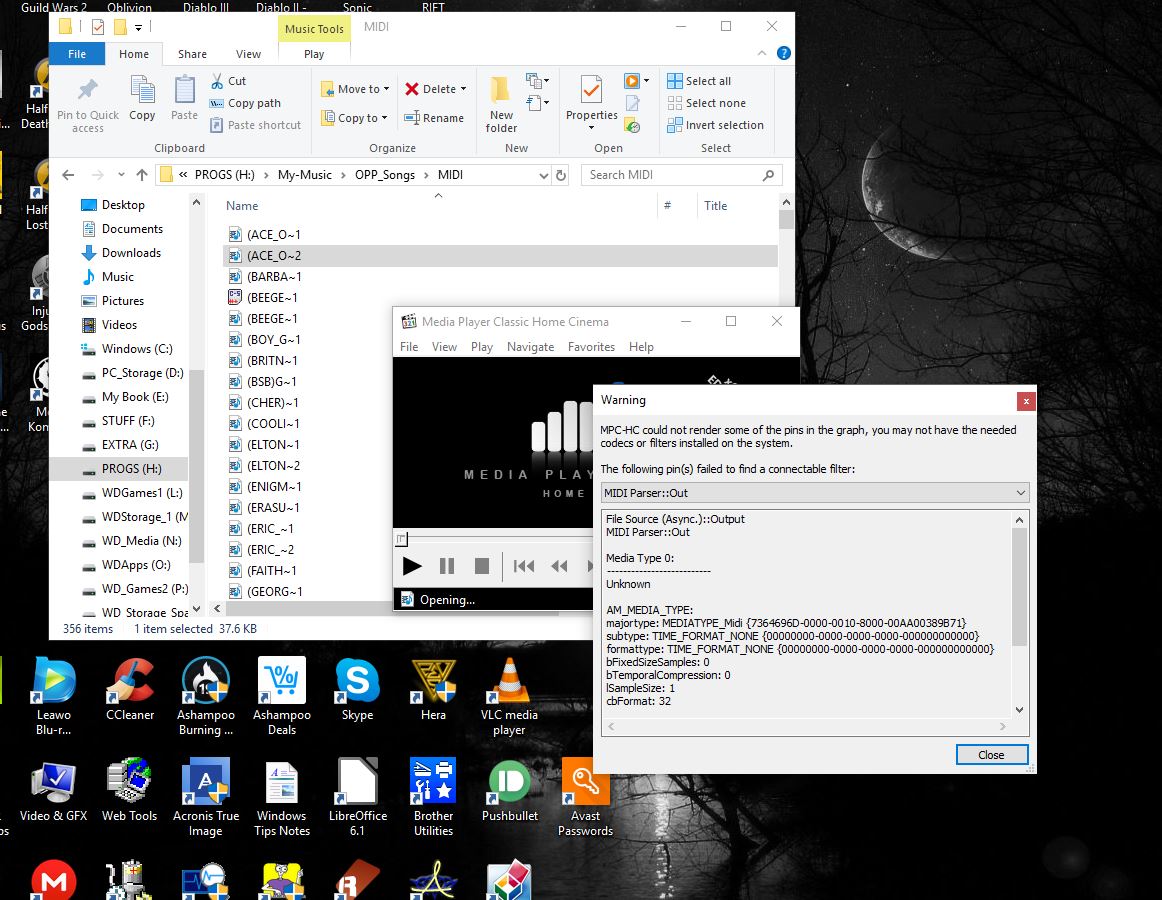
I've tried uninstalling software and reinstalling, and my Soundblaster Z drivers. No fix. It's been a while since I've played a MIDI file, which is frustrating {I don't know exactly when this problem occured because I've had some windows updates which could be the problem, but I'm not certain.}


