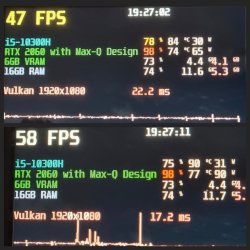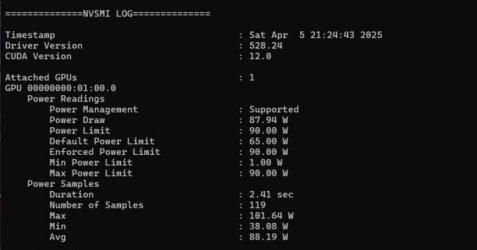Hello everyone! I need some help with modding vbios.
I successfully flashed the vBIOS on my HP Pavilion Gaming Laptop 16 with RTX 2060 MAX-Q using vBIOS files from other manufacturers (Lenovo, Asus) via OMGVflash, achieving a max power limit of 90W (the stock limit was 65W). After installing driver 528.24, which has a bug allowing power limit adjustments on laptops, I was able to set an enforced power limit of 90W.
I wanted to ask: Is it possible to modify my original firmware to unlock the default power limit to 115W (or higher/lower) and possibly other tweaks (voltage limit), so that this limit works on newer drivers? As I understand, replicating the unlocked power limit from driver 528.24 on newer drivers isn’t feasible. I also heard about tdp mobile tweaker, but didn’t tried it by now.
I’ve attached my original firmware extracted via GPU-Z and screens before/after activating afterburner and power limit,+212core, +515memory). Any help or advice would be greatly appreciated!
I successfully flashed the vBIOS on my HP Pavilion Gaming Laptop 16 with RTX 2060 MAX-Q using vBIOS files from other manufacturers (Lenovo, Asus) via OMGVflash, achieving a max power limit of 90W (the stock limit was 65W). After installing driver 528.24, which has a bug allowing power limit adjustments on laptops, I was able to set an enforced power limit of 90W.
I wanted to ask: Is it possible to modify my original firmware to unlock the default power limit to 115W (or higher/lower) and possibly other tweaks (voltage limit), so that this limit works on newer drivers? As I understand, replicating the unlocked power limit from driver 528.24 on newer drivers isn’t feasible. I also heard about tdp mobile tweaker, but didn’t tried it by now.
I’ve attached my original firmware extracted via GPU-Z and screens before/after activating afterburner and power limit,+212core, +515memory). Any help or advice would be greatly appreciated!
Attachments
Last edited: